If you’re tired of taking the Steam Wallet route to gift skins in Marvel Rivals, season two has finally made it easier with a new gifting feature.
Skin gifting has been one of the most requested features since the hero shooter’s launch. Owning a packed inventory of cosmetics is great, of course. But surprising a dear friend with the skin they’ve been eyeing for a long time has a different feeling altogether. Here’s how to use the skin gifting feature in Marvel Rivals.
Table of contents
How to send skins to friends in Marvel Rivals

You can send skins to your friends as gifts in Marvel Rivals once your account reaches Level 10. Just follow this step-by-step breakdown:
- Open the Store page.
- Choose the costume bundle you want to send to your friend.
- You’ll now see a “Gift” button on the purchase page beside the self-buy units option. Click on Gift.
- Select the recipient from your friend list. Make sure you select the correct name.
- Click on the Lattice button and make the purchase. You can’t use Units to send a gift in Marvel Rivals; you can only use Lattice.
- Once you complete the transaction, the gift will be sent to your friend.

Now, you must keep a few things in mind. For starters, you can only use the gifting feature five times a day. So, if you have a sixth friend you want to surprise, you have to wait for the next day—or send them a Steam gift card like old times. Here are some other rules you may want to know:
- You can’t gift a skin that your friend already owns.
- You can’t send a skin to a random person; they have to be on your friend list.
- If your friend already owns an item from the costume bundle, the price of the gift will be adjusted for the items they don’t own. For example, for a 1600 units costume bundle, if they’ve already purchased the skin for 1400 units, you can send them the MVP animation, nameplate, emote, and spray for 200 units only.
- Once sent, you can’t revoke a gift. Contact the customer service regarding any query.
- Don’t tamper with the gifting process; the system will automatically withdraw the gift if it detects something fishy.
If you face trouble while gifting a skin in Marvel Rivals, you can always contact NetEase Support for help.
Can you gift battle passes in Marvel Rivals?
At the time of writing, you can gift costume bundles from the Store, but there’s no such option for the Luxury battle pass in season two. Too bad, because Flower of Krakoa is arguably the best Marvel Rivals Battlepass we’ve got to date.
The devs may add a battle pass gifting option in the future. Until then, as an alternative, take the old route: You can always top up your friend’s Steam wallet.



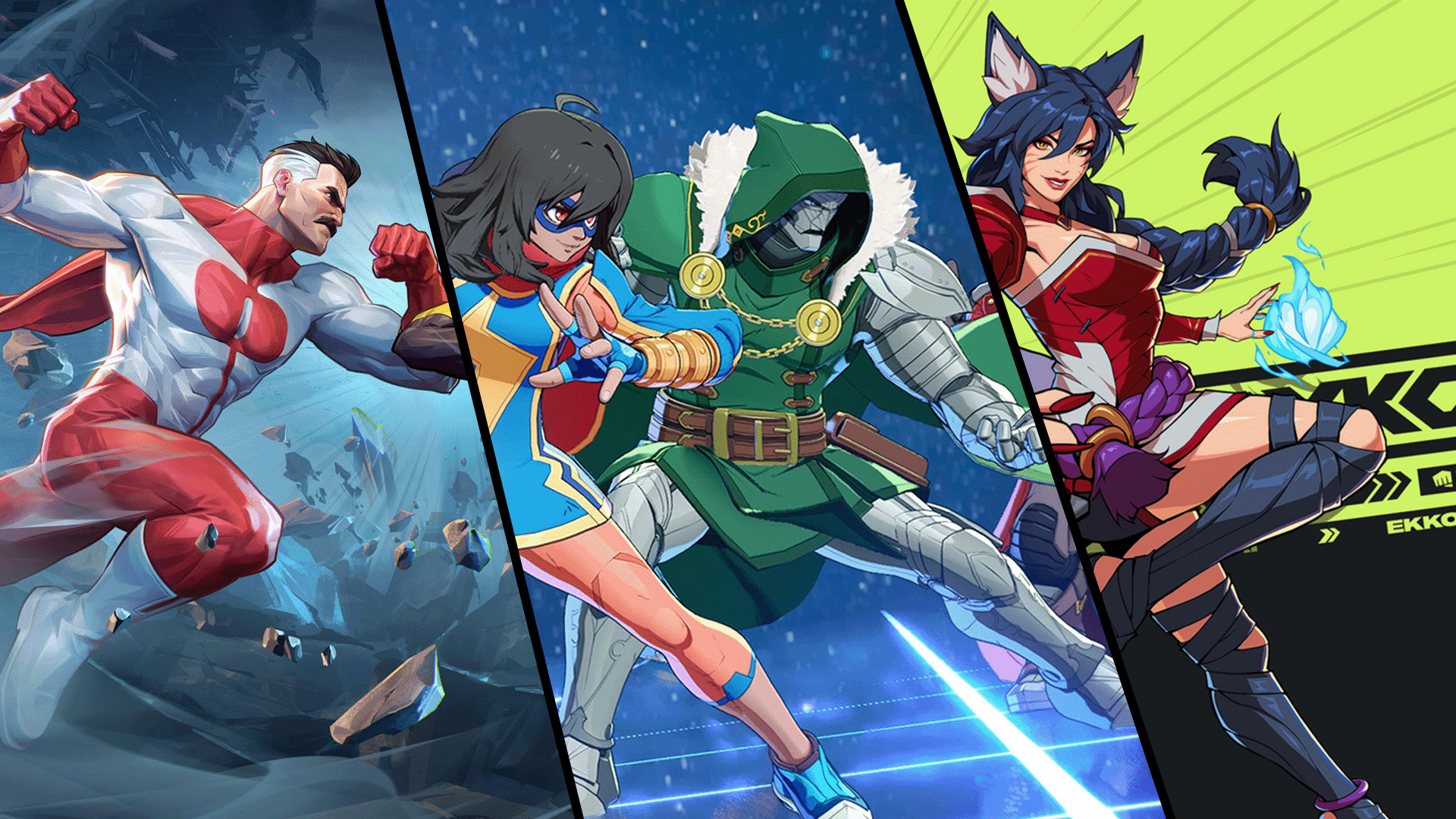








Published: Apr 11, 2025 07:41 am