If you’re a VALORANT player looking to jump into Marvel Rivals, you might want to convert your sensitivity. While the games play differently, and you might have to adjust the sensitivity later, it’s good to start with something familiar.
Here’s how to convert your VALORANT sensitivity to Marvel Rivals.
How to convert your VALORANT sensitivity to Marvel Rivals

To convert your VALORANT sensitivity to Marvel Rivals, you must multiply it by four. If your VALORANT sensitivity is 0.6, then your Marvel Rivals sensitivity should be around 2.4 for both horizontal and vertical axes.
You can try experimenting with different horizontal and vertical sensitivities, especially if you’re having trouble tracking enemies, but it’s worth starting with the same values, as that’s how it works in VALORANT, too.
The best way to manually convert your sensitivity is by measuring the distance your mouse covers to make a 360-degree turn. If you play on lower sensitivity in VALORANT, you can use shorter distances as long as you do the same in Marvel Rivals.
Here’s the mouse setup and settings we used in our testing:
- Mouse: Razer DeathAdder V2 X Hyperspeed
- DPI: 800
- Polling rate: 1,000Hz
Play a couple of games or mess around in Practice mode to get the feel of your sensitivity and make adjustments if needed. It takes time and playtime to find your perfect sensitivity in any game.
Why is mouse sensitivity important in Marvel Rivals?

Perfect sensitivity allows you to always stay on target, which results in more damage dealt, more kills, and more impact during the match. Since you’ve already developed muscle memory in VALORANT, it’s worth using that as a baseline in Marvel Rivals.
However, Marvel Rivals is a third-person hero shooter, and what has worked in VALORANT may not work here. The matches in Marvel Rivals are way more dynamic, with superheroes (and villains) flying, dashing, and running around non-stop.
Unlike VALORANT, where you focus more on holding angles and flicking opponents, Marvel Rivals is more about speed and tracking. The only exceptions might be characters like Black Widow, who uses a sniper rifle to fight.




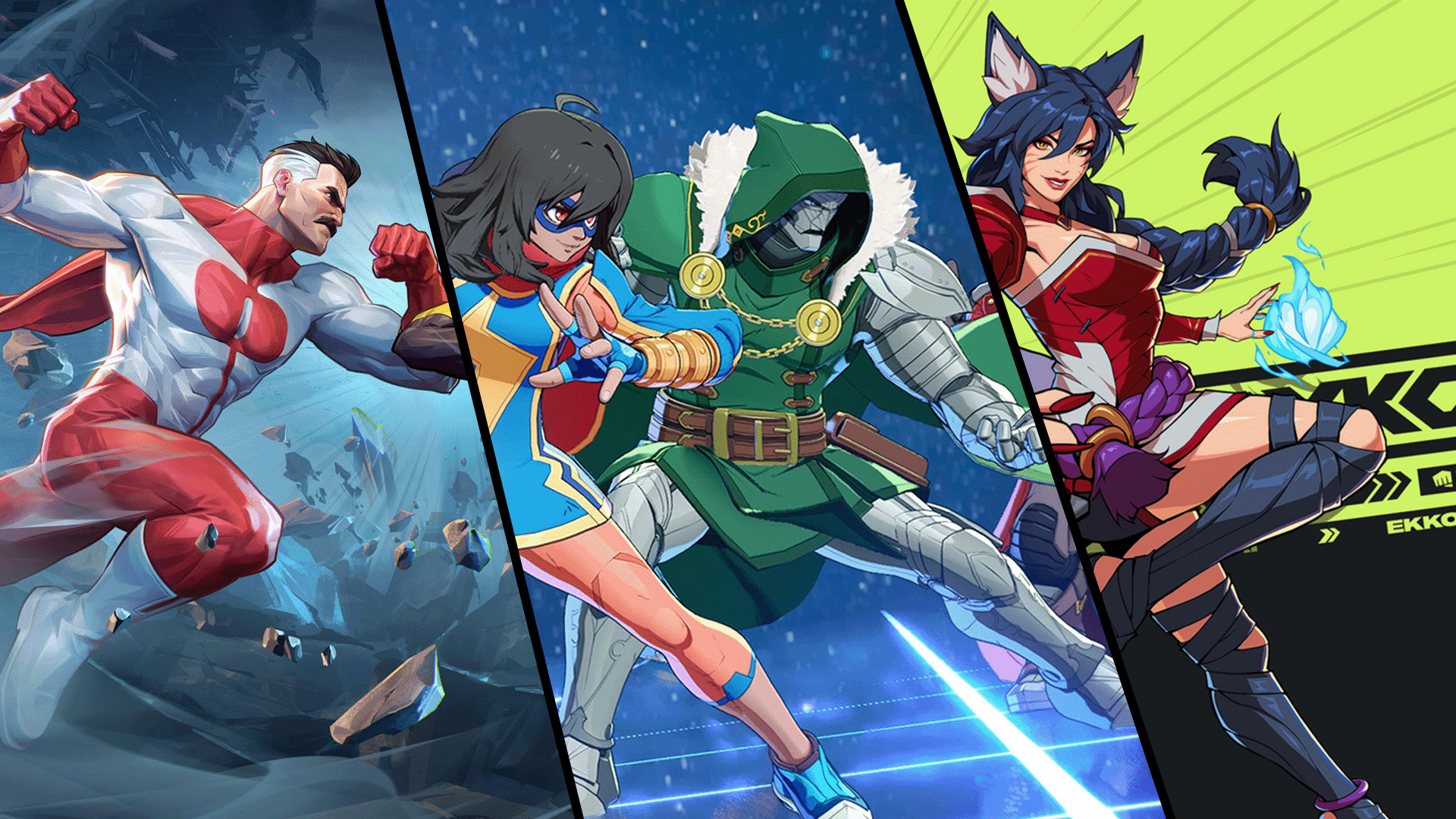







Published: Dec 6, 2024 09:44 am