Marvel Snap players are now able to switch their in-game name once every 30 days after Second Dinner released a new update for the online collectible card game based on the universe of Marvel comics on Jan. 31.
“You can now change your name within the Avatar menu once every 30 days,” Marvel Snap’s developer Second Dinner said in the official patch notes. This quality-of-life update was added to the game alongside Battle Mode, which lets players play games with whoever they want by sharing a code for the match, and a few balance changes that nerfed Leader even more and buffed Wolverine so more players use his card in their decks.
Related: How to challenge a friend in Marvel Snap Battle Mode
So, in case you have grown tired of your Marvel Snap name or want to change it for whatever reason, here’s how you do it.
Changing your name in Marvel Snap, explained
To change your name in Marvel Snap, all you have to do is follow some simple steps. You must click Avatar and then click the edit icon next to your name, and type the new name you want to use in Marvel Snap moving forward. In case you don’t have an idea for your new name, you can click the Make Me One button and the game will generate a name for you.
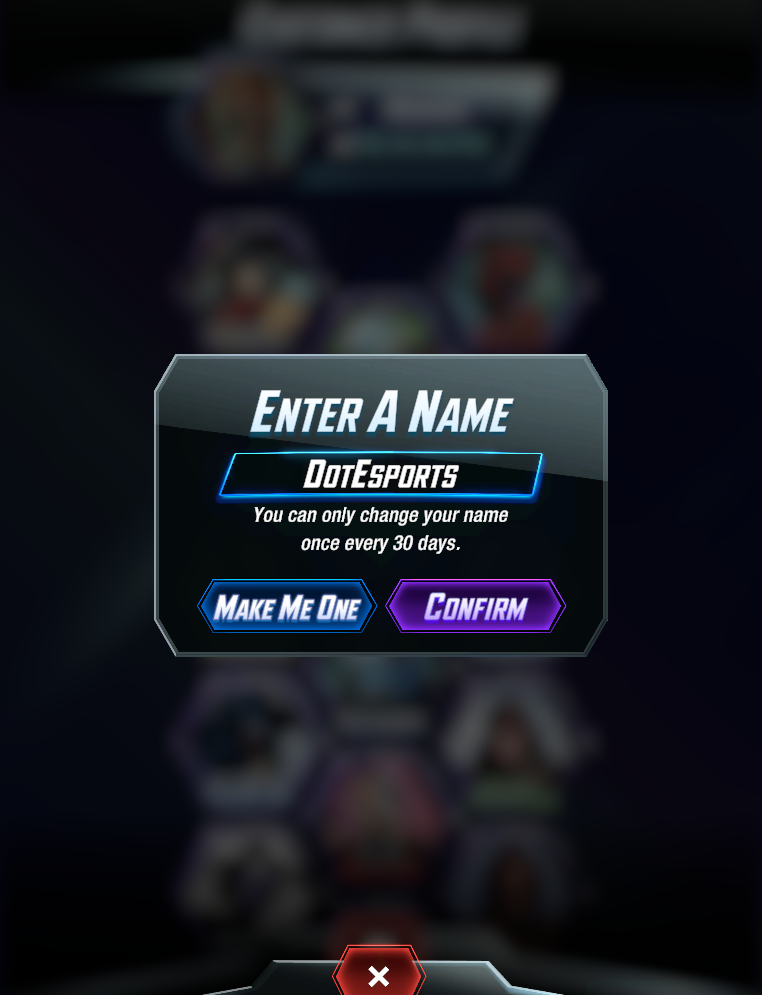
After you have come up with your new name or are pleased with the name Marvel Snap generated for you, all you have to do is press confirm and your Marvel Snap name will be instantly updated. Once this process is done, you’ll only be allowed to change your name again after 30 days, so choose your new name wisely to not feel regret after the change is completed.
Related: How to change your region in Marvel Snap from Twinfinite














Published: Jan 31, 2023 12:29 pm