The next step in the popular Like a Dragon series is right around the corner, with Infinite Wealth on the horizon—and you can ensure you’re ready for release by preloading the title.
Like a Dragon: Infinite Wealth sees the series move away from Japan for the first time with a turn-based adventure in Hawaii that is sure to keep you occupied with an array of tasks to complete and trophies/achievements to earn.
The countdown to the release on Jan. 26, 2024, is now truly on, and if you want to waste no time and jump straight into the action as soon as the game is available, we’ve outlined the steps to preloading the game across every platform here.
How to preload Like a Dragon: Infinite Wealth on Xbox

Regardless of whether you’re going to play Infinite Wealth on Xbox One or Xbox Series X|S, the process for preloading the title remains the same. However, you will be required to have already purchased the upcoming release.
If you have purchased Infinite Wealth already, the game may automatically preload onto your console. But if that doesn’t happen, you should follow these steps:
- On your Xbox, navigate to the Xbox Store
- Search for Like a Dragon: Infinite Wealth
- Click on the title and select the pre-install button
How to preload Like a Dragon: Infinite Wealth on PlayStation
If you’ve already purchased Infinite Wealth on PlayStation 4 or PlayStation 5, the preload process is the same for both generations of console and can be quickly triggered from your game library by following these steps:
- Open the Games Library from your PlayStation home screen
- Select Like a Dragon: Infinite Wealth from your library
- Select the checkbox for your PlayStation to automatically trigger the preload when available
How to preload Like a Dragon: Infinite Wealth on PC
If you’re set to play Like a Dragon: Infinite Wealth on PC, you can preload the game through Steam, but like other consoles, you will need to have purchased the title. Once you’ve done that, follow these steps:
- Select your Steam Library from the Steam Launcher
- Click on Like a Dragon: Infinite Wealth from your Steam Library
- In the location where the “Play” option is usually located, click on the “Preload” button that shows instead





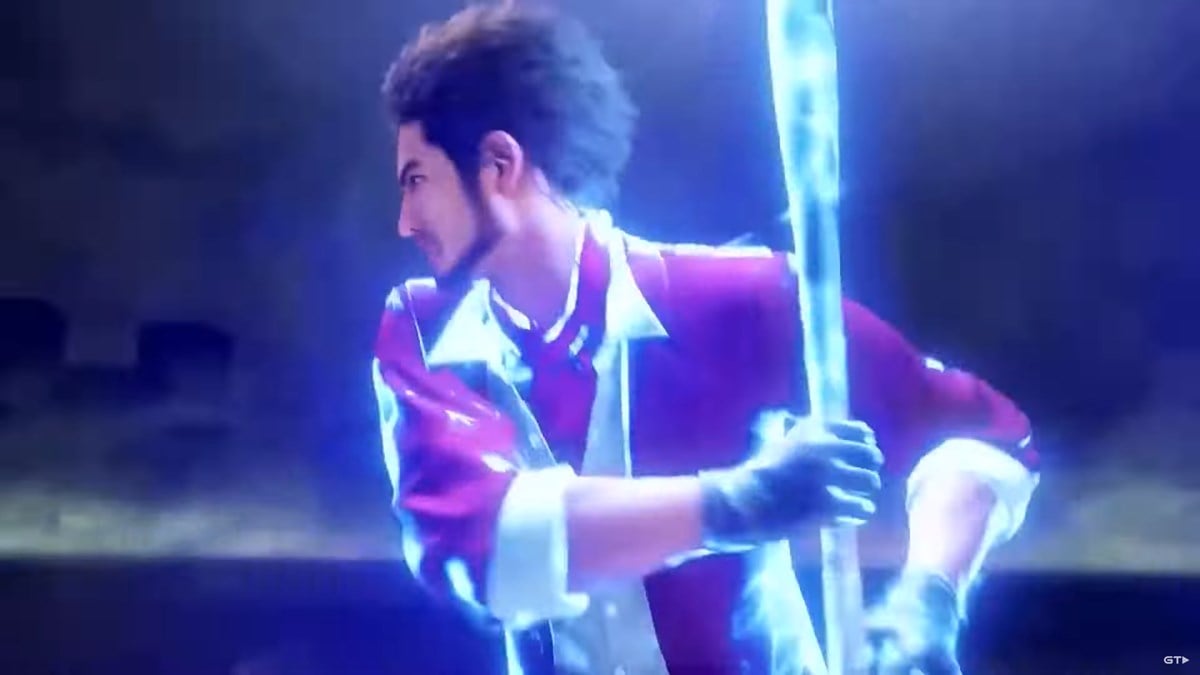
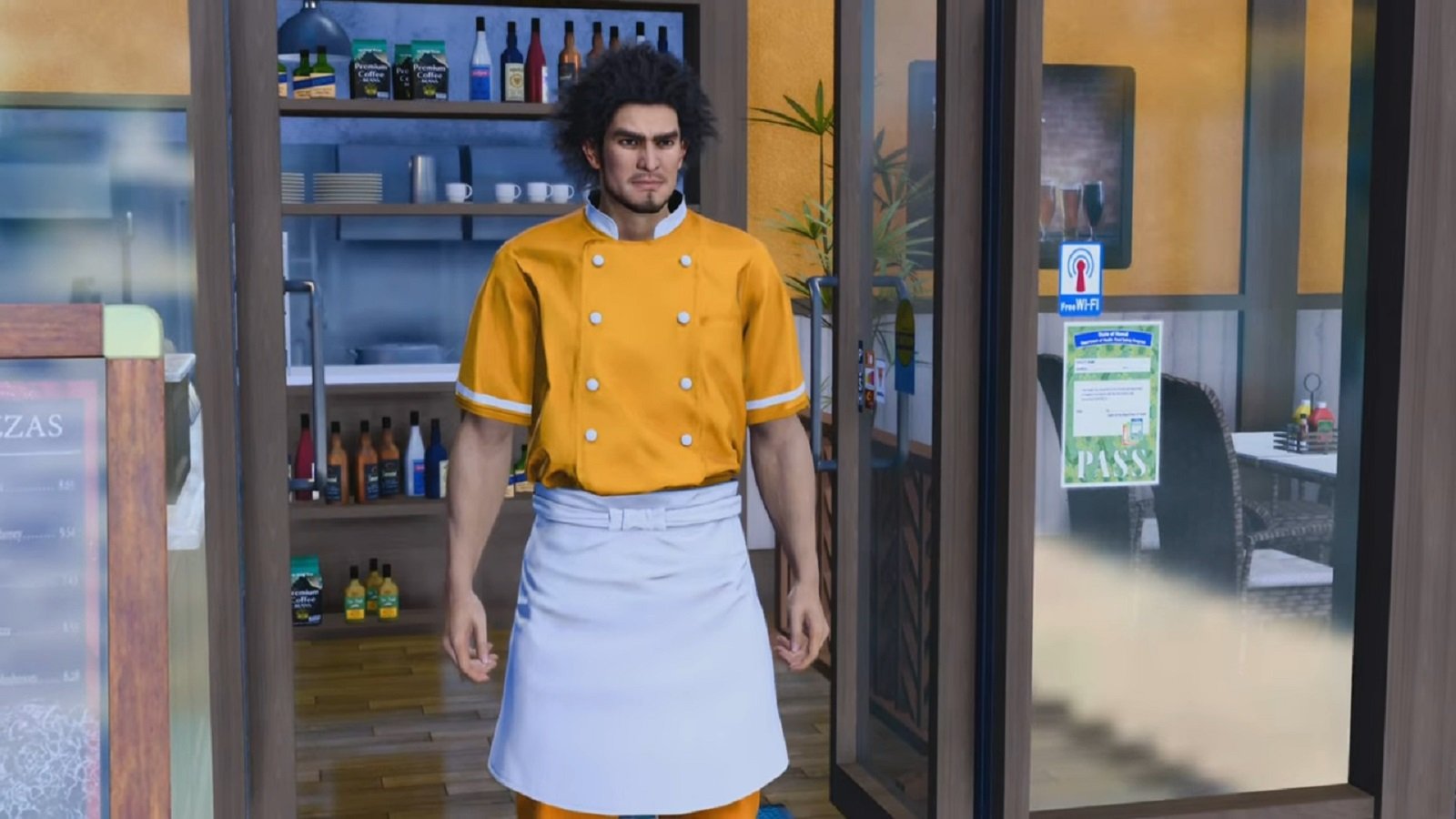
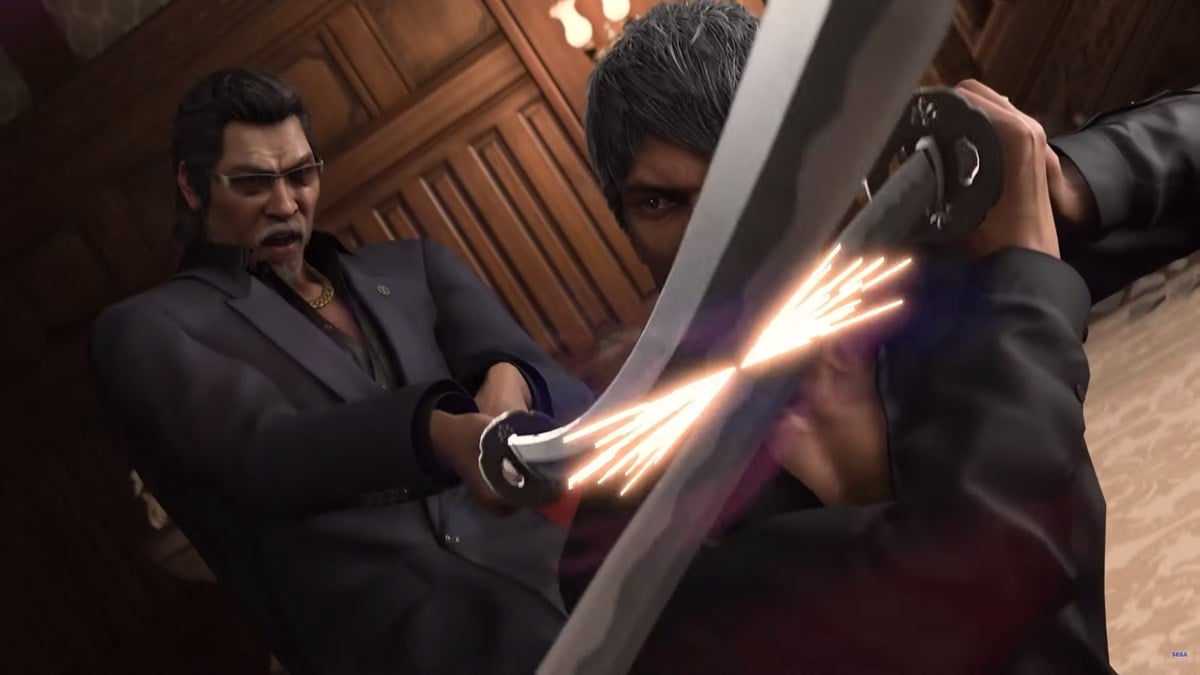




Published: Jan 9, 2024 10:16 am