Picking a good champion will increase your chances of winning a League of Legends match, but you better learn how to kite if you want to win consistently.
Here’s everything you need to know about kiting so you can finally break into the ranks you’ve been dreaming about in League.
How to kite in League
Kiting is attacking and moving while keeping your distance between you and an adversary. You begin by targeting your enemy with an auto-attack or ability. Immediately after your attack, move your champion away from the enemy to cancel the attack animation and repeat the process.
To know when to cancel a champion’s attack animation, you must know the champion and its attack animations well. As soon as the attack is performed, all you have to do is click away, which makes the champion move, and then command them to attack again. You can use the attack-and-move key, which is “A” by default, to make this process much easier. However, it will only work if you’re kiting the closest enemy. If you intend to walk back while shooting someone behind the enemy lines, your point-and-click skills must be on point.
Get to know your champion’s attack animation and basic kiting behaviors
- Get used to your champion’s attack animation
- Practice to walk away as soon as the attack happens
- Vary your direction to dodge skills and retreat while dealing damage
Kiting is almost an instinctual skill for most players. The whole concept can be explained in a single sentence: “Keep moving after you attack.”
The real trick is knowing when you can move. When looked at closely, you’ll notice almost all champions have attack animations that continue even after they land the blow or send a projectile. When you see you dealt your auto-attack damage with melee champions or see your projectile in the air with ranged ones, you can start moving and cancel the rest of your auto-attack animation.
While this may only save you a couple of milliseconds, it can make the difference between securing a kill or letting your opponent escape. Knowing the attack animation of a champion will allow you to be 100 percent accurate with your attack and move timings.
Note that you don’t always have to move while kiting. You can kite left and right, making it tougher for enemy casters to hit their spells. You can even kite toward the back to deal the maximum amount of damage while you’re retreating from the action. The latter has a chance of getting you killed, however, so watch out for your health while doing it.
Test different attack move behaviors
- Use the attack-move command
- Use auto-attack range indicators
- Only right-click when not targeting the closest enemy
For the most part, you will be using the attack-move command to kite effectively. However, when your target is not the closest target, you will have to use your mouse’s right button.
Although you can kite an enemy by using your mouse’s right-click, it will be less than ideal in most cases. That said, it will be a tiring process since you’ll need to continually move your mouse to click on the ground and then on your enemy constantly. Alongside the extra effort, you’ll also have a higher chance of misclicking, disrupting your kiting flow in the process.
Most professional players prefer using the attack-move command compared to the method above. The standard version of this command is key-bound to “A” by default, and you can experiment with different versions of it to see the one that fits your playstyle.
Before moving on to testing these settings, turn on the attack-range indicators through the Interface subsection of the Options menu. Enabling this will show you the auto-attack range of your champion every time you press A or your designated attack-move key. A range indicator will allow you to tell if you can make that final auto attack instead of guessing.
Player attack move
This is the default attack-move setting and potentially the most common one due to how little room it leaves for errors. The “player attack move” setting makes it so you’ll also need to perform a left mouse click after pressing A to perform an attack. This will give you enough time to judge whether you’re in range, which you can also use to switch targets when needed.
Player attack move click
- The extra click increases your accuracy when kiting
- requires you to be more precise with your cursor
The extra click when you have “player attack move” turned on is crucial to staying accurate while kiting, but it’s also possible to kite much faster.
You can turn on “player attack move click” by assigning a hotkey to it through the Hotkeys section of the Options. Most players usually enable it by assigning the default “A” to the option, and the only difference is this version automatically performs the click. This means you won’t be able to see that range indicator around your champion, however.
Despite being faster, this version will require you to keep your cursor on or close to your target at all times. You’ll have little to no time to consider your actions while using the kiting style, but the quicker nature of it can also help you dominate a chaotic team fight you wouldn’t be able to otherwise.
Player attack only click
- Allows movement with player-attack commands when no one is around.
- Only triggers if you’re hovering over an enemy unit while pressing “A.”
You can move around with player-attack commands when no one is around. While it’s a useful feature, it may also cause some pathing misplays during the laning stage.
This mostly applies to support champions since they tend to move more around the lane while harassing the enemy duo. Using “player attack only click” will guarantee your champion won’t move anywhere you didn’t intend to. This kiting variation will only trigger if you’re also hovering over an enemy unit while you’re pressing A.
If you don’t hover anything, your champion will stay where they are, not attacking anything. Despite being a less popular setting, it can help you improve your positioning through the laning stage.
Increase your kiting accuracy by targeting champions only
Turning on the target champions toggle is especially useful for support players who keep attacking the minions by mistake, and it can greatly improve your performance with auto-attack-reliant champions toward the late game.
You can find this setting in the Hotkeys portion of the Options menu.
- Click on “Abilities and Summoner Spells” and scroll down.
- Target Champions Only will be toward the bottom of the list and you’ll need to assign a hotkey to use it.
- You can also navigate to Game settings and turn on “Treat Target Champions Only” as a toggle.” This’ll allow you to toggle this setting on and off, meaning you won’t have to use your hotkey to only target champions.
Configure the targeting behavior
- Turn on the “attack move on cursor” to attack the target closest to the cursor.
- Combine this setting with the “Target Champions Only” to avoid attacking minions.
Turning on “attack move on cursor” will allow your champion to attack the closest target to your cursor while kiting. By enabling this setting, you’ll be able to pay less attention to other targets around you, like minions, since your cursor will most likely be closer to enemy champions.
You can change this behavior through the Game section in the Options menu. If you haven’t adjusted your in-game settings before, your champion should prioritize the closest target.
Combining this setting with the “Target Champions Only” option can also prove itself to be useful. A new minion wave strolling under a turret as you dive into an enemy champion may push you to miss that final attack, causing you to miss out on a vital opportunity.
Experiment with all the attack move options and try combining them with different targeting behaviors. Finding that one configuration that fits your play style can help you take your gameplay to the next level. If you’d like to see more kiting examples, we recommend checking out professional players who play the same role as you or even the same champion. Tune into their streams or check out their YouTube channels to analyze their movement during the laning stage and team fights.
Doing so will also help you improve since mimicking high-tier players is an essential step toward increasing your skill level. Starting with a single champion to master kiting is often recommended and you can move over to other champions once you master the technique.
What is Kiting in League of Legends?
Kiting, also known as attack moving or orb walking, is an auto-attack technique. It allows you to run away from enemies while still damaging them by canceling attack animations after the damage has already been triggered. You can also use this technique to chase down enemies and attack at the same time. Waiting for your champion’s attack animation to finish before moving forward, on the other hand, causes you to do less damage before the enemy you’re targeting runs away, and it also turns you into sitting ducks for any spell-casting enemies.











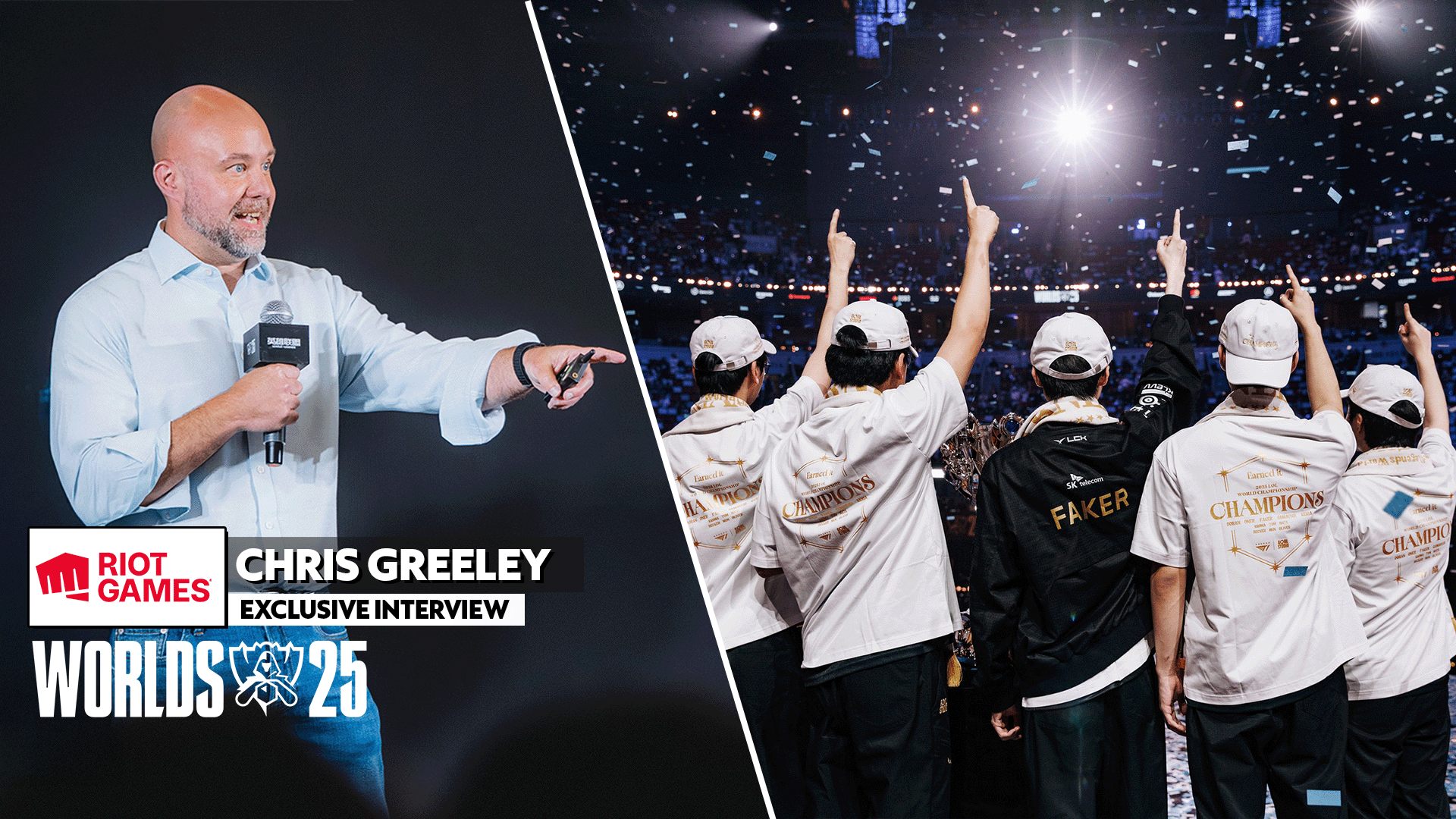

Published: Apr 13, 2024 10:45 pm