Getting disconnected at the start of a match is a minor annoyance that League of Legends players endure whenever their connection starts to act up. In most cases, players will be able to reconnect back to the game and not miss any of the action.
Though it happens rarely, Mac players have been reporting a reconnect loop error that prevents them from loading back into matches. This causes them to abandon games in the process. If you just got locked out of a match, you can try out the following methods to reconnect.
Reset League client settings
Customizing your client settings is a great way to make it appeal more to your needs. There might be a rogue setting on there that causes the client to crash, though, and resetting your client settings will be the perfect way to find it.
- Launch the League client.
- Select the gear icon on the top right corner of the client.
- Click on Restore Defaults on all the subcategories that are available on.
After resetting your client settings back to their default values, try reconnecting to your match.
Update your MacOS version
An outdated OS version may fly under the radar while searching for bugs. Developers often focus on optimizing their games and apps for the latest available operating systems, meaning bugs and errors that may appear in older versions can go unnoticed.
If you frequently fail to reconnect with an older OS version, try updating it and give it another try. You can set up a backup with the Time Machine to revert back to your older OS version if the issue persists.
Rename League of Legends
- Navigate to Applications.
- Click on League of Legends.
- Open Contents.
- Select LoL.
- Choose Game.
- Rename the League of Legends to “LeagueOfLegends” with no spaces.



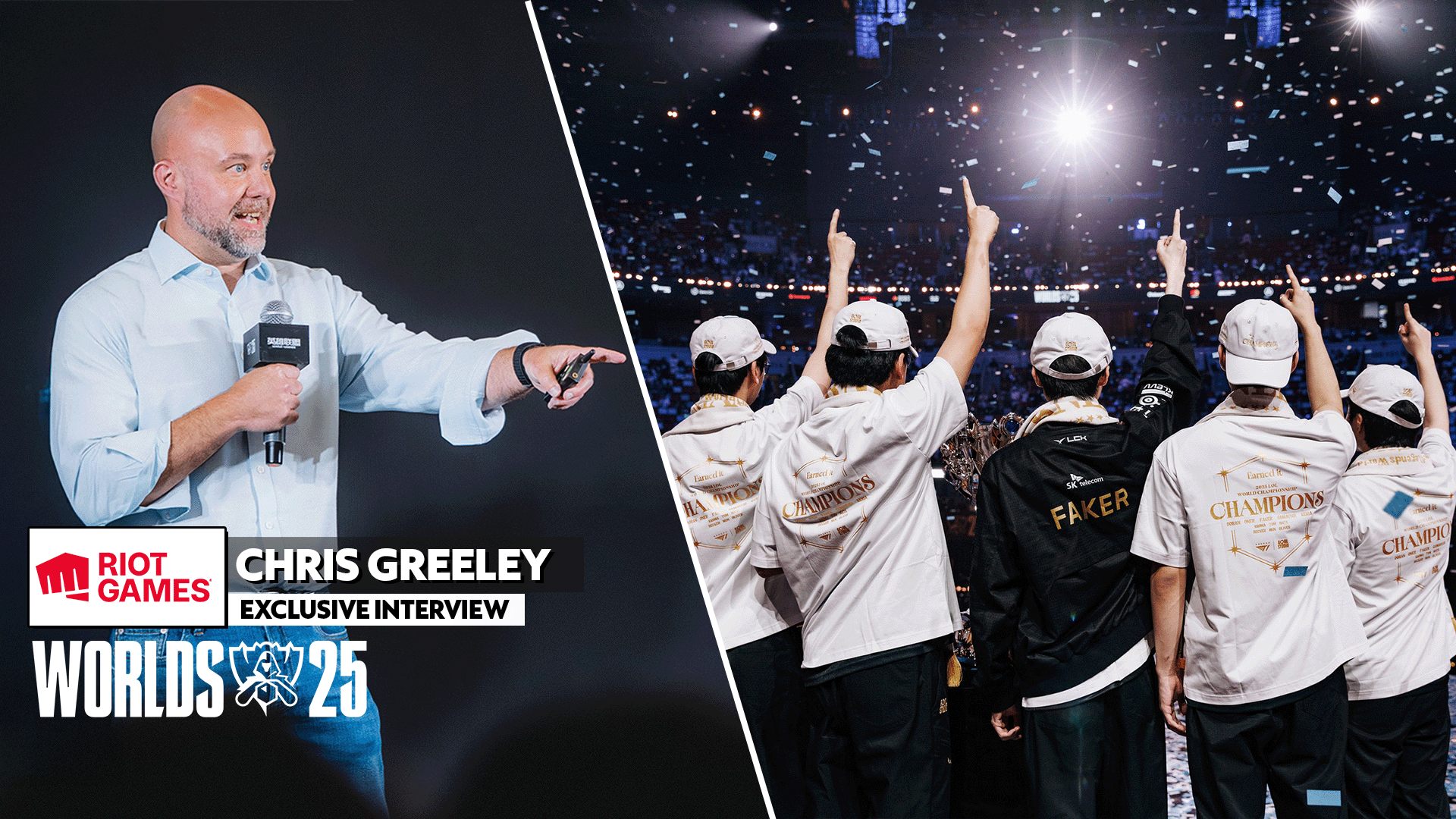









Published: Jul 11, 2022 10:37 pm