Riot Games added Challenges to League of Legends in Patch 12.9, and opinions in the community have been split. The game offered no clear way to remove Challenge Tokens from your profile.
Luckily, several workaround methods have since been discovered. Here’s everything you need to know to remove Challenge Tokens in League.
What are Challenge Tokens in LoL?

Challenge Tokens are a way in League to track a player’s progress over time. They are awarded for completing Challenges, and you may display up to three on your profile at any time.
They are an opportunity to show off where you rank among League players in different aspects of the game. There are Tokens for farming minions, dodging skill shots, getting pentakills, and just about anything.
How to remove tokens in LoL
Unfortunately, there is currently no option to remove tokens directly from the League client. But there are workaround methods. A player called MaciejGorczyca created an open-source program that can remove tokens by opening League, then opening ChallengesAreEvil and clicking the “Remove tokens” button.
Another method requires uninstalling and reinstalling the game to reset your League tokens.
How to change your Challenge Tokens in LoL
Here’s how to change the challenge tokens you display on your profile.
- Once you’ve logged into your account, click on your icon in the top right of the client. This will open the “Customize Identity” screen. There will be options for icons, borders, titles, and banners. Smack dab in the middle is the “Tokens” tab.
- Once you switch to it, it will display all of the tokens you have unlocked. Right below the “tokens” tab is a search bar to help you find specific tokens easier. Directly to the left of that search bar, it will display the tokens you currently have activated.
- To change a token, click on the one you want to replace and then select the token you wish to replace it with from the ones you’ve unlocked.
- If it worked correctly, you should see it updated on the display on the left side of the “Customize Identity” screen.











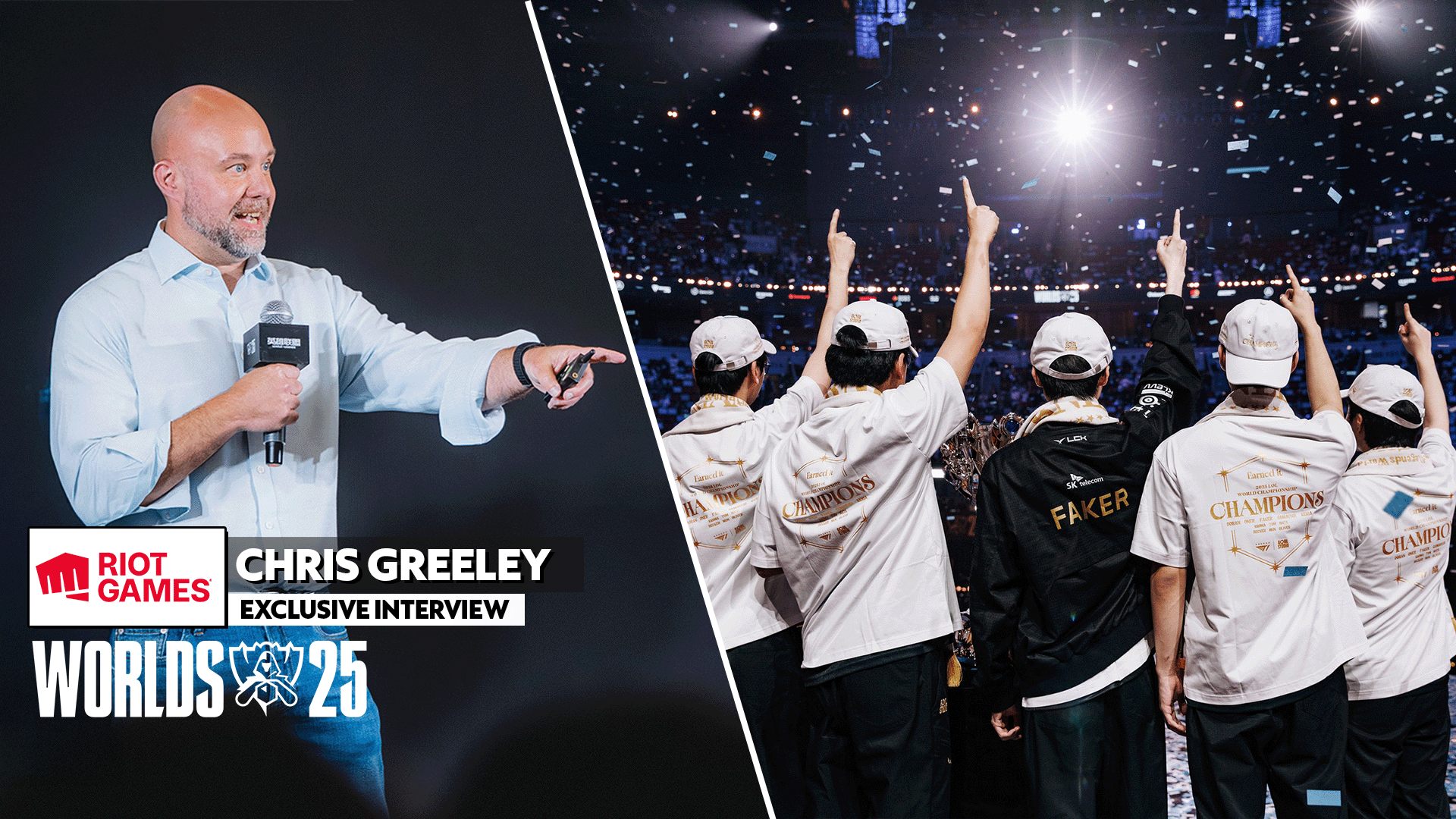

Published: Apr 10, 2024 05:30 am