Communication is crucial to success in Helldivers 2, and Push-to-Talk is arguably the best voice setting—so we’ve outlined everything you need to know about this option.
While Helldivers 2 can be played solo, multiplayer is recommended to fight off the hordes of Bugs and Automations, with communication key to succeeding in missions. While you can place markers on the map and use quick commands to communicate, voice is much better.
Activating Push-to-Talk in Helldivers 2 is tricky if you don’t know where to look, however, and there has been some confusion about the button required to activate. We’re here to make it all clear.
How to enable Push-to-Talk in Helldivers 2
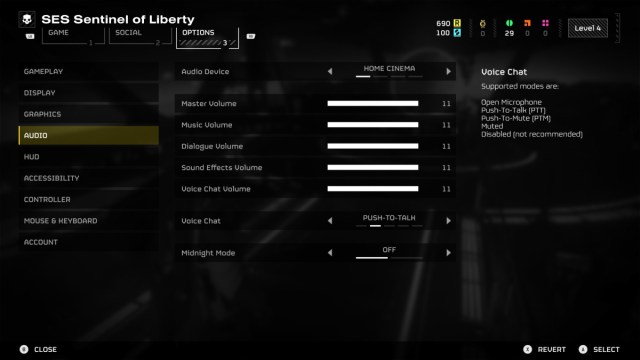
To activate Push-to-Talk in Helldivers 2, open your settings and change the voice chat options. You can do this by following these steps:
- Open the Helldivers 2 pause menu.
- Scroll to the “Options” tab.
- Select the “Audio” option.
- Locate the “Voice Chat” setting, located second from the bottom.
- Switch the setting to “Push-to-Talk”.
- Apply the change by pressing Triangle on PlayStation, TAB on PC, or Y on an Xbox controller.
With Push-to-Talk (PTT) enabled, push the specified button whenever you want to speak to teammates. You can also change your settings to Open Microphone, Push-to-Mute, Muted, and Disabled—though the latter is not recommended.
How to use Push-to-Talk in Helldivers 2
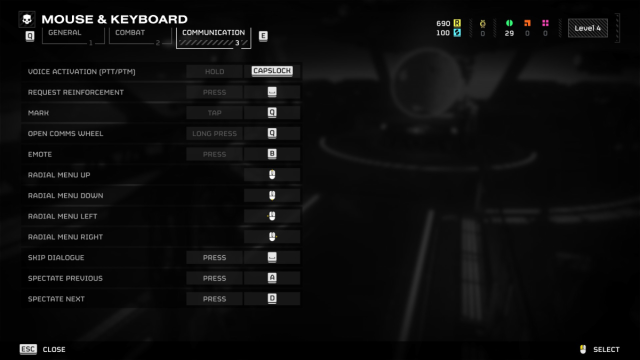
With Push-to-Talk enabled in Helldivers 2, press the specified button. On PC, the assigned Push-to-Talk button is holding Caps Lock. If using an Xbox controller on PC or playing on PlayStation 5, you need to assign a command by following these steps:
- Open the Helldivers 2 pause menu.
- Scroll to the “Options” tab.
- Select the “Controller” option from the menu.
- Click on “Select Bindings”.
- Scroll to the “Communication” tab.
- Click on “Voice Activation (PTT/PTM)”.
- Assign a button of your preference.
You can change your assigned control for Push-to-Talk at any time by following the above steps. If you choose a custom command, check the other controls to find the best option—ideally one not used.














Published: Feb 9, 2024 05:35 am