Extracting is a key part of Gray Zone Warfare, allowing you to escape danger and bank all the loot you have obtained during a run. But knowing how or where to extract is daunting for beginners.
Many things aren’t explained well, and the game constantly plays out in real-time, so even extracting can be deadly. Nowhere is safe in Gray Zone Warfare until you return to base.
If you need to get out of a sticky situation or want to take a break, here’s how extracting works to get you and your squad out of danger.
Gray Zone Warfare: How to extract and call the helicopter
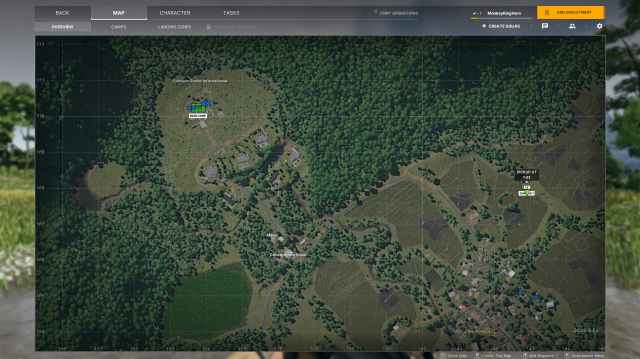
To call the helicopter in Gray Zone Warfare and extract, you need to follow some simple steps:
- Press Tab to open up the main menu.
- Open up the Map sub-screen.
- Find your main base or an LZ on the map—the main extraction areas.
- Travel to an LZ or your main base and click on the area you wish to extract to on the map screen.
- For example, If I were at the main base and wanted to go to LZ1, I would click on LZ1.
- Click the Call Transport button. A timer appears above the LZ if you have done this successfully. This is the length of time you need to wait for the helicopter to arrive.
- When the helicopter arrives, rush toward it and press F to get on. The helicopter then takes off in your chosen direction.
- Note: You can’t change your LZ destination until after landing, so pick wisely.
If you follow all the steps correctly, you’ll be whizzing around the map in style without needing to walk everywhere. But you can be shot at while extracting items from enemy players, so be prepared to shoot back in self-defense from the chopper.












Published: Apr 30, 2024 08:21 am