Football Manager 2023, like the previous games of the world’s best football management simulator series, allows you to run a football club the way you want, including signing players, assistant coaches, sporting directors, and going on vacation.
When you go on vacation on FM23, the days will advance automatically and the action won’t stop. Games will still be played and teams will keep signing players, for example. The only difference is you’ll be away and someone on your staff will take care of the club you’re managing, in case you’re employed.
This practice allows you to advance the days faster in FM23 and you can skip events you don’t want to partake like a particular match, if you’re running a club. The vacation feature can be helpful if you want to take a look in the future and see how some of the best wonderkids in the game develop, which clubs become dominant, or to simply advance to the next edition of the FIFA World Cup.
The vacation feature has been a part of FM for years, but not everyone knows how to use it, especially the newer players. Here is how to go on vacation in FM23, customize it, skip days, and even multiple seasons if you want to.
How to go on vacation in Football Manager 2023
It’s easy to go on vacation in FM23. All you have to do is click “Home” on the left side of your FM23 screen, then move the mouse arrow over “My Profile” and select “Go on Vacation”. Clicking this option will prompt the screen below.
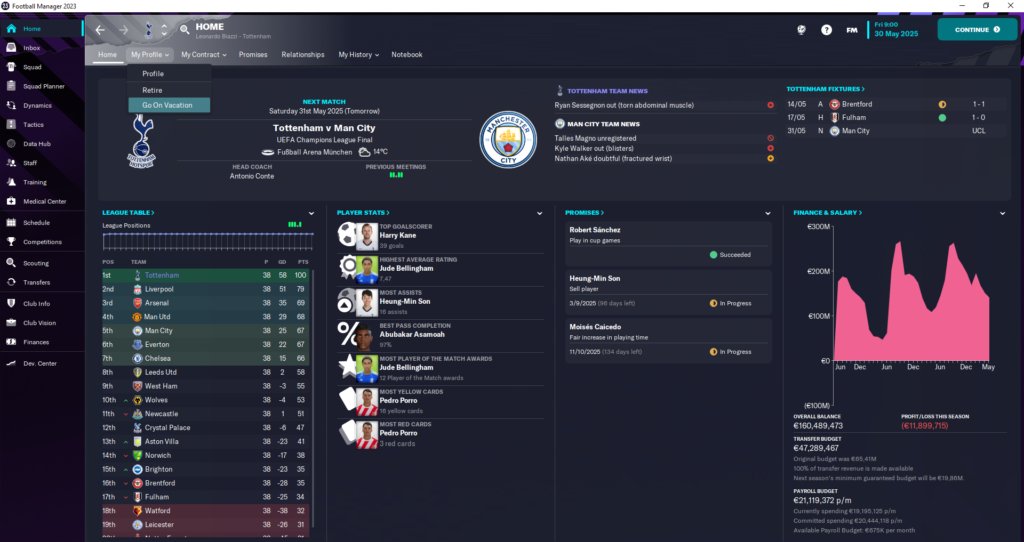
Setting your vacation in Football Manager 2023
There are several options available for players to customize their vacation during FM23. The ones regarding transfer offers, tactics, and team selection only become available if you’re coaching a team, while the others are available independently of your employment condition in the game.
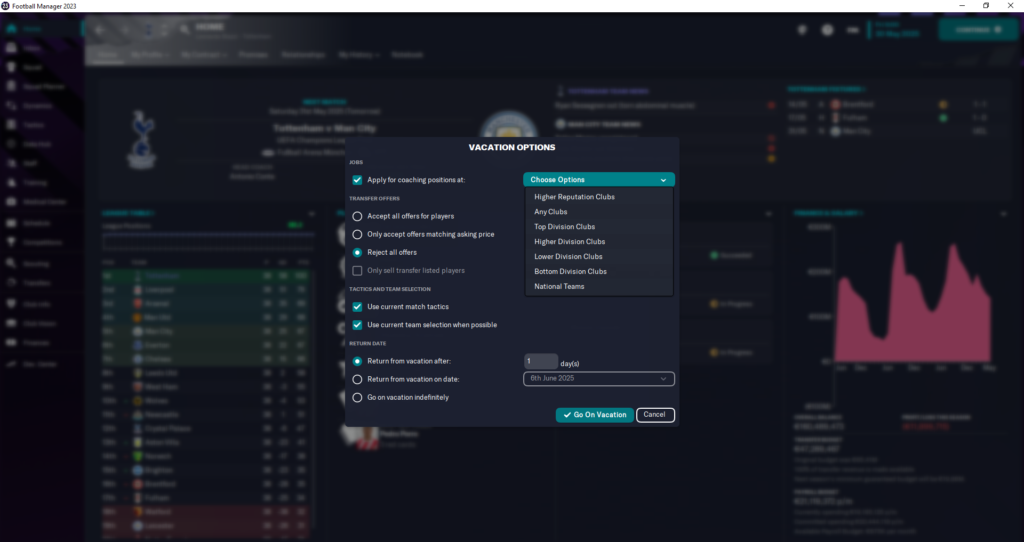
You can return from your vacation after a certain amount of days, set a particular date to return to action, or simply go on vacation indefinitely in your FM23 save. Independently of the option you choose, you can interrupt your vacation on any given day by simply clicking the option “return from vacation” on the screen.
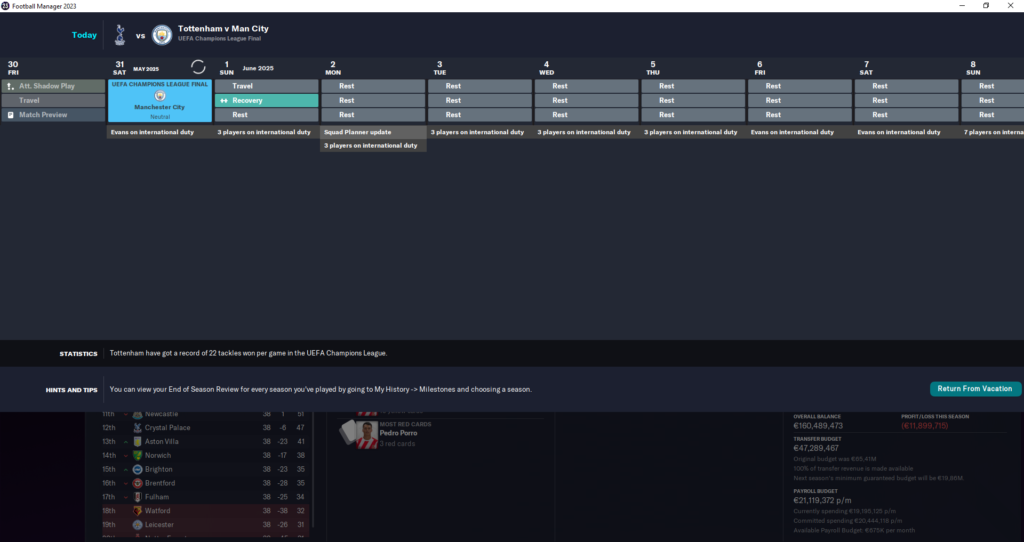
Once you have returned, the days will advance at a normal pace again.












Published: Jan 9, 2023 09:08 pm