If you want to get the most out of AFK Journey, you might eventually be tempted to use a redemption code or two to get some free loot to enhance your experience.
Sometimes, the developer releases new codes that can give you Diamonds or Gold to use as you wish, before they expire within a few days or weeks. You need Diamonds to summon new heroes to your party, so taking advantage of these limited offers is vital.
When these codes do show up, it’s essential to know where to use them. While there is a way to redeem codes, the developer has locked it behind multiple settings instead of making it easy to find. So, let’s walk you through the steps.
AFK Journey: How to redeem codes
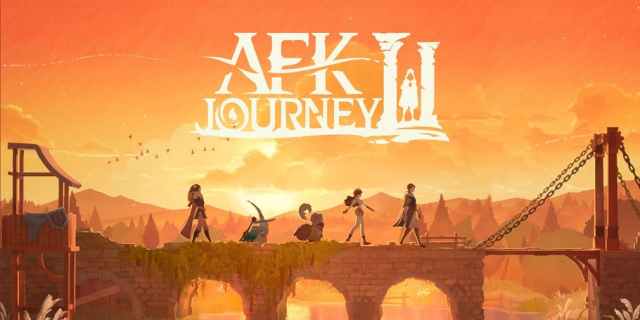
To redeem any code in AFK Journey, follow a few simple steps:
- Click your avatar in the top-left corner of the screen
- Click the Settings icon to the right of your avatar; it’s the little cog symbol.
- When you open the Settings menu, tap Others.
- On the Others tab, click the Promo Code button
- You’ll then be given the option to enter a redemption code. Copy and paste it, or type in your code, to redeem your goodies.
Try inputting the codes AFKJourneyCarbot and AFKJourneyCreator to start, which are a couple of codes available from launch. There’s no telling when these codes expire, though, so hopefully they work for you.












Published: Apr 2, 2024 07:10 am