My Hero Ultra Rumble is a 24-person battle royale played with eight teams of three. With so many players, the game requires a high level of coordination that’s hard to come by if you’re queueing solo.
For this reason, it’s better to introduce your friends to Ultra Rumble. With friends, you won’t need to play with random teammates who don’t complement your playstyle or who keep sabotaging your matches. We’re here to help, as this article will explain how to invite and add friends in Ultra Rumble.
How to add friends to My Hero Ultra Rumble
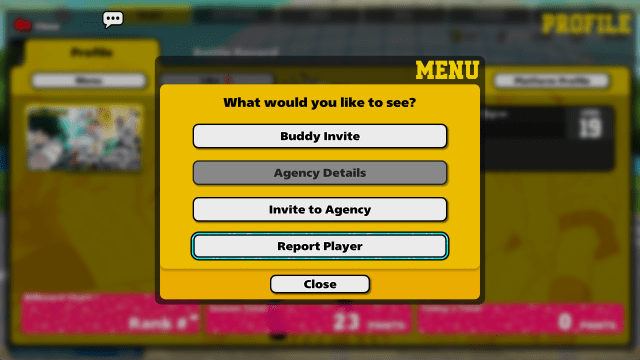
At the time of writing, there’s no way to search a person’s name manually to add them as a friend. You can only add friends if you’ve played with them, if you’re in the same room, or if you’re already friends on a platform like Steam and PlayStation Network.
As such, you’re better off adding friends on Steam or PSN first. That said, if you really want to be friends with someone exclusively in-game, click on Team Battle and then Create Team ID, located at the bottom right of your screen under the play tab. Once you’ve created a Team ID, tell it to your friend and get them to search for it using the search team ID button.
You should be able to see your friend in the room, and from there, you can add them to your friends list by clicking on their character, then player info, then buddy invite.
How to invite friends in My Hero Ultra Rumble

You can invite your friends to play a match with you in My Hero Ultra Rumble from the play tab. Once you’re there, click on the plus sign beside your character. A window should appear that suggests players you’ve played with or buddies you can invite.












Published: Oct 5, 2023 2:58 PM UTC