MLB The Show 22 has been fully released and players now have access to its whole new suite of features and polished gameplay mechanics.
While Sony and San Diego Studio did implement many new features, there are also some returning ones that should make any long-time fan of the series happy. Co-op play is one of these features, which has been a welcome addition to the series. In the early part of the game, however, co-op hasn’t been working for some players.
Co-op mode in MLB The Show 22 allows players to play with their friends in two-vs-two and three-vs-three online matches. This is a particularly neat way of experiencing MLB The Show, as players get to focus on one position and can rely on a friend or two to make plays along with them.
As co-op is so popular with fans, it’s no wonder why many want to know why the mode isn’t working. Below, players can see a list of reasons why co-op might not be working properly.
Fixing co-op in MLB The Show 22
The top reason that co-op could be experiencing issues is that the servers for MLB The Show 22 are down. The developers will often take the servers down for maintenance reasons, which could line up with when players are attempting to join a co-op game session.
To see if the servers are down, players can visit the game’s official Twitter account or the DownDetector page for the game. These will let players know if the game servers are up and running or down for maintenance. If players want to go a step further, they can also check the PlayStation and Xbox server pages to see if their console’s servers are down or not.
Once players have confirmed the servers are running normally, they will need to check the status of their hardware. First, players should close and restart their game application, along with potentially restarting their entire console.
The next fix players can try is resetting their Internet connection. To do this, unplug the power cord from the router and leave it unplugged for five minutes. This will perform a reset of the router and should refresh its connection. After five minutes, players can plug the power cord back in and wait a few extra minutes for the Internet to come back online. Payers can then go back into MLB The Show 22 and see if anything has changed. It’s also recommended for players to use a hardwired connection if possible, as WiFi can sometimes be unreliable for online gaming.
If that doesn’t do the trick, then players can attempt to uninstall and reinstall MLB The Show 22. This is a drastic step, though, and it should only be taken if players feel they have no other option.
If none of these fixes have worked, then players can attempt to contact customer support through San Diego Studio’s site. Players can click on different options relating to the console they’re on and explain the troubles they’re having.


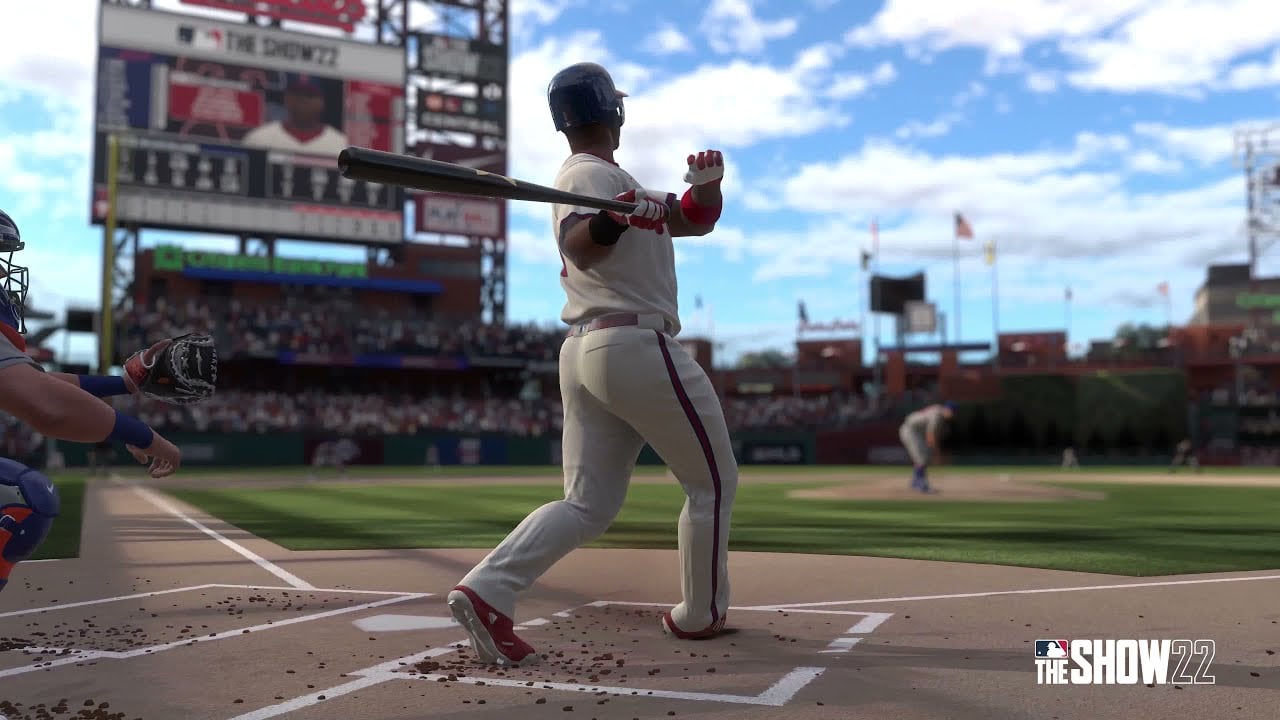










Published: Apr 13, 2022 10:16 am