With the PlayStation 5 launching globally over the next week, thousands of new players will be getting their first taste of the next generation of gaming.
For the new line of consoles, Sony chose to release both a traditional style with an optical drive capable of playing discs, as well as a digital version without a disc drive.
For the users who purchased the traditional console, it can be confusing to navigate just how to eject discs from the console. There are two ways to do this, both simple while serving different purposes.
How to eject a disc from the PS5

- On the front panel of your new console, you will see two buttons. One of these is the power button and the other is the eject button.
- The eject button will be the one closest to the center of the console. Pressing this will instantly eject any disc from the console.
- This method works both when the console is off and when it is on. If this is done while the console is off or in rest mode, it will immediately startup.
- In some situations, a player may feel the need to eject the console without being near the device. Luckily for these people, you can eject a disc remotely using the controller and menu on the PS5.
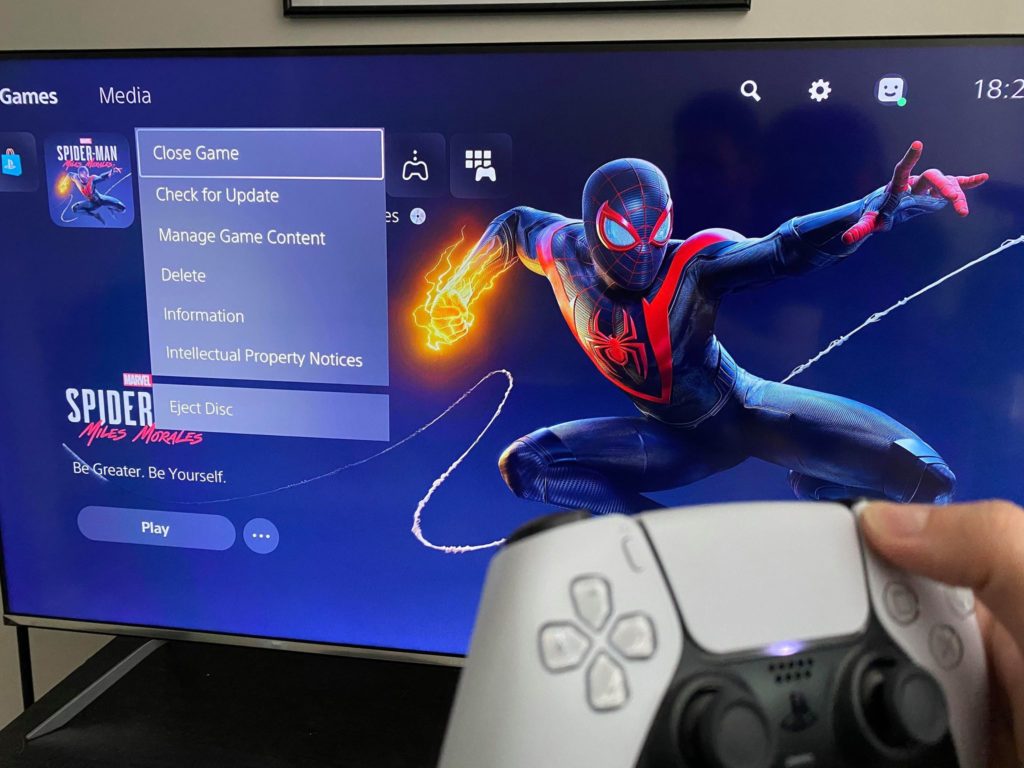
- Press and hold the PlayStation button on your DualSense remote, which will take you to the home screen. From the home screen find the game currently inside the disc drive. While hovering over its icon, click the menu button on your remote to bring up a new menu.
- From this menu, scroll to the bottom and select Eject Disc.
Make sure to remember that without a disc in the drive, certain games will not be playable. On the PS5, removing and reinserting a disc will no longer close the game entirely as has been the case on previous generations of the console. Removing a disc merely freezes the gameplay in place to be picked back up when the disc is reinserted.













Published: Nov 12, 2020 04:50 pm