Ark: Survival games are historically known for getting dark once night arrives. If you’re looking to change the time of day in your Ark: Survival Ascended world, you’ve come to the right place.
Let’s get into it.
How to change time of day in Ark: Survival Ascended on PC
To change the time of day in your Ark: Survival Ascended world, you’ll need to open the command console by hitting the “~” button and enter “SetTimeOfDay” followed by whatever time you want to change to.
This command uses military time, so if you wanted to change the time of day to 5pm, you’d enter “SetTimeOfDay 17”.

You should now be able to easily change the time of day in your ASA world. You can also use this console command while in Photo Mode, which allows you to take picturesque photos (like the one above) in record time.
While the SetTimeOfDay command will be automatically available to you in a single-player world, you’ll need to have admin privileges if you want to use it on a multi-player server.
How to enable admin commands in Ark: Survival Ascended
To give someone access to admin commands in ASA, you’ll want to enter “ShowMyAdminManager” in the command console.
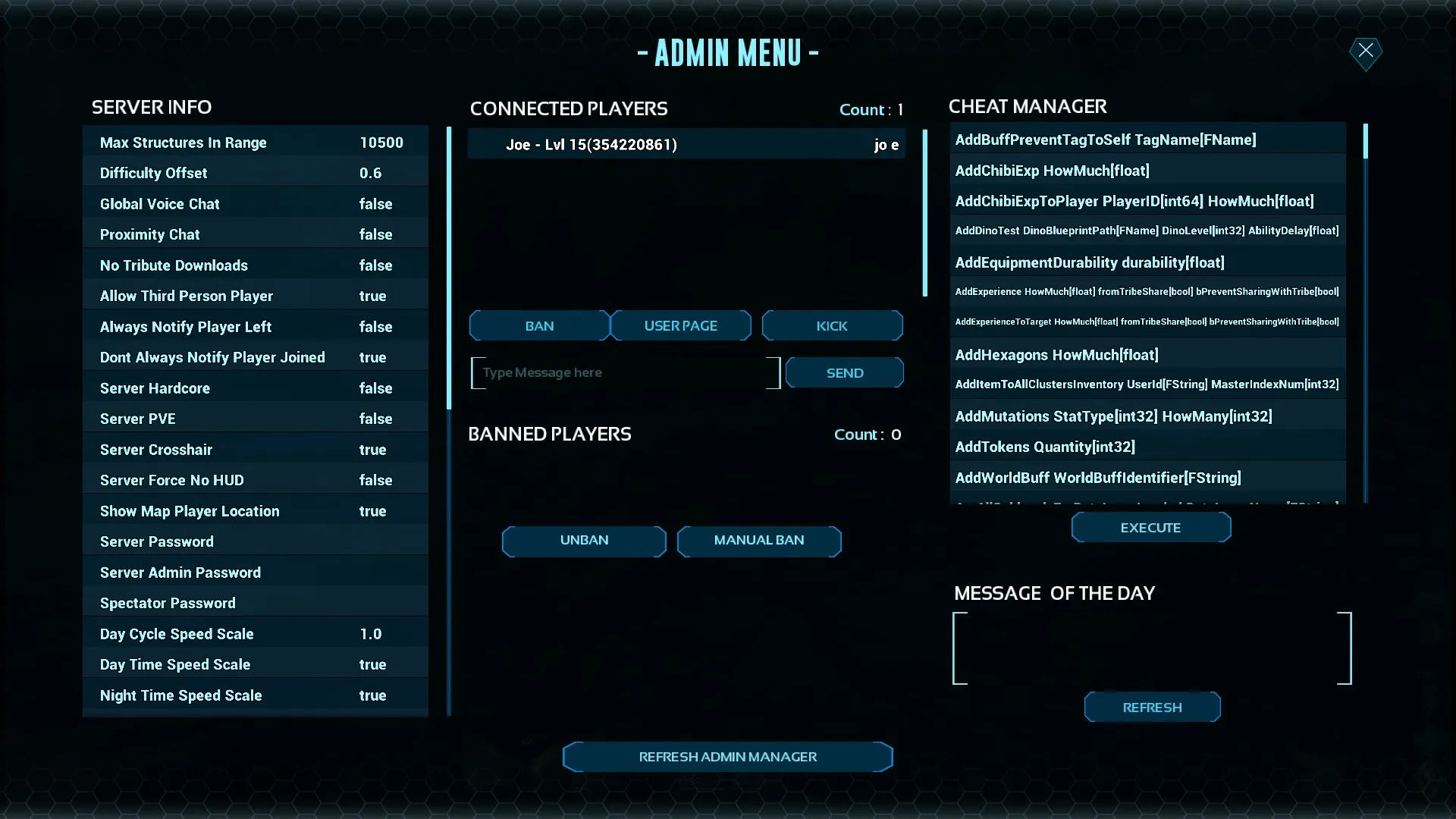
Once you’ve entered the admin manager, you can find a player in the Connected Players list and grant them admin privileges. This will allow them to use admin commands like “SetTimeOfDay” and others.
You can also use the “EnableCheats” command to grant use of admin commands, but you’ll need to set up a server password before you can do that.
Well, that’s all there is to it! Now that you know how to change the time of day in Ark: Survival Ascended, you’ll be able avoid the spooky experience that is Ark at nighttime.












Published: Oct 26, 2023 12:49 pm