There are many different reasons someone would want to uninstall a game, either to free up space on their computer, performance issues, or maybe they just don’t feel like playing the game anymore.
Recommended Videos
For the world’s largest battle royale title Fortnite, uninstalling is just as simple as installing the game itself. The process has been streamlined through the Epic Games launcher and can be achieved in a handful of simple steps.
The process is slightly different depending on your platform, however.
PC:
- Startup the Epic Games launcher and navigate to the library tab on the left-hand side.
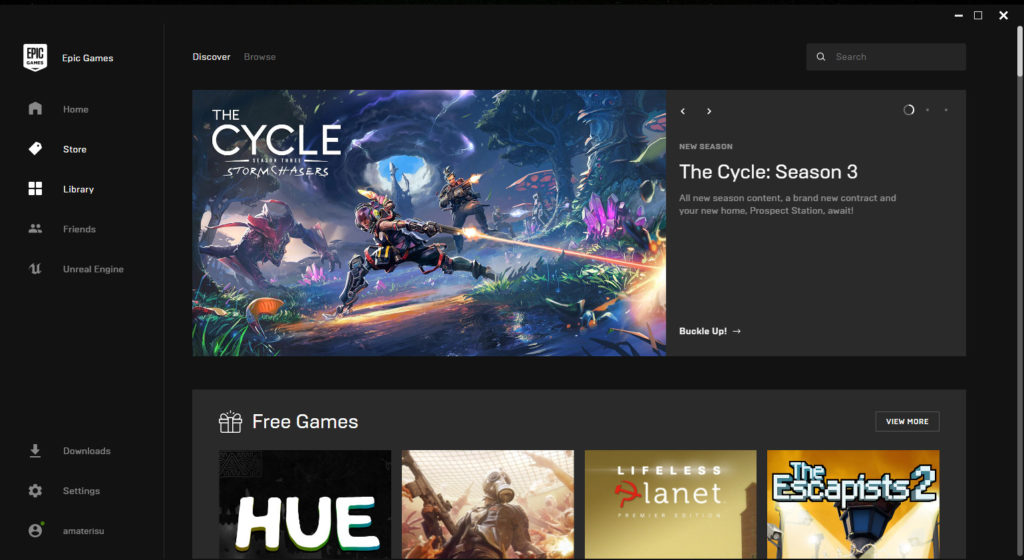
- Locate Fortnite on the among the list of games in your library.
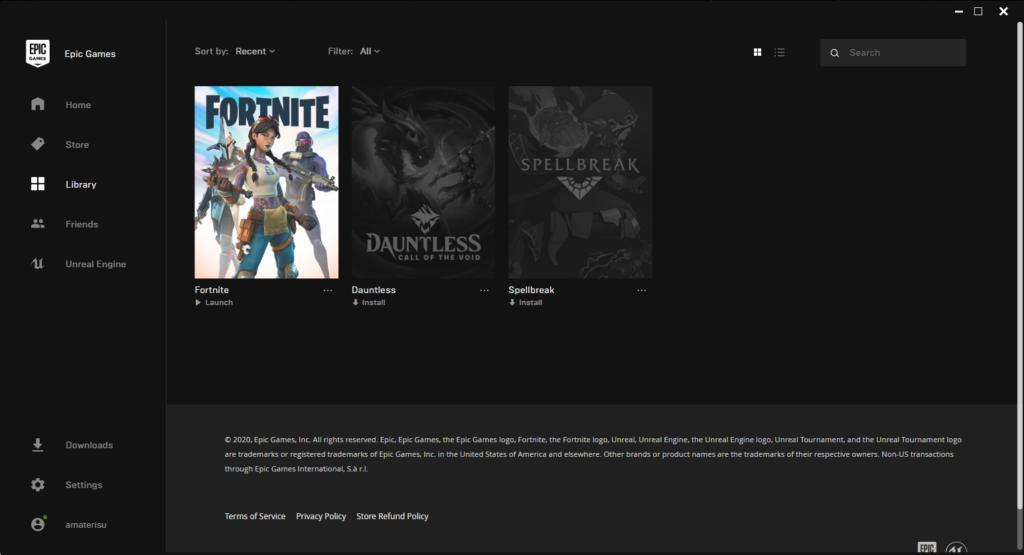
- On the Fortnite thumbnail, select settings and then press uninstall inside the window that becomes available.
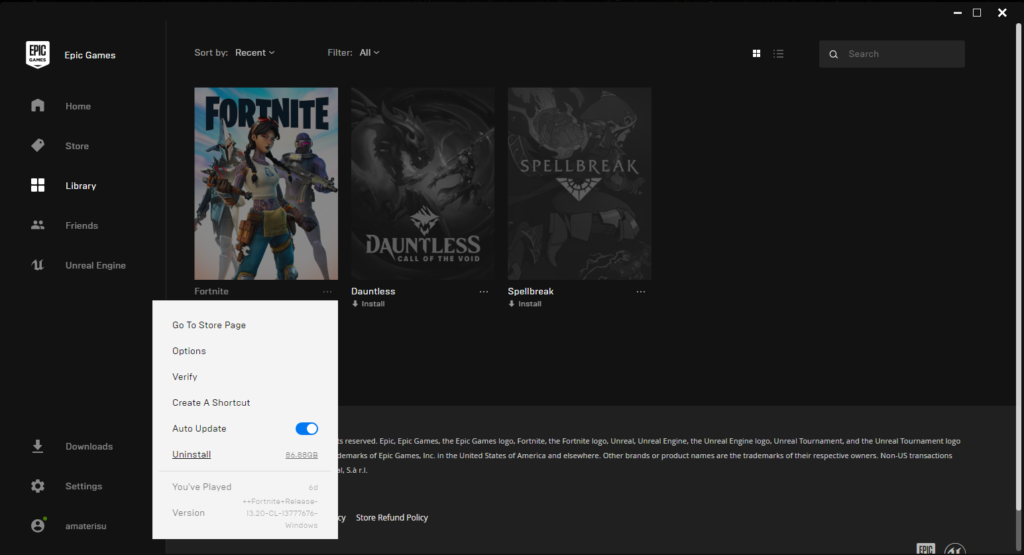
- In the following window, select uninstall again. It’s that simple!
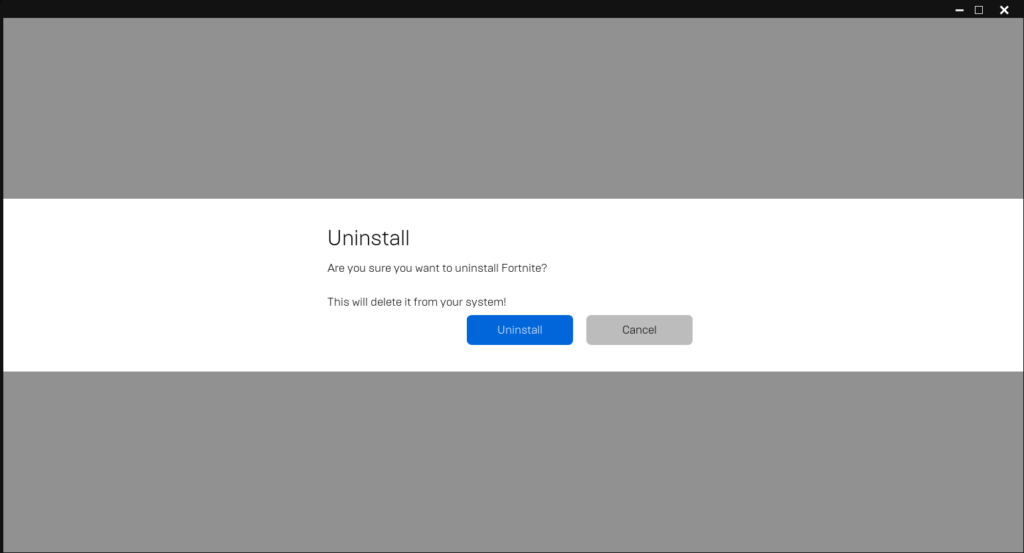
PS4:
- Find the Fortnite thumbnail in your game library.
- Select the game and then press the options button on your controller.
- Chose the delete option from the menu and then select ok.
Xbox One:
- Navigate to the My Games & Apps tile on the dashboard.
- Select the Fortnite thumbnail from among the games in your library and then press the menu button on your controller.
- Select Uninstall from the menu that appears.
Nintendo Switch:
- Locate Fortnite on the home screen.
- Press the + button to bring up the game’s options menu.
- Select manage software from inside the menu.
- Select delete software.
- Confirm in the next dialogue box and it will be completed.
Dot Esports is supported by our audience. When you purchase through links on our site, we may earn a small affiliate commission. Learn more about our Affiliate Policy













Published: Jul 9, 2020 6:21 PM UTC