Fortnite is frequently introducing new quests and challenges to keep players engaged. Occasionally, players will need to interact with the game’s Discord server to opt-in to the quests. As part of the new season, Epic Games has started a new Paradise questline on the Fortnite Discord server.
Those who aren’t already in the Discord need to join and connect their Discord account to their Epic Games account. Here’s all the information you need to know about how to start and complete Paradise Discord quests in Fortnite.
How to start and complete Paradise Discord quests in Fortnite
First, you’ll need to join the Fortnite Discord, which is also available in a variety of languages outside of English—a list of which can be found in the quests’ blog post. Once you’re in the Discord server, navigate to the option on the left sidebar that says “paradise-quest” and click it. This will open the quest menu and you should click the “!Start” button to open the prompt to link your Epic and Discord accounts.
Follow the prompts on your screen to log in with either your Epic Games account or the platform that you play the game with. Once you’ve connected your account, go back into the Discord server and click the “!Start” button again. This will bring up your first task, which you’ll need to complete before moving on to the next.
There are six quests you’ll need to complete, in order, to unlock all the rewards.
- Get 10 assists
- Catch 15 fish
- Survive the fifth Storm Circle three times
- Deal 3,000 damage to opponents
- Heal yourself for 300 HP
- Place top 10 in Solos three times
There are three rewards that players can unlock, including:
- Complete one task: Chrome-ified Reality Tree banner icon
- Complete three tasks: Banana Flip loading screen
- Complete six tasks: Chrome Flow wrap
That’s all you need to know about how to start and complete the Paradise Discord quests in Fortnite.




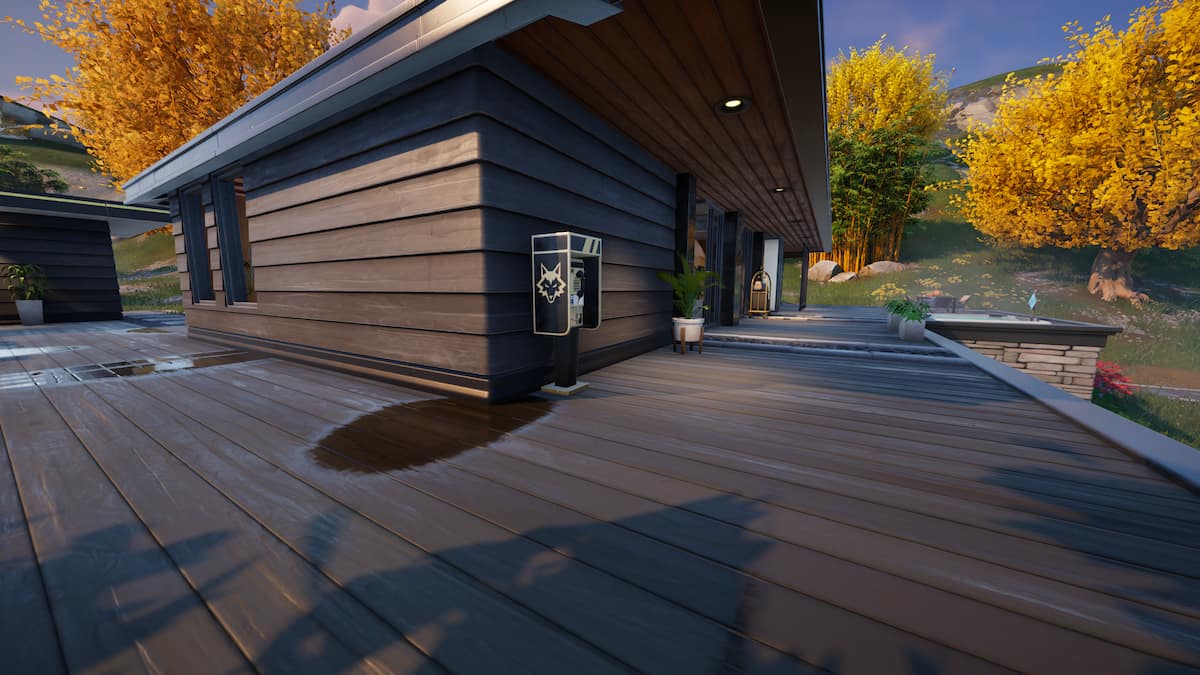







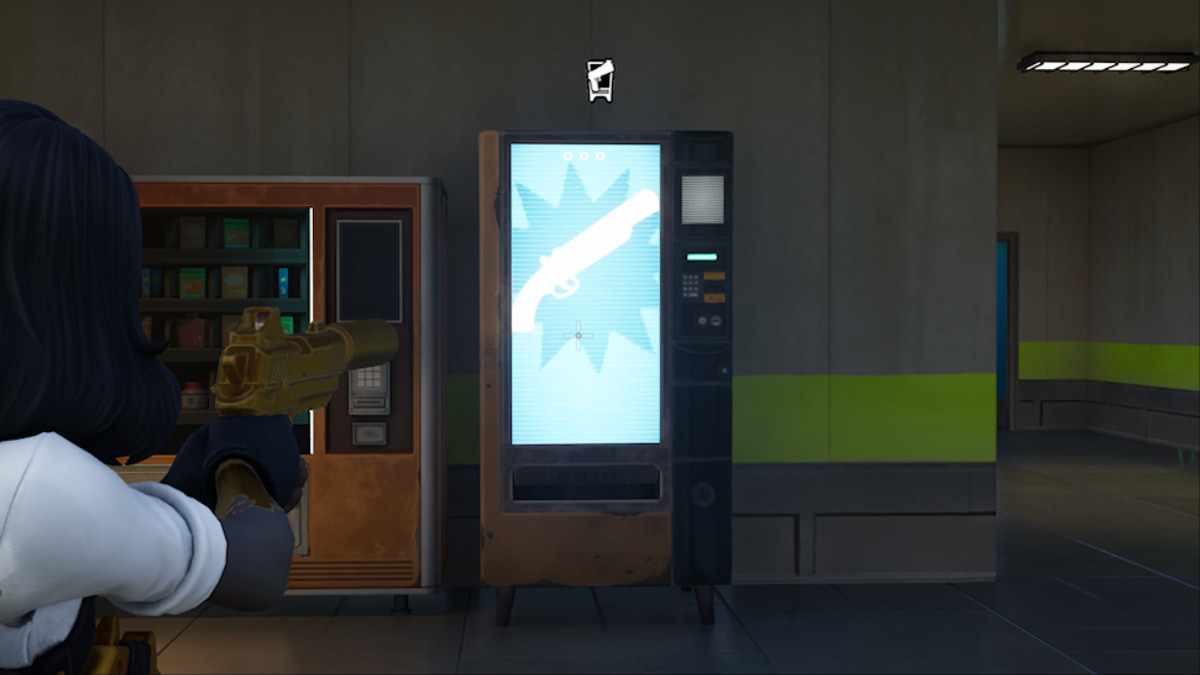

Published: Sep 29, 2022 03:00 pm