Nvidia is starting a closed beta that will allow gamers to play Fortnite on their iOS devices through GeForce Now. And while there’s no way to guarantee yourself access, there is a way to sign up to get a chance at it.
Anyone looking to play the Fortnite beta on iOS through Nvidia’s GeForce Now can sign up to play at Nvidia’s official website.
On the screen, there will be a large green button that says “Join Waitlist.” Click that button, and on the next screen, click “Get Started.”
This will lead you to a login screen for your Nvidia account. If you don’t have an Nvidia account, you’ll need to create one to potentially join the beta. You may need to verify your email address after signing in.
After you’ve completed your sign-in, you’ll see a page asking you which platform you’d like to register to play on. You can select Android phone/tablet or iOS Safari.
Select the iOS option and hit the large green “Submit” button, and you’ll be added to the waitlist. The beta will start later this month, but Nvidia hasn’t announced a specific date for when it will begin.
So just hold tight and keep an eye on your email to see if you get an invite to the Fortnite closed beta on iOS through Nvidia’s GeForce Now.




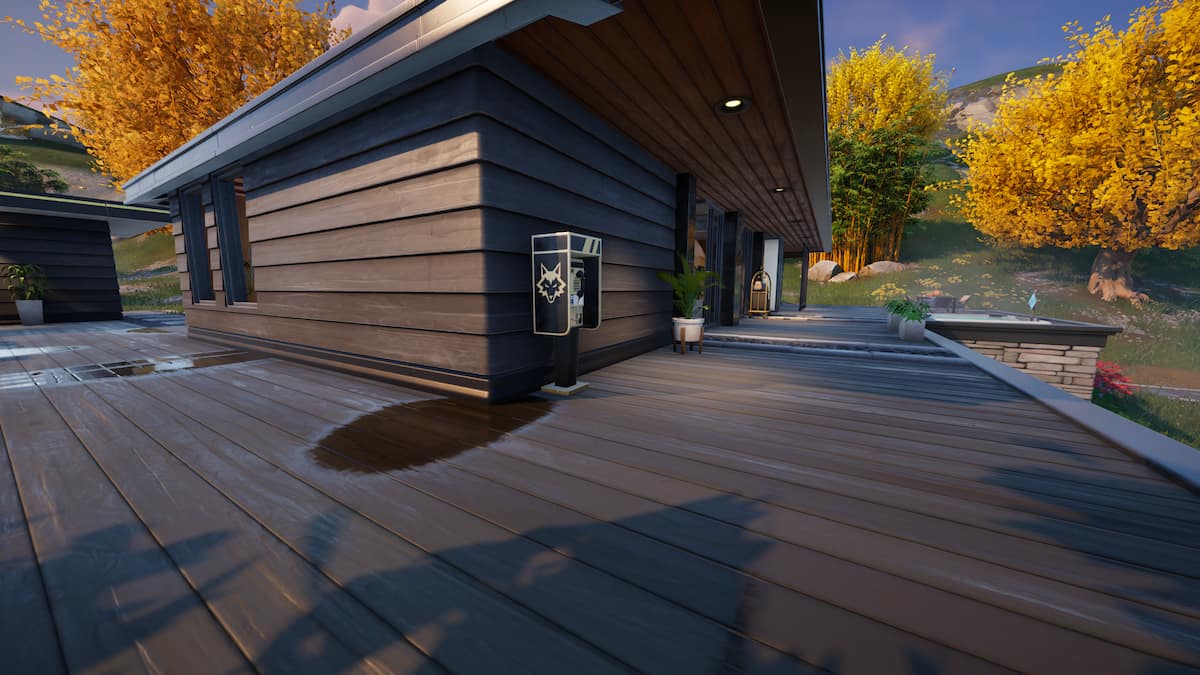







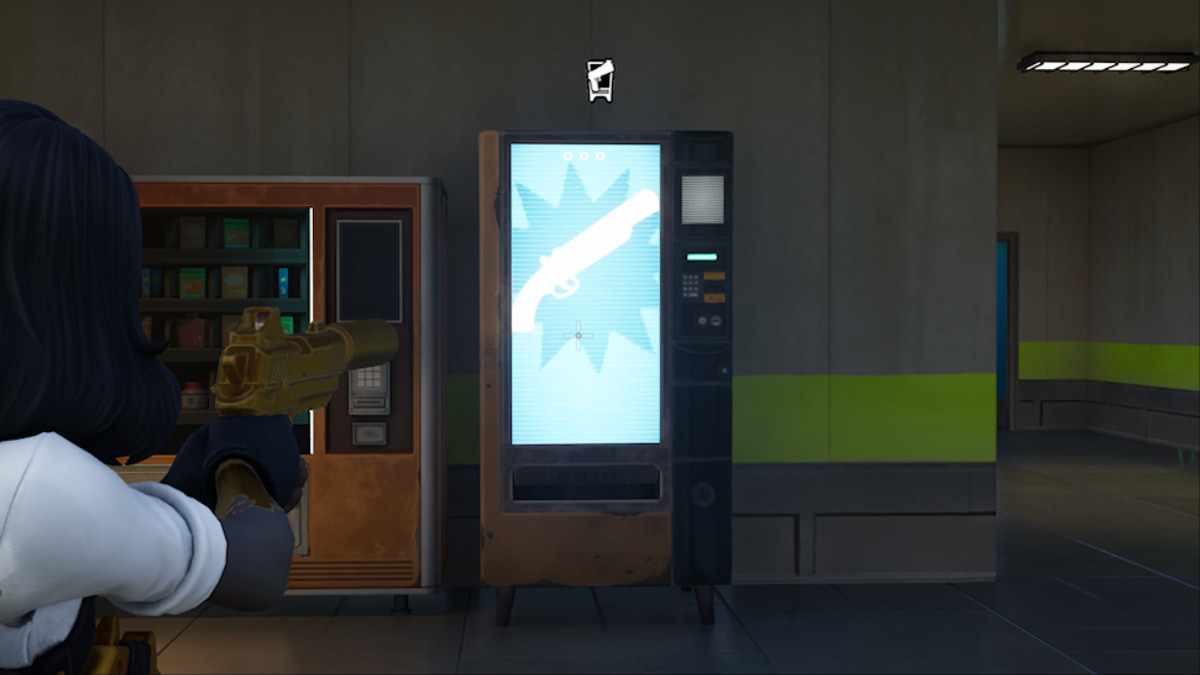


Published: Jan 13, 2022 02:16 pm