A special new Fortnite cosmetic set is coming, but it has some very unique requirements to unlock it for free.
Recommended Videos
The Splash Squadron set, which includes an outfit, glider, and pickaxe, is available for players on Windows PC that have select Intel-powered ninth, 10th, or 11th generation Intel Core devices.
To get the skin, you need to prove that you have an Intel device by running some scanning software, creating an account, and a few more steps.
Follow the steps below to unlock the Splash Squadron set in Fortnite.
How to get Splash Squadron set for free in Fortnite
To see if you have a qualifying device, run the Intel Hardware Scanning Tool. If you have a qualifying device:
- Create an account at softwareoffer.intel.com/bonus
- Please allow 72 hours to receive the email from no-reply@softwareoffer.intel.com to verify your account.
- Beginning Nov. 30, log into your authenticated account to claim the offer.
- You must claim this offer by March 31, 2021.
For further details on participation, visit Intel’s support pages.
How to redeem
If you have a qualifying Intel device, follow these steps:
- Go to softwareoffer.intel.com/bonus.
- Sign-in or create an Intel Digital Hub account.
- Due to higher-than-normal volumes of new users, you may experience longer wait times in excess of 72 hours to receive your verification email. See Intel FAQs for current estimated wait time.
- Once your account is activated, log in and click Redeem Offer.
- Note: Mobile Devices (IOS, Android, etc.) will not be successful in the redemption process. To redeem the offer, you must use a device with a qualifying Intel CPU.
- Select No for “Do you have a Master Key?” and select Not Listed for your retailer.
- Follow the steps to scan your CPU to verify that your device qualifies for the offer.
- If your device is verified as an eligible Intel processor, the promotion will be added to your dashboard for redemption.
- Agree to Intel’s Terms and Conditions and complete a short survey.
- Select Fortnite and follow on-screen instructions.
- You will log in to or sign up for an Epic Games account.
- Once you have redeemed the offer, the Splash Squadron Set will be added to your Epic account and will be available in game.
Dot Esports is supported by our audience. When you purchase through links on our site, we may earn a small affiliate commission. Learn more about our Affiliate Policy




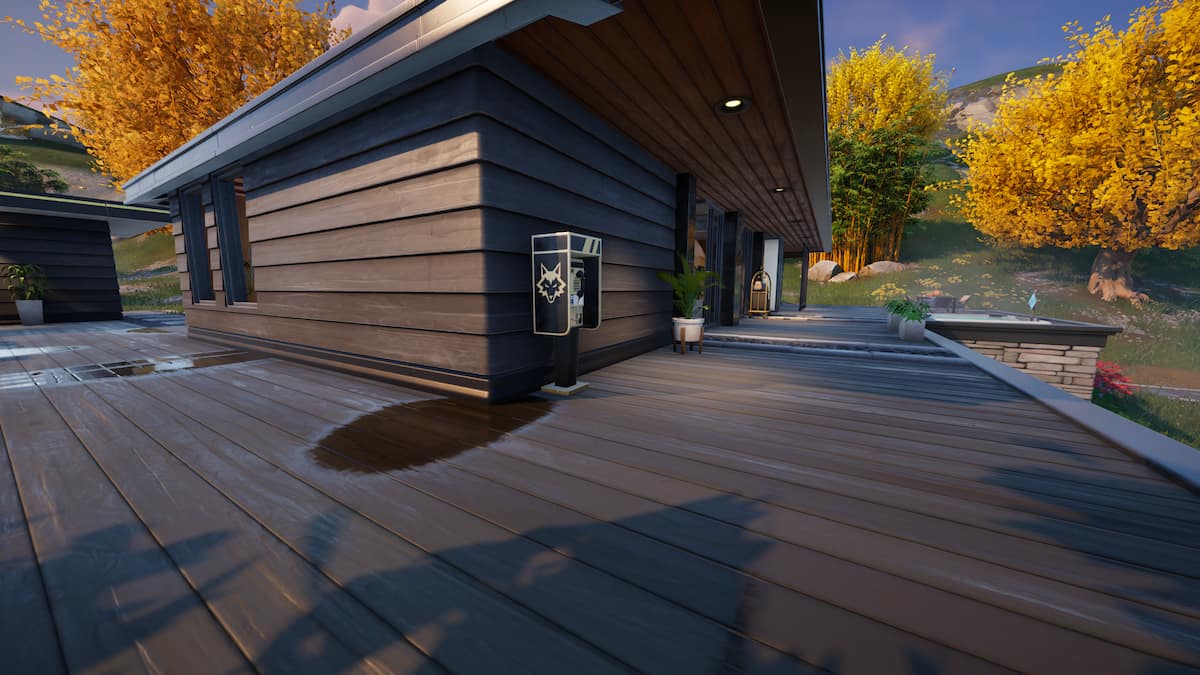







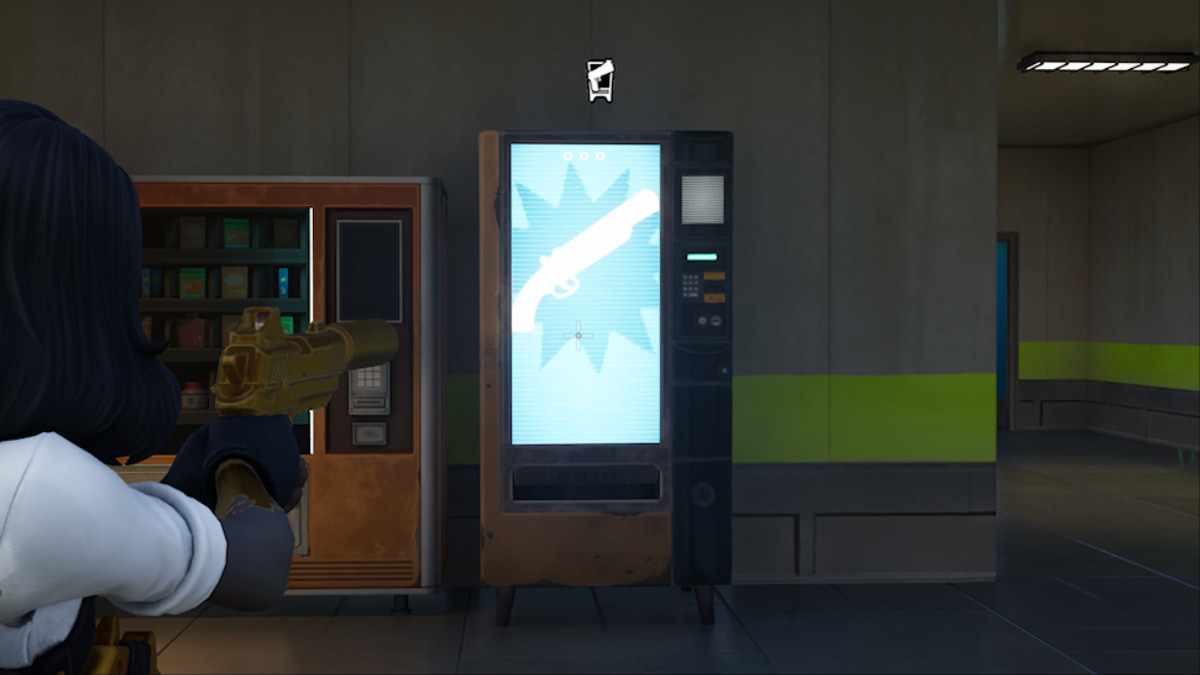

Published: Nov 25, 2020 12:00 pm