Unfortunately, some services like Apple have banned Fortnite from running on their devices, which keeps players from accessing it on their phones and tablets.
There’s a way to get around that pesky limitation using GeForce Now, though. Not only can players play on iPhones now, but for a limited time, players will also unlock a new cosmetic called the Dish-stroyer.
Here’s how you claim the free Dish-stroyer Pickaxe using GeForce now.
How to claim the Fortnite Dish-stroyer pickaxe using GeForce Now

If you have an iPhone, you’ll need to go to the GeForce Now page using the phone’s Safari browser. Click the option that says “Launch iOS browser” and follow the directions to save the program to your home screen. Launch it, accept the privacy notices, and you’ll see a menu with a variety of games. If you’re playing on Android, you’ll need to download the GeForce Now program from the app store.
Once you’ve got the program, you’ll need to sign in using an NVIDIA account. If you don’t have one, you’ll need to sign up for one. After linking your account, click the top right icon and then select the ‘Account’ option. Scroll down to the GeForce Now section and select your preferred membership status, with the free option being at the very bottom.
Once you’ve finished signing up for the GeForce Now membership, you’ll be able to select the game you want to play. Launch Fortnite, connect your Epic Games account, and be awarded the Dish-stroyer pickaxe the next time you log into the game.
Players can log in anytime between July 12 at 11pm CT to Aug. 3 at 10:59pm CT. Players won’t actually receive the pickaxe until Aug. 11.




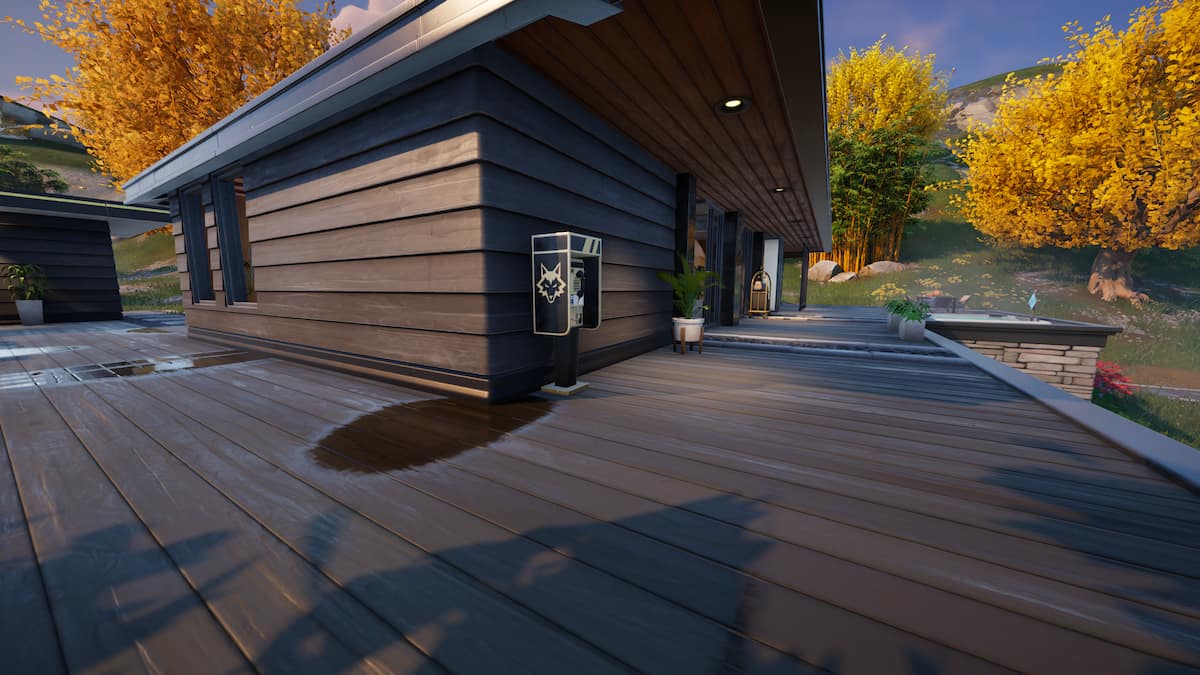







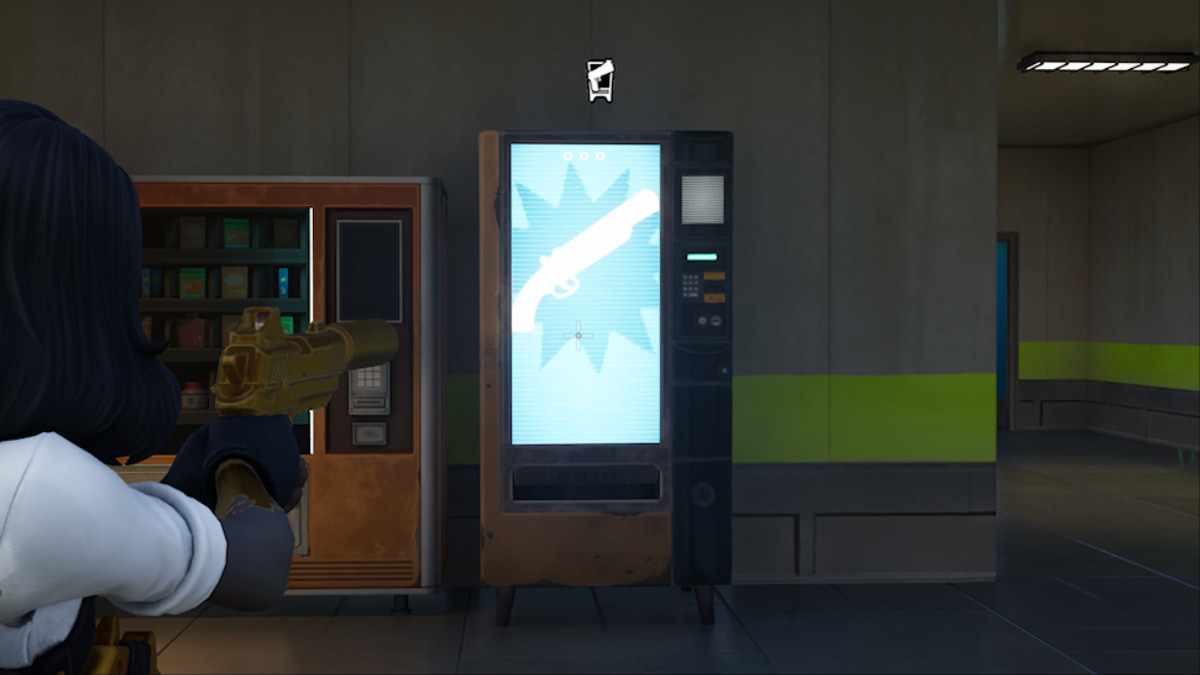

Published: Jul 21, 2022 12:24 pm