Fortnite will officially turn five years old on July 21, making it five full years that the game has been giving its players new skins and other cosmetics. Due to this, many players’ lockers are beyond filled with cosmetics to scroll through. To help cut down on scrolling, Epic Games has introduced a new way for players to hide these cosmetics from their inventory.
Here’s how you can archive skins and other cosmetics in Fortnite.
How to archive cosmetics in Fortnite
First, switch to the Locker tab in Fortnite‘s main menu. From there, select the cosmetic slot that you want to partially archive. Hold the indicated button to open the archive menu, either the left thumbstick or Z, and then select the items you want to archive. When you’re done, press X or click the “Archive (#) Items” button to hide the cosmetics.
To unhide the cosmetics, you’ll need to go into the archive submenu in the same cosmetic screen. When looking at the cosmetics, press the right trigger or click “Sort + Filter” to open the categories menu. Scroll to the bottom and click the “Archive” category on the bottom right side of the screen. Hold the left thumbstick or Z to open the unarchive menu and select the skins to unhide from there.
Any skins or cosmetics that you hide will still show up if they’re currently equipped or a part of any saved presets. That’s all you need to know about how to archive and unarchive skins and cosmetics in Fortnite.


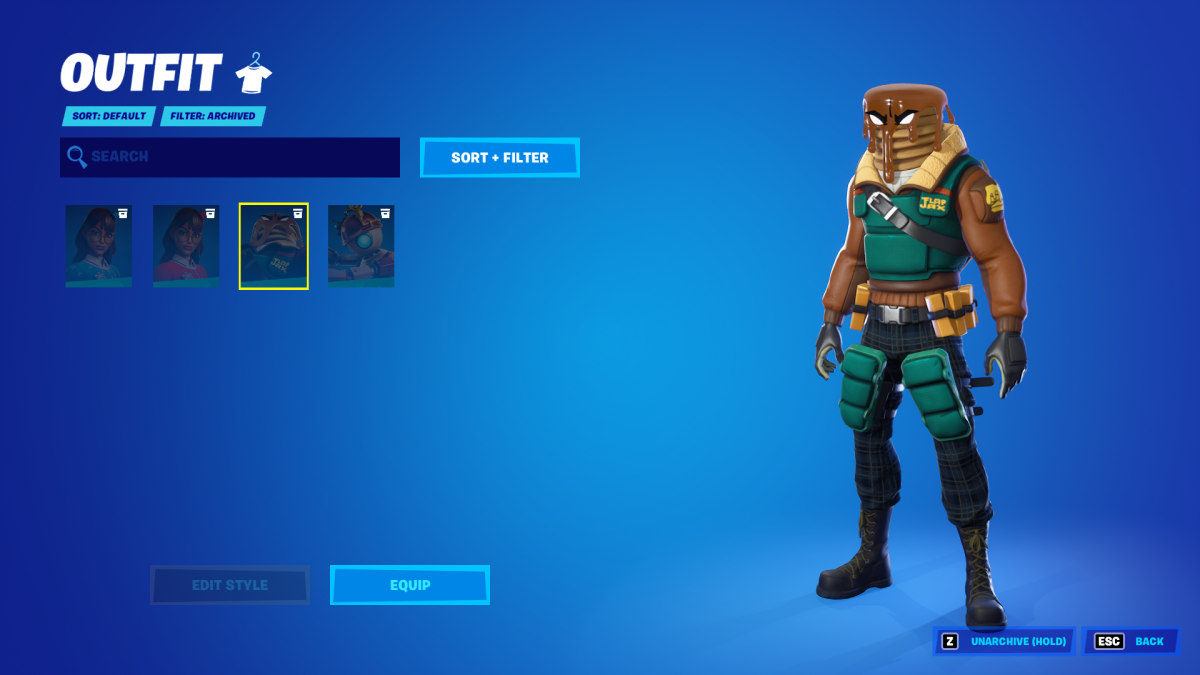

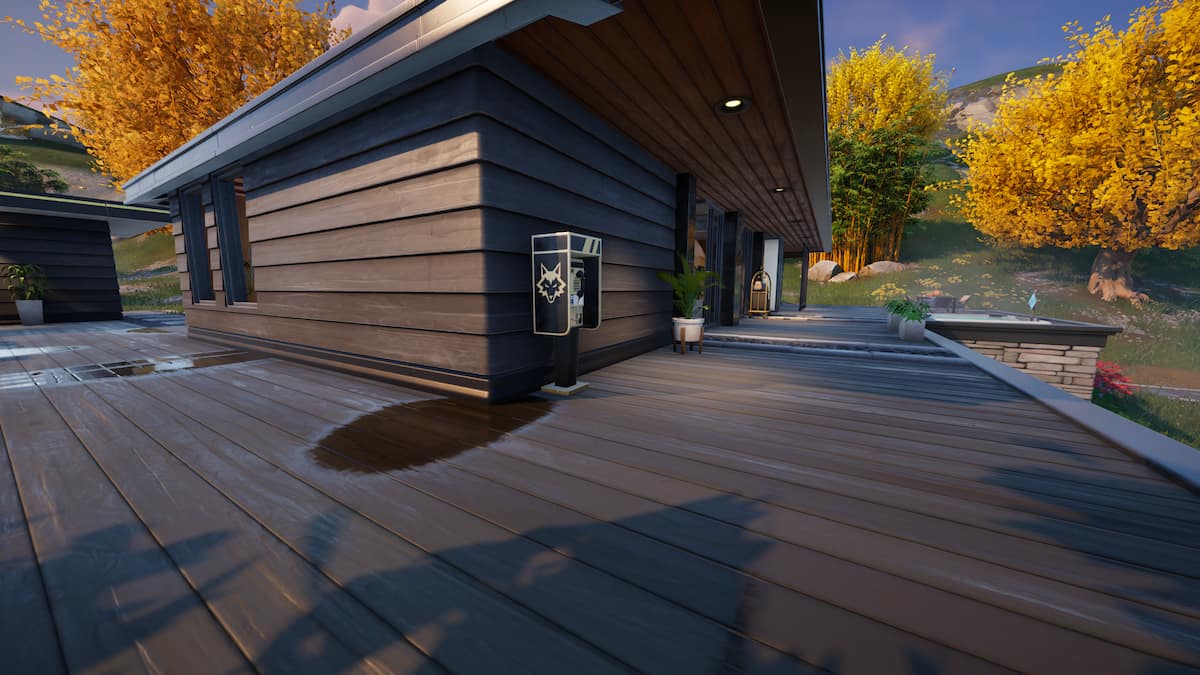







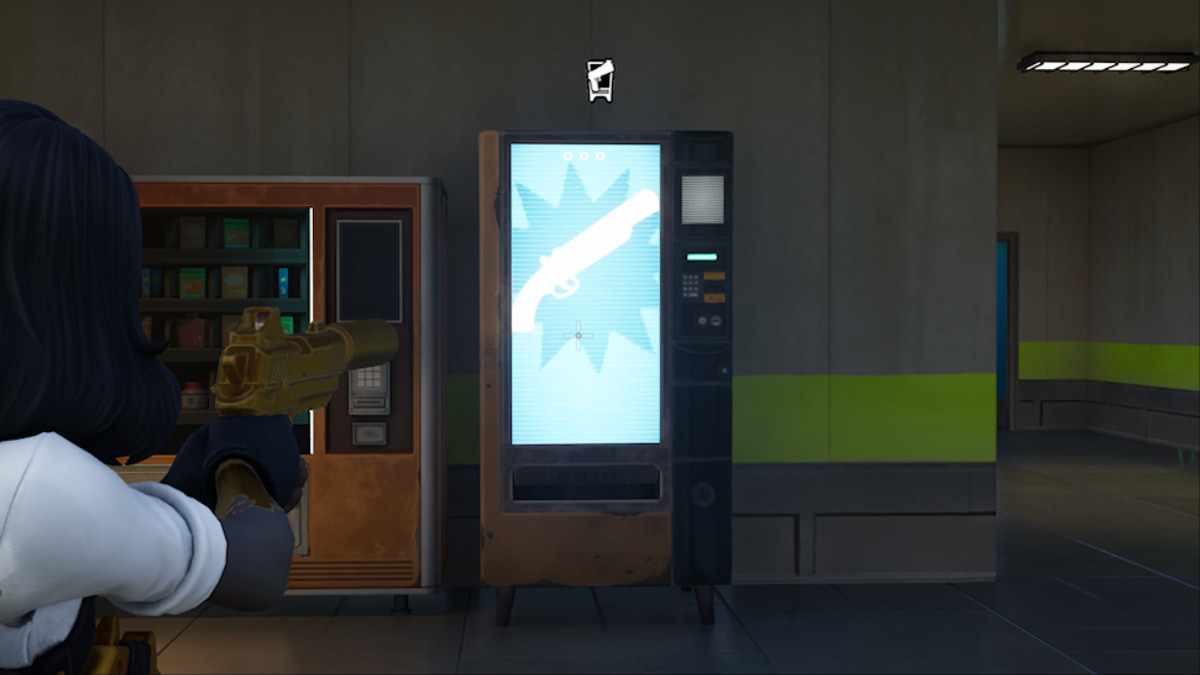

Published: Jul 19, 2022 09:45 am