You can now video chat while playing Fortnite with the Houseparty app, Epic Games announced today. This feature can be used while playing or during in-game events like music shows, tournament finales, and talk shows.
To start video chatting with your friends, you’ll have to download and install the Houseparty app on your phone. Then, connect it to your Epic Games account. Linking the accounts will also unlock the Rainbow Fog Wrap.
Houseparty video chat is available right now for PC, PlayStation 5, and PlayStation4. If you play on other platforms, like Xbox or mobile, you can get the Rainbow Fog Wrap by playing five matches of Fortnite with friends. You’ll have between Nov. 20 and 26 to play the five matches and will receive the wrap by Dec. 4.



How to use the in-game video chat in Fortnite
After linking your accounts, open Fortnite on PC or on your PS4/5 and position your phone in front of you, making sure your face is in frame. Here’s how to use the Houseparty app while playing Fortnite:
- Open Houseparty on iOS or Android and connect to Fortnite through Settings or the TV icon.
- Join your friends like you normally would or invite them to join you.
- Fire up Fortnite on a PC or PlayStation.
- Continue talking to your friends while you play.
The app will send the video chat to Fortnite and you’ll be able to see everyone on the side of the screen while playing without having to look at your phone.
Don’t worry about having your video chat invaded by someone else like a Zoom meeting. Only your Houseparty friends and the friends of anyone in your Houseparty room can join your video chat.
If a player is making you uncomfortable, you can easily block them by tapping on that person’s face and hitting Block. In Fortnite, you can use the Report Player functionality in the Settings menu.



If you need to report activity in Houseparty, take the following steps:
- Select their name from your friends list.
- Select the Settings icon (iOS) or Friends button (Android) next to their name.
- Select Block/Report.
- Choose Report.
You can also remove them as a friend by selecting the “Unfriend” button. You can always lock your party by clicking on the lock icon at the bottom of the screen to keep out unwanted guests until you or someone else in the room unlocks it.


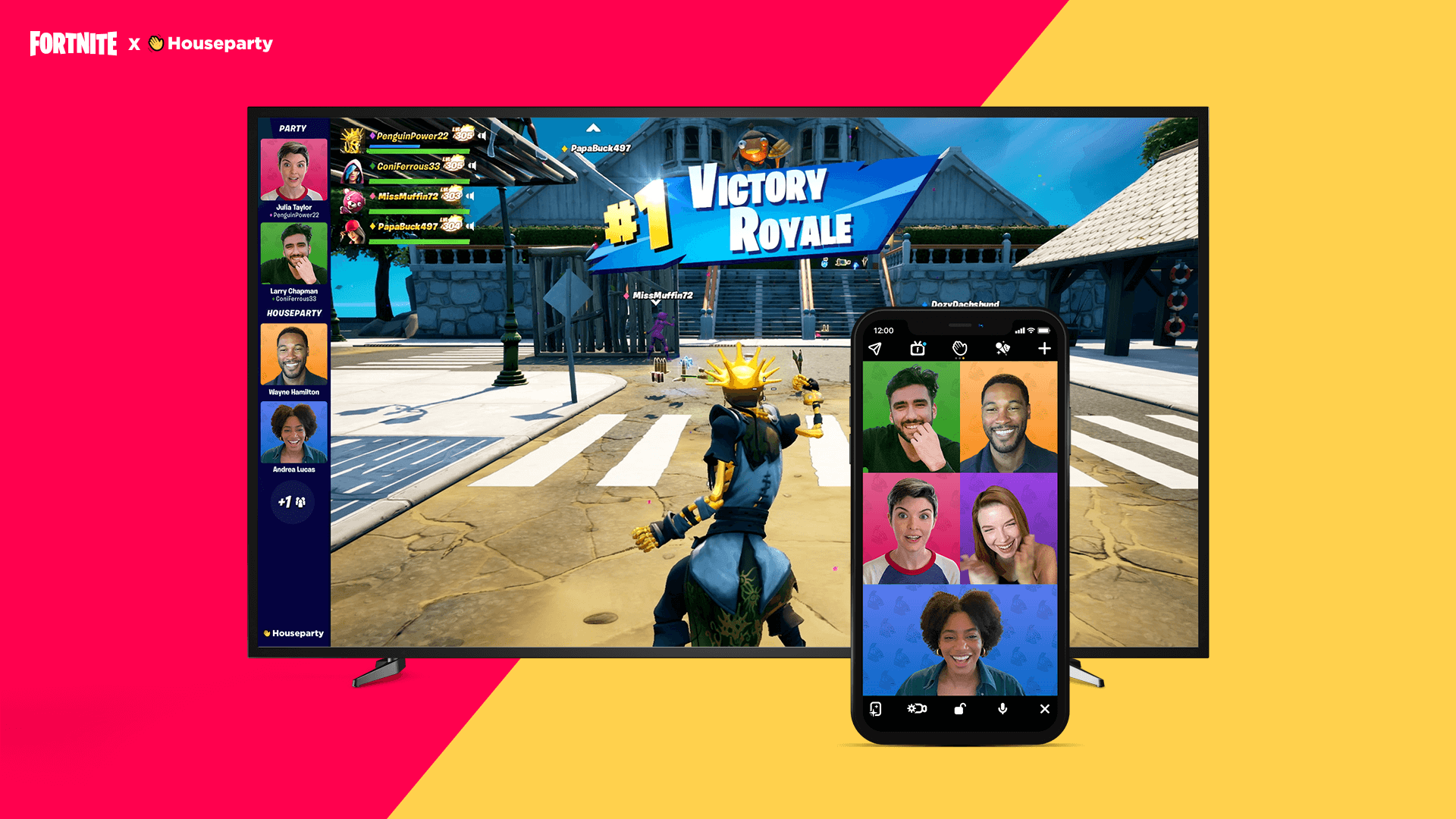









Published: Nov 18, 2020 12:07 pm