Even if you manage to avoid the more prominent errors, MultiVersus has loads of smaller issues that can impact your ability to play online too. This includes getting kicked from PvP matches due to a “Match Desynchronized’ error.
Operating as a live service title, MultiVersus requires you to connect to its servers to access almost all of its features—including everything from online play and Rifts to custom lobbies. Once you go online and hit the giant play button, you’ll typically find a match quite quickly. Occasionally though, you’ll encounter a network error in the middle of a game that kicks all players from the lobby. Here’s how you should approach MultiVersus if you keep getting the “Error Type: Match Desynchronized” message.
MultiVersus ‘Error Type: Match Desynchronized’: How to fix and possible causes

MultiVersus’ ‘Match Desynchronized’ error is common, but it’s also nothing serious. If you run into this specific network error you can jump back into matchmaking and try again—it won’t crash your game or penalize you.
If you see the error message consistently, however, you should try a few things to improve your chances of playing without interruption moving forward.
1) Check your internet connection
The easiest way to make sure you aren’t constantly desyncing during a MultiVersus match is to make sure your internet is working properly.
A lagging connection can interrupt your pings to the server and cause your fighter to desync from the matchmaking lobby mid-game. This will show in delayed inputs and problems impacting your gameplay, along with disconnection issues and network errors.
If you can, plug in an ethernet cable to stabilize your connection. But if you can’t do that, run a speed test on your PC, check your connection on the console, and reset your router if things are looking a little bit wonky.
2) Turn off crossplay
MultiVersus, like most fighting games, is best enjoyed when there are more players to match up against. Thankfully, most modern games offer crossplay to expand that pool, though it can sometimes cause issues when it comes to connection and network stability.
If you constantly face desyncs during your online escapades, you should turn off crossplay in MultiVersus. This will limit matchmaking to the same platform you’re on, improving your connection in your matches.
3) Look for other issues
While desyncing is mostly a connection issue, there’s a chance something else is impacting the Multiversus servers and causing additional problems.
Several crashing issues and bugs have plagued the game in the past, with some, like the endless Authenticating loop, keeping players out of the action for extended periods. If you don’t want to wait for a fix and keep desyncing, you can always check MultiVersus’ server status and see if something else has been reported.



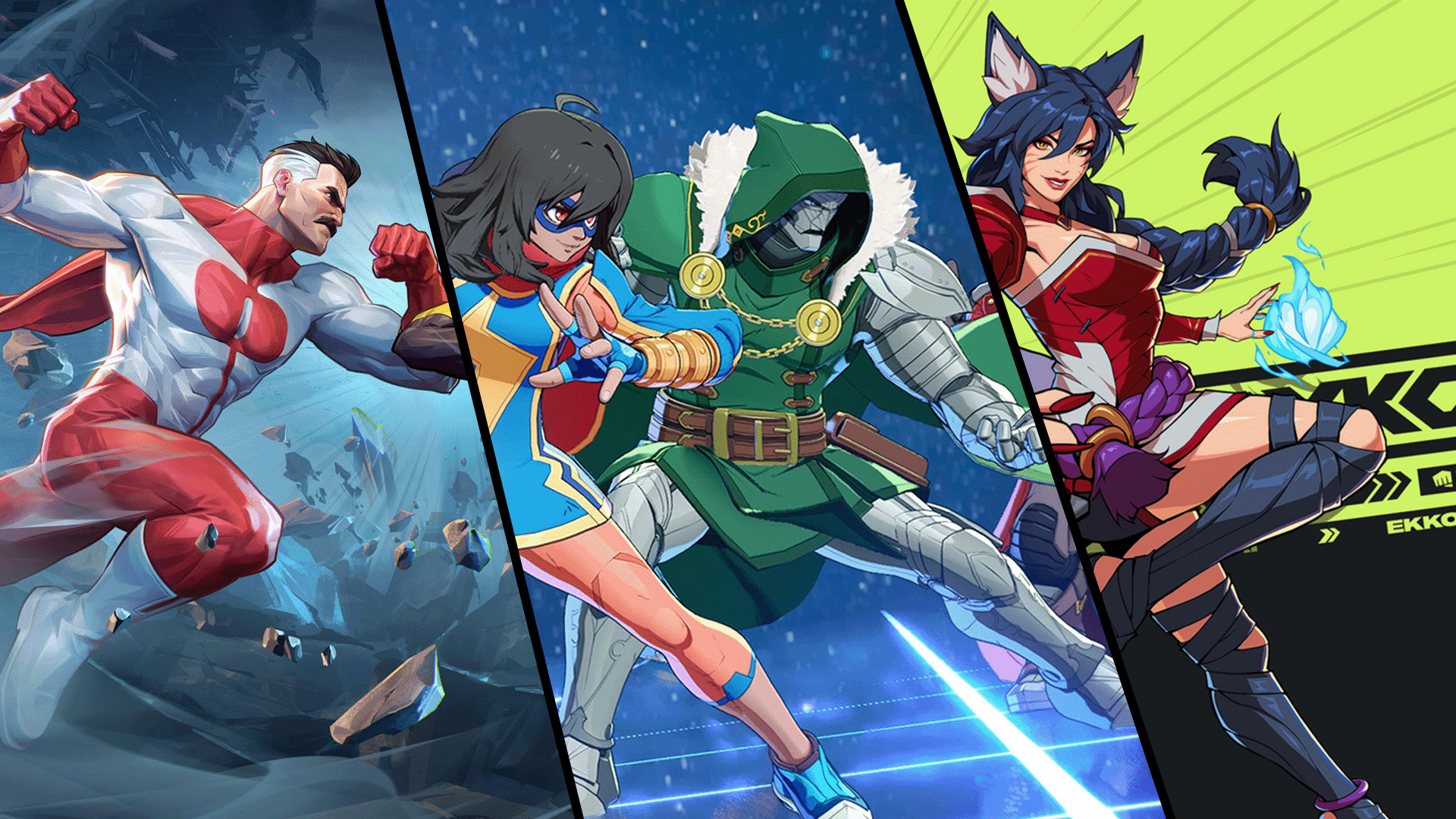



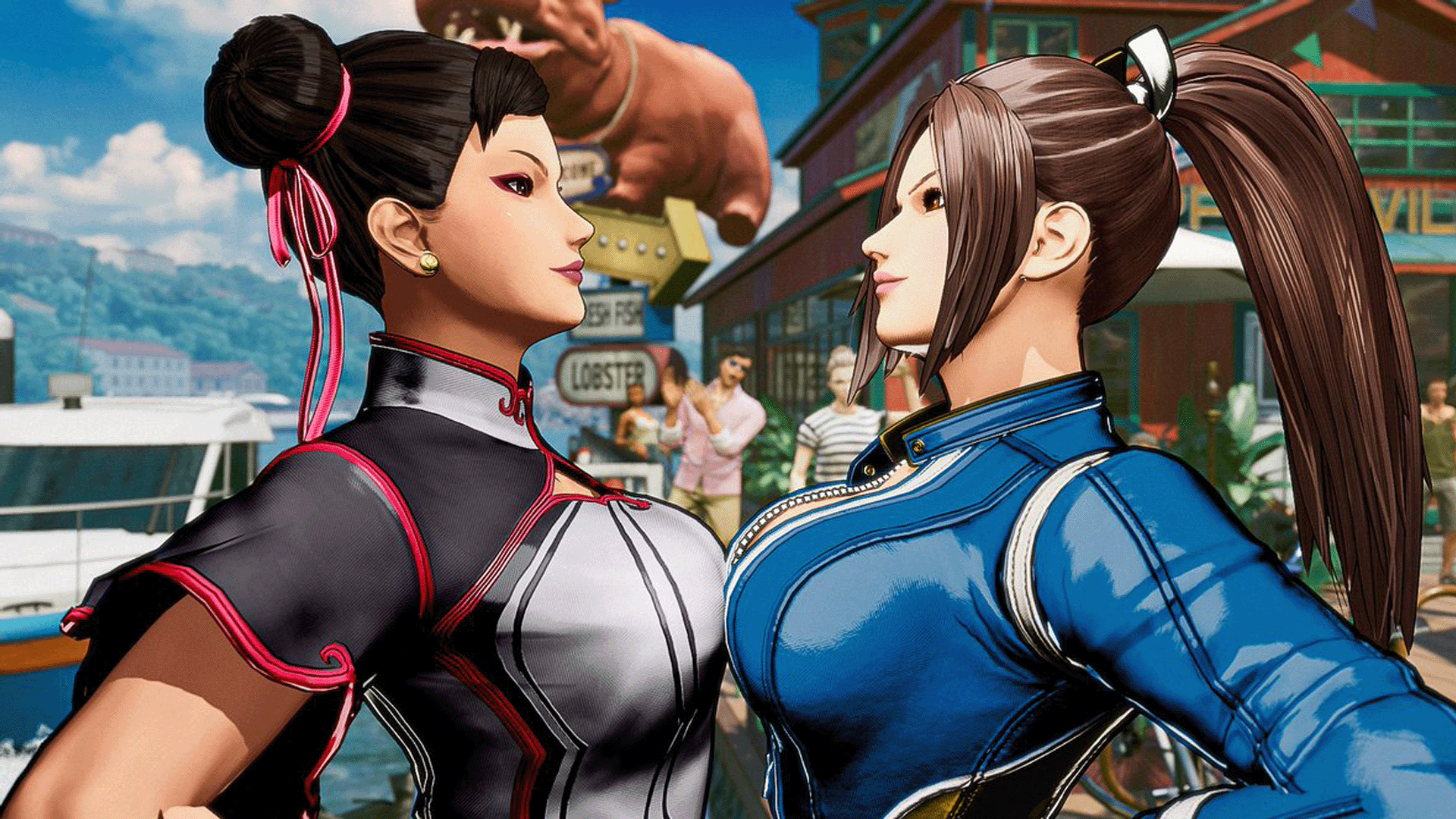





Published: May 30, 2024 10:32 pm