If you can’t play MultiVersus due to \crashes, you have come to the right place for an explanation and a fix.
Online multiplayer games are susceptible to server-related issues and performance hiccups—and MultiVersus is no different. So you certainly aren’t the only one facing crashing errors in the highly-anticipated crossover fighting game. Luckily, you can try a few fixes to mitigate the problem.
Crashing errors in MultiVersus: How to fix

MultiVersus launched on May 28, inviting players to its exhilarating arena.
Naturally, the traffic will be higher than usual on launch day, so server hiccups leading to recurring crashes isn’t unexpected. Player First Games has yet to address unanticipated bugs.
Besides internal reasons, crashes may also occur due to performance issues on your side. It can be due to your system not meeting MultiVersus’ requirements. Whatever the reason is, here are the workarounds you can try to address the crashing errors.
Check for updates and restart the game
This is the most basic workaround for any video game error. Close MultiVersus and check if there are any pending updates to it. Player First Games will try to patch notorious bugs with hotfixes, so we recommend keeping an eye out. Installing hotfixes should help solve the crashes you may be facing.
Check if your PC can run MultiVersus
This shouldn’t be a concern if you are on console, but if you’re playing on PC, check if its hardware meets MultiVersus’ requirements. If not, you may need to upgrade your rig to play the game.
At the same time, make sure you update your system’s OS and graphic drivers to their latest versions. Outdated drivers are a common culprit behind crashing errors in video games.
Check if the servers are down
You can’t play the game if the servers are down. In this case, wait until Player First Games restores its backend to enjoy a hiccup-free experience.
That’s all you can try for now. If the crashes persist, you can submit a support ticket for a response from the developer’s side.







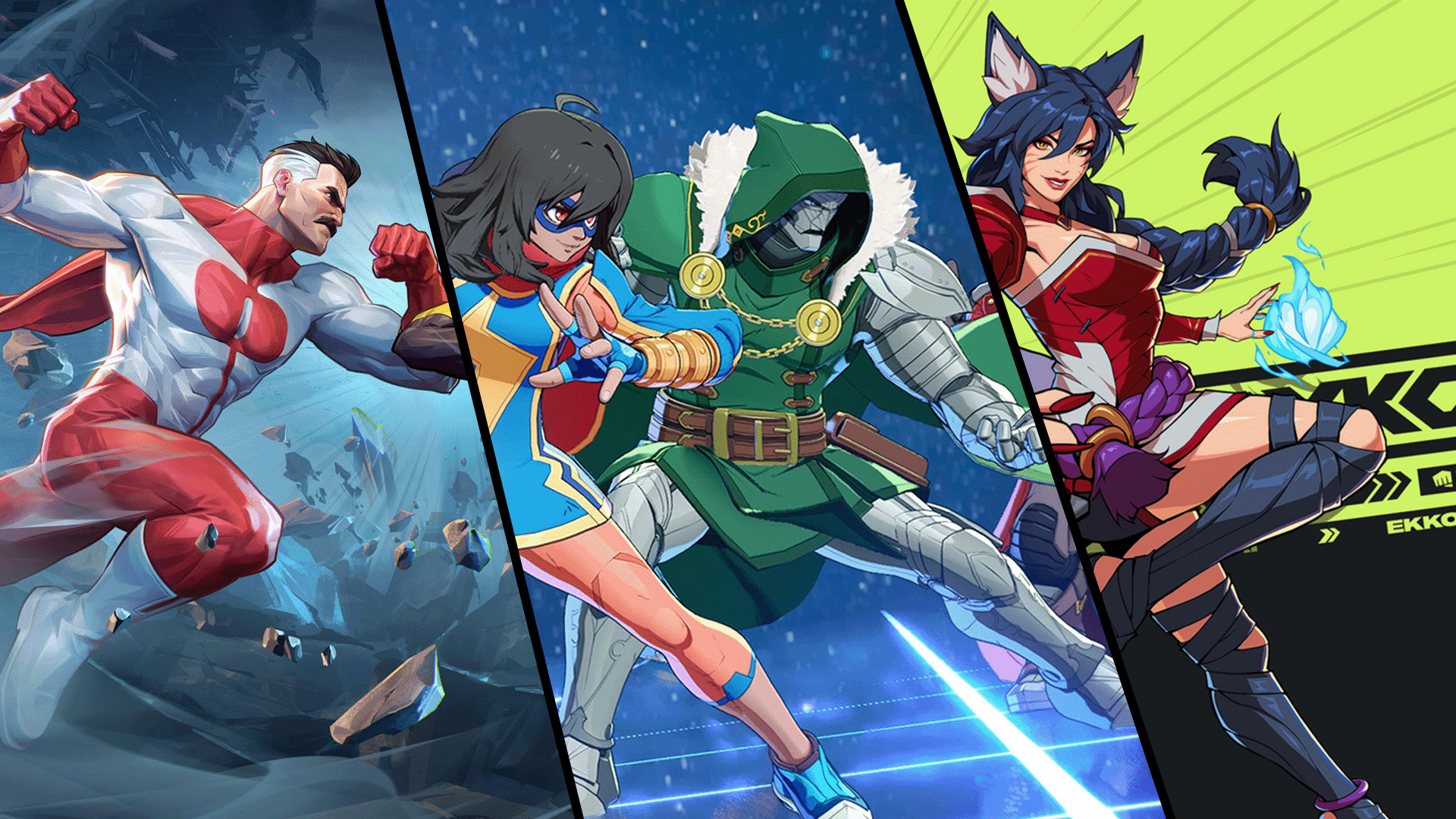




Published: May 28, 2024 09:19 am