If you’re having trouble playing with friends due to crossplay compatibility issues, you may want to consider disabling or enabling crossplay in MultiVersus.
MultiVersus is a multi-platform game; you can play on mobile, PC, PlayStation, and Xbox. No Nintendo Switch, sadly. Thanks to Warner Bros Games‘ much-advertised crossplay functionalities, you can enjoy an online match with your friend who plays on a console from the comfort of your PC, or vice versa. That said, after MultiVersus’ launch, a few compatibility issues and match-making with cross-platform enabled can lead to a few errors. Here’s how you can turn crossplay on and off in MultiVersus.
How to disable or enable crossplay in MultiVersus

To disable or enable crossplay in MultiVersus, navigate to the Main Menu, choose Settings, open the Online tab, and select the Enable Crossplay option. Here, toggle the setting based on your needs. If this sounds like a lot, here’s a step-by-step breakdown:
- While in the MultiVersus lobby, look for the main menu option.
- If you’re on the console, press the Options button.
- If you’re on PC or mobile, look for the gear icon on the upper right of the screen.
- In the main menu, navigate to the Settings option. This is the second option on the list.
- Within the Settings menu, find and click on the Online tab. This section manages your online gameplay settings.
- In the Online settings, look for the Enable Crossplay option. Toggle this setting to enable or disable crossplay as per your preference:
- Enable Crossplay: This allows you to play with users on different platforms.
- Disable Crossplay: Limits gameplay to users on the same platform, helping to avoid compatibility issues.
- Console only: Crossplay stays enabled, but only for players who also play on the console. That means you can’t run into players on mobile or PC, just PlayStation and Xbox. This is a great option if you’re trying to avoid cheaters while Warner Bros Games works on their non-cheating software.
If you’re running into the crossplay incompatibility error in MultiVersus, we recommend turning off crossplay for the time being. Sometimes, disabling crossplay can resolve issues, even if all players are on the same platform (like Steam). Follow the steps above to disable crossplay and try connecting again.
While MultiVersus can be a fun game, errors are plaguing the brawling experience at the moment. If you’re experiencing crashing errors or bugs with your Banana Guard missions, check out our guides to fix them.



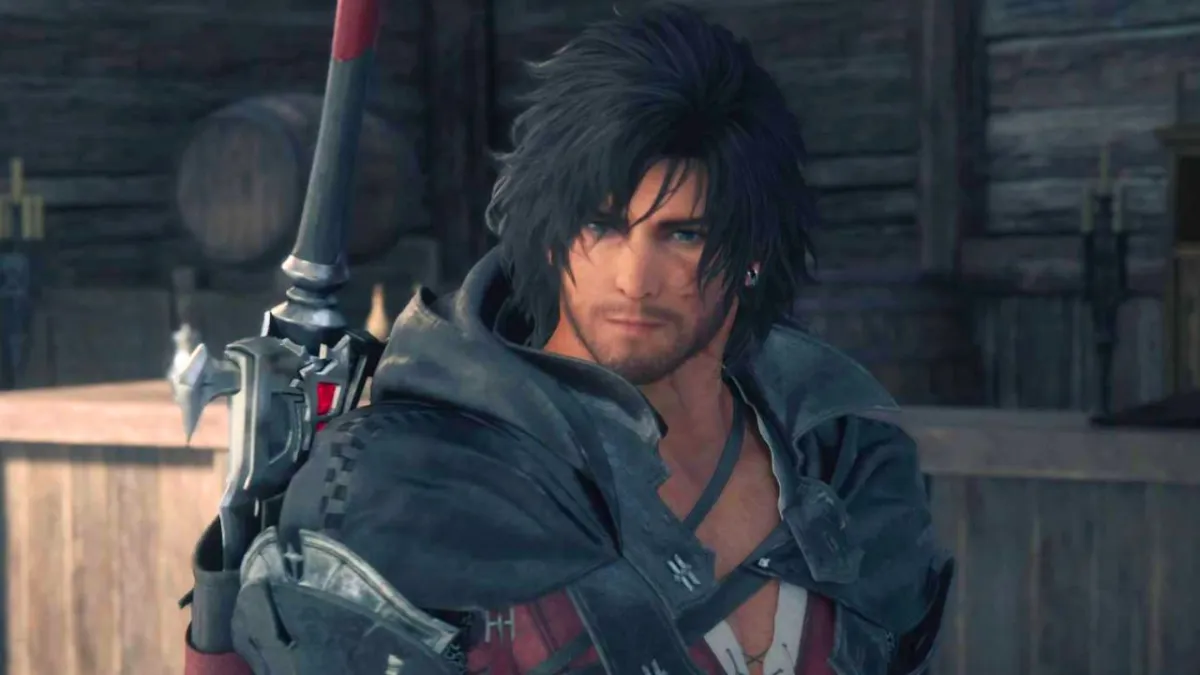


Published: May 30, 2024 03:00 am