Earlier this month, MultiVersus released a unique Twitch extension that allows streamers playing the game to interact with their viewers in an all-new way. Through the collaboration with Muxy Inc. and Twitch, streamers can download this new extension to play against their viewers in custom lobbies. The extension also allows viewers to see who is currently playing, the type of match, a whole host of player stats, and information on how to download the game.
As it is, the extension is still fairly bare-bones, but the MultiVersus team stated they intend to grow and evolve the extension alongside the game and create an amazing viewer experience over on Twitch.
Here, we’ll go over how Twitch streamers can download and use the extension so they can interact and play with their viewers on the battlefield.
How to download the MultiVersus Twitch extension
In collaboration with Moxy Inc., MultiVersus and Twitch made it simple for users to interact with their favorite streaming personalities.
To download and install the Twitch extension, streamers should head over to their Creator Dashboard on Twitch’s website. In the dashboard, there is an Extensions tab on the left side of the screen, where streamers can install a wide variety of different extensions to enhance their broadcast.
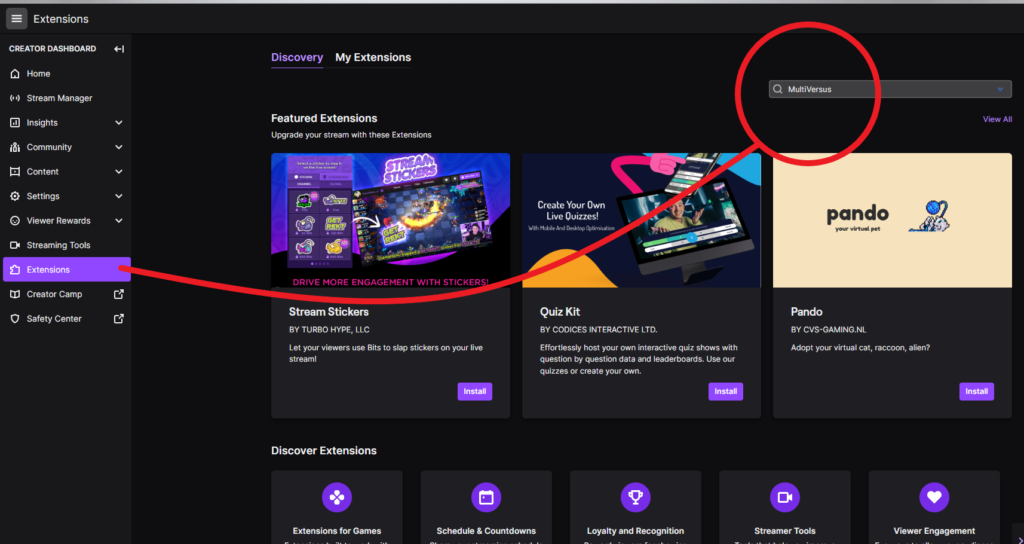
Using the search bar, type in “MultiVersus,” and the extension will show up in the search results. There will be an install button available and it will show up in the user’s extensions.
How to use the MultiVersus Twitch extension
Once the extension is installed, users can head over to “My Extensions” to see their installed extensions and properly configure them before they go live. For the MultiVersus extension to work properly, users must configure this before they hit “start streaming.” Hit the gear icon to bring up the configuration window.
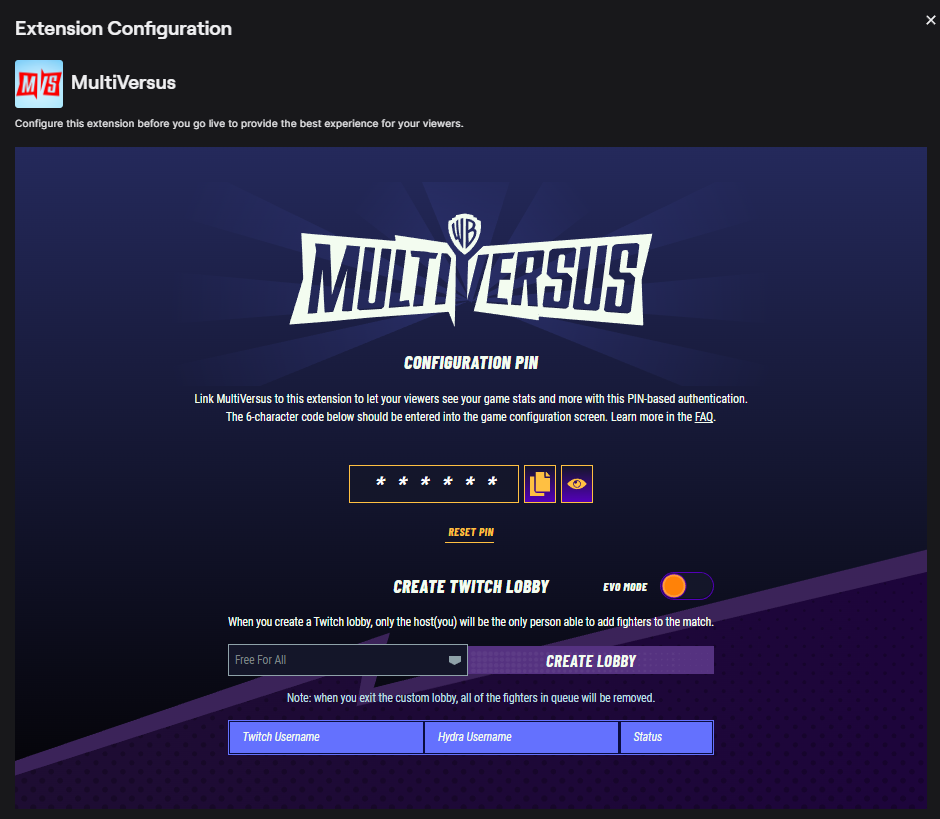
The configuration window will allow streamers to select and adjust configuration pins, game modes, and more to create the lobbies that viewers will get into.
Twitch viewers looking to interact with their favorite streaming personalities can use this extension if the streamer has it currently activated for their stream and looking to play custom games with their viewers.




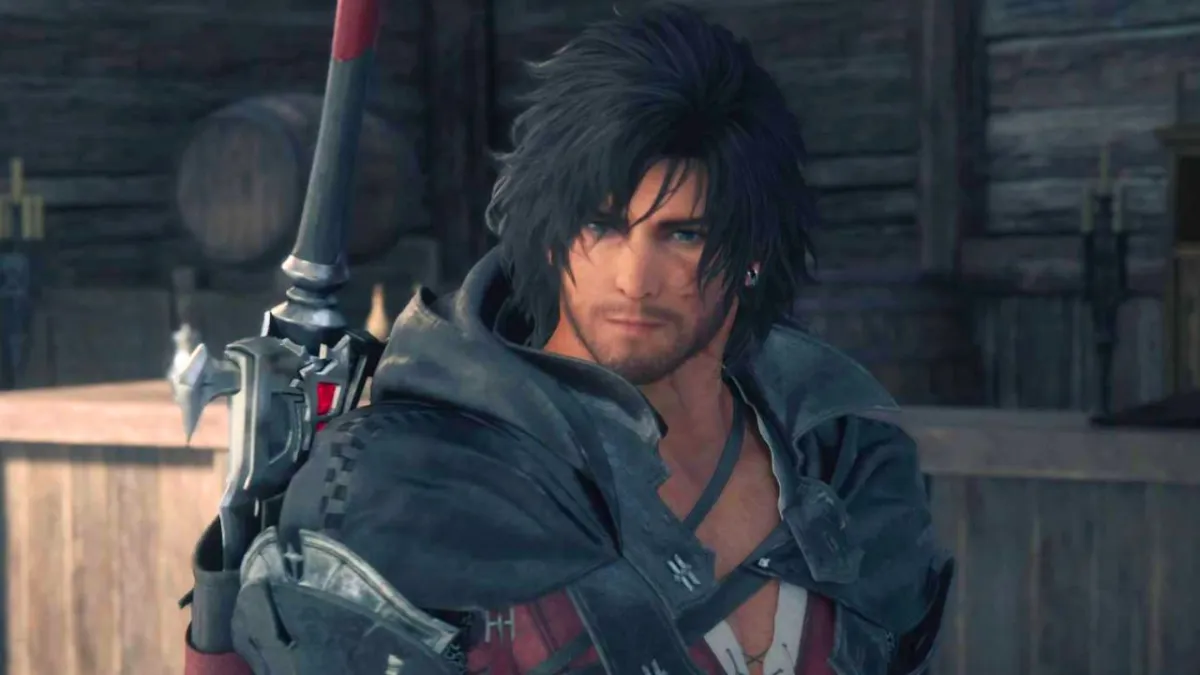









Published: Aug 10, 2022 01:51 pm