Published by Warner Bros., MultiVersus is a crossover platform fighter with a wide-spanning cast of playable characters, ranging from DC Comics to Game of Thrones. Still in its beta phase, MultiVersus has quickly garnered attention as one of the fastest-growing fighting games of all time and has attracted hundreds of thousands of players even before its official release.
With thousands of daily active users, players have found ways to separate themselves from the pact through their favorite characters, playstyles, customization options, and, of course, usernames. Though MultiVersus prompts players to create their usernames while setting up their account to access the beta, users can eventually double back and change their in-game name if they so wish.
How to change your name in MultiVersus
The process of changing your name in MultiVersus happens outside of the actual game and on the Warner Bros. Games website itself, linked here. After clicking the link and logging in to your account that you play MultiVersus with, you should see your account profile in the top right, which displays your current name and profile picture. Move your cursor over to your account and select “Account Settings” under the large “Log Out” button.
After accessing your account information page, details regarding your Warner Bros. Games account, such as email address, date of birth, and display name, should appear on your screen. To change your name, click the pencil icon next to “Display Name.” From there, you can finally alter your name.
Once you have typed in your desired new display name, click update and your new name will appear the next time you load up MultiVersus. It should be noted that every player is required to have a unique display name, meaning that if your desired name is already taken, then you will have to think of something different. Players can change their display name as often as they wish, with no limitations on the frequency.




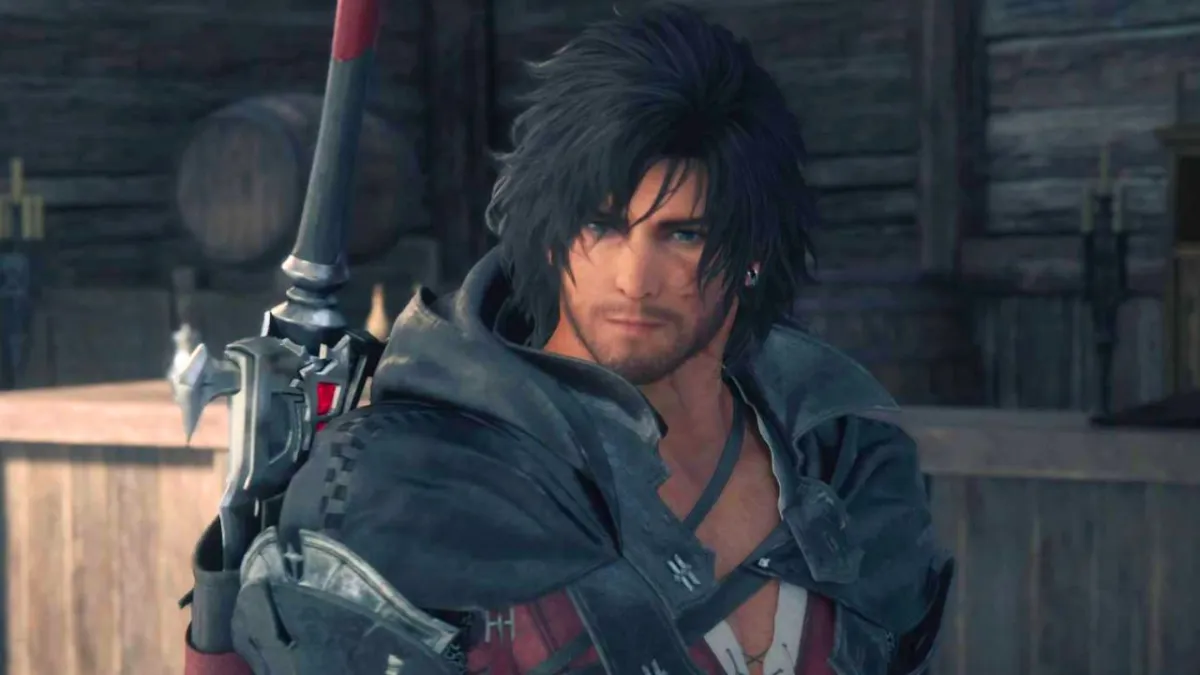










Published: Aug 5, 2022 03:08 pm