With Riot Games’ 2XKO Alpha Lab underway, players are quickly discovering some controller issues causing connection problems upon start.
Whether you’re playing with a PlayStation or Xbox controller or a full-fledged fight stick, most players need their gamepad to work so they can truly enjoy testing out one of the most-anticipated fighting games of the year. Unfortunately, players are reporting their controllers are not working when the game loads up, preventing them from playing.
If you’ve been dealing with some connectivity issues with your controllers, here is how to fix controller issues in the 2XKO Alpha Lab.
How to fix controller problems in 2XKO

On the official 2XKO website, Riot has already acknowledged a few different bugs that pertain to controller users, including some connectivity issues and broken bindings. Here are some of the best fixes that the developers have suggested:
- For PC users: When plugging in a gamepad for the first time, your default bindings will be incorrect. You will need to restore regular gamepad settings by using your mouse, opening up your Settings, clicking on Controller Mappings, and selecting Pad B.
- For PC users: The developers have confirmed that having Steam open while 2XKO is running can cause some controller issues. Avoid running the game with the Steam client open in the background, and you shouldn’t have to deal with controller unresponsiveness.
- You can also try to unplug and replug the controller you are using while 2XKO is running, which can reset the connection so the game reads its inputs. You should also close the client and restart the game as well.
If you are still running into issues with your controller, report the problem to Riot Support. Since this is an Alpha Lab testing phase, some issues will crop up over the playable period. The developers should be able to fix any outstanding problems so players can finally jump into the action.







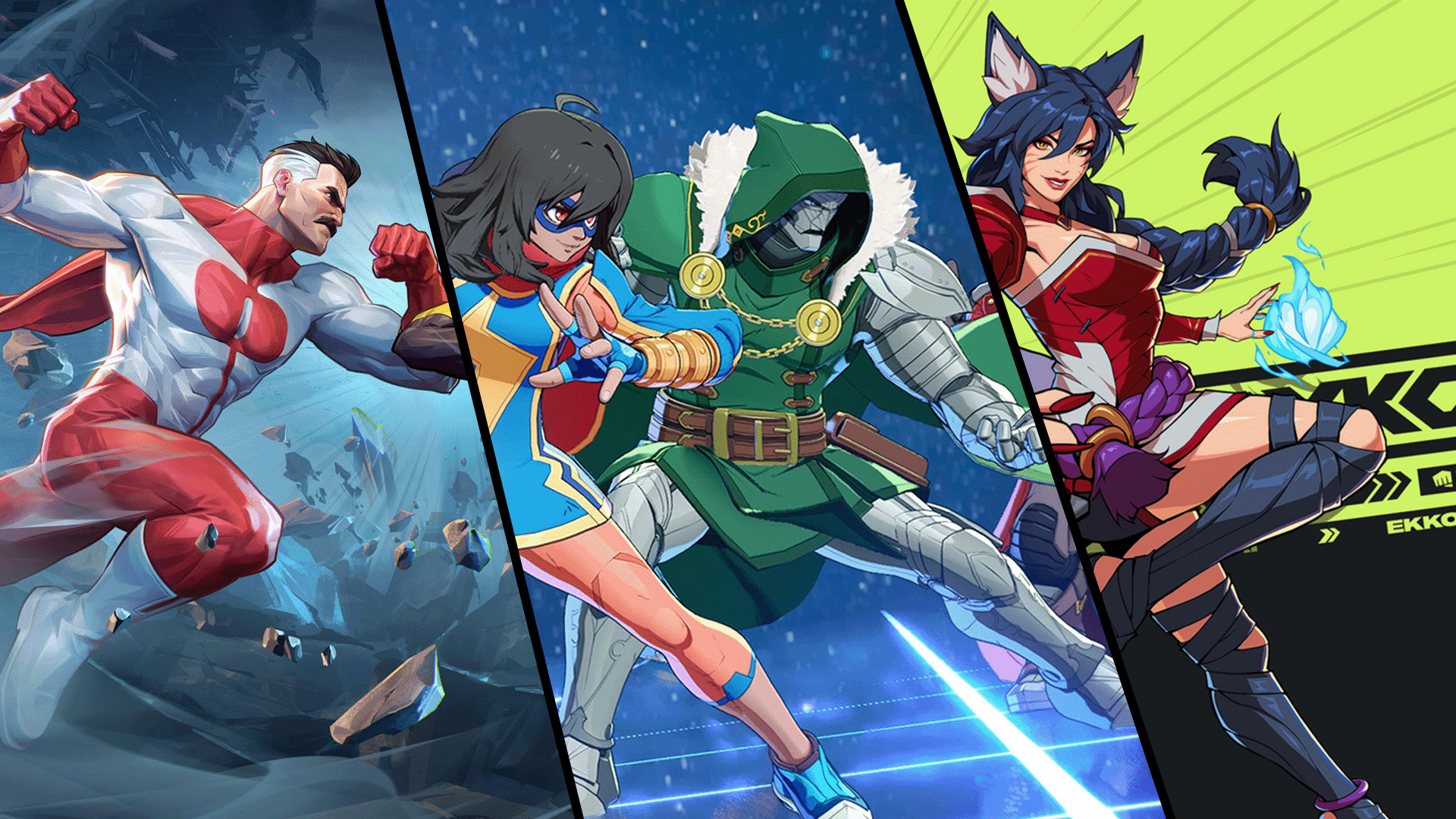





Published: Aug 9, 2024 11:27 am