Controllers are the preferred method for many PC players to play offline hack-and-slash games like Dynasty Warriors Origins. However, despite the Controller support, many players have been getting the controller or gamepad not working error. Let’s fix the controller issues.
Table of contents
Methods to fix controller not working in Dynasty Warriors Origins
This list of unofficial fixes can have varying success depending on your controller type. We’ll have to wait for an official update from KOEI TECMO for a Dynasty Warriors Origins controller fix.
Restart Steam
The first fix you should try is to restart Steam. You can do this by quitting and restarting or shutting it down from the Task Manager. Sometimes, the Steam Overlay causes controller connection issues with certain games, so restarting it might just fix it for you.
Reset settings to default
Speaking of Steam causing connectivity issues, we recommend going into the controller settings through Steam and resetting them to default. Furthermore, you should try toggling the Steam Input setting and checking every option, as one of them might work for you. Be aware that you’ll have to restart the game every time you change these settings. You can navigate to this page by opening the Dynasty Warriors Origins properties from your Steam Library.
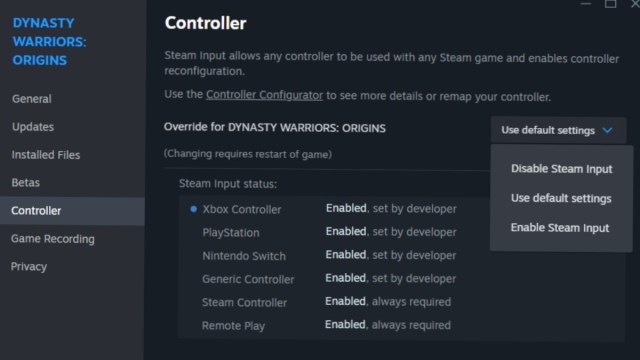
Update your drivers
New games often conflict with outdated drivers, which might just be the case for Dynasty Warriors Origins. You should make sure you have the latest drivers installed for your controller. Go to the Windows device manager, find your controller, and check for updates.
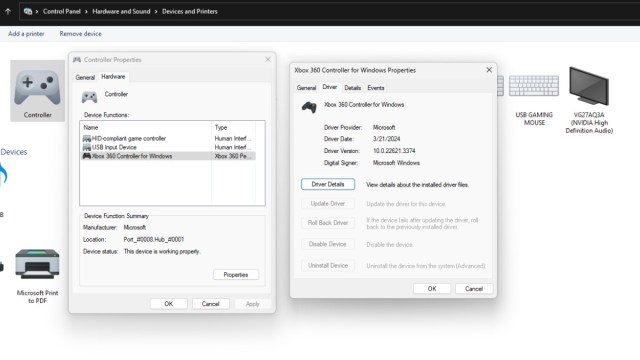
Verify file integrity
Another issue might be the game being installed incorrectly. We suggest verifying file integrity via Steam to ensure you didn’t miss any important configuration files during the download and installation. You can check this through the Dynasty Warriors Origins properties page on Steam.
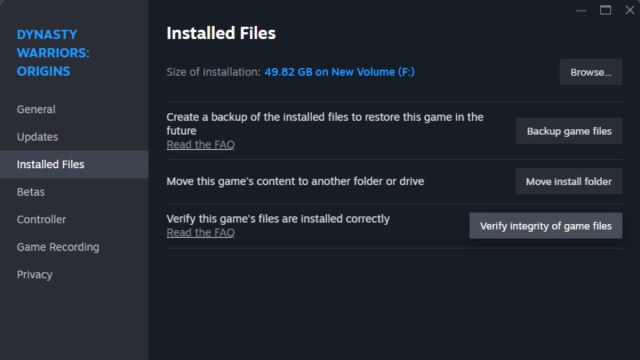
Reinstall controllers and remove Emulators
Sometimes, the issue is caused by conflicting controller detections and inputs. We suggest removing all your controllers from the Controller management menu on Steam for Dynasty Warriors Origins. Then, you should reinstall only with the controller you want to play on. In other cases, an emulator on your device can cause these issues, so you should disable or reinstall it.
Try a Wired Controller
This issue seems most prevalent on wireless controllers trying to play Dynasty Warriors Origins. If your controller is connected properly and working for other games, try swapping to a wired controller if you have one available.
Those are all the fixes for the Dynasty Warriors Origins controller not working error we could find. Hopefully, KOEI TECMO will come out with an official fix for these issues. In the meantime, you can check our guide on the best difficulty settings and how to use Old Coins.












Published: Jan 17, 2025 10:52 am