Diablo 4 Season 2 has finally arrived, and players all around the world are looking to save Sanctuary while grinding sweet loot and slaying endless hordes of the forces of hell, but only if a big bad error code doesn’t stand in the way.
Diablo error code 34202 ‘Game servers are not available’ explained
Ever since the launch of Diablo 4’s first major patch, Patch 1.1, on July 18, players have been met with frustrating error codes. One of these issues is error code 34202, which is most commonly experienced after updating Diablo 4.

“Code 34202” is accompanied by an error message, saying the “game servers are not available” and requests that players “please try again later.”
Related: Is Diablo 4 down? How to check
This is obviously quite an obstacle when trying to grind out some hell monster-slaying. But it appears that the issue is likely a server-side problem on Blizzard’s end, especially during high activity time periods when players are trying to get online to play the game.
How to fix error code 34202 in Diablo 4
The first thing you can do to fix error code 34202 to try is to reset your modem and internet. Since the error has to do with your game being unable to connect to the servers, the problem might be on your end. Run some speed tests, reset your connection, and try again to connect.
The next thing you can do is update your network’s drivers. This is something that’s done within your modem’s settings, so check with your own specific internet service provider to see how that can be done or even consider giving them a call.
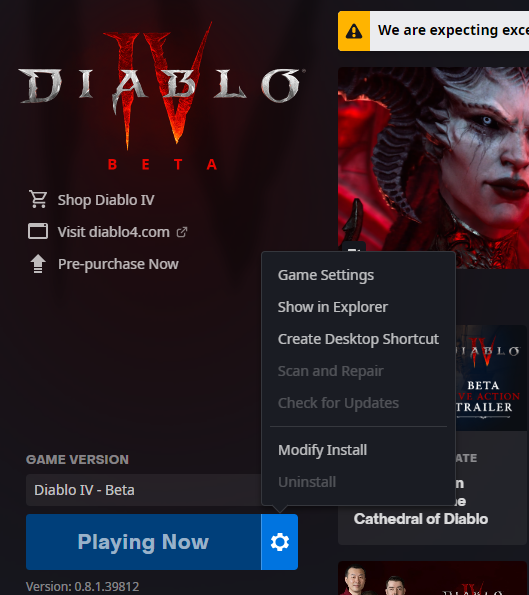
The error may be within the game installation itself, too. You can try to fix it by using the “Scan and Repair” option by clicking the blue cog wheel next to the “Play” button in the Battle.net launcher and selecting Scan and Repair.
Related: How to fix ‘unable to find valid license’ error in Diablo 4
Sadly, it appears that the only real fix for this issue will be to wait out the large number of players currently attempting to log in. Similarly, players saw this issue occur during Diablo 4’s beta and during the game’s initial launch. Given it is a server issue on Blizzard’s end, there is very little the average player can do to fix this error code.
It’s always possible that this error pops up down the line again, as it appears to have to do with server load. The more players trying to get into Diablo 4 to play it, the more likely it is that error 34202 will pop up again.



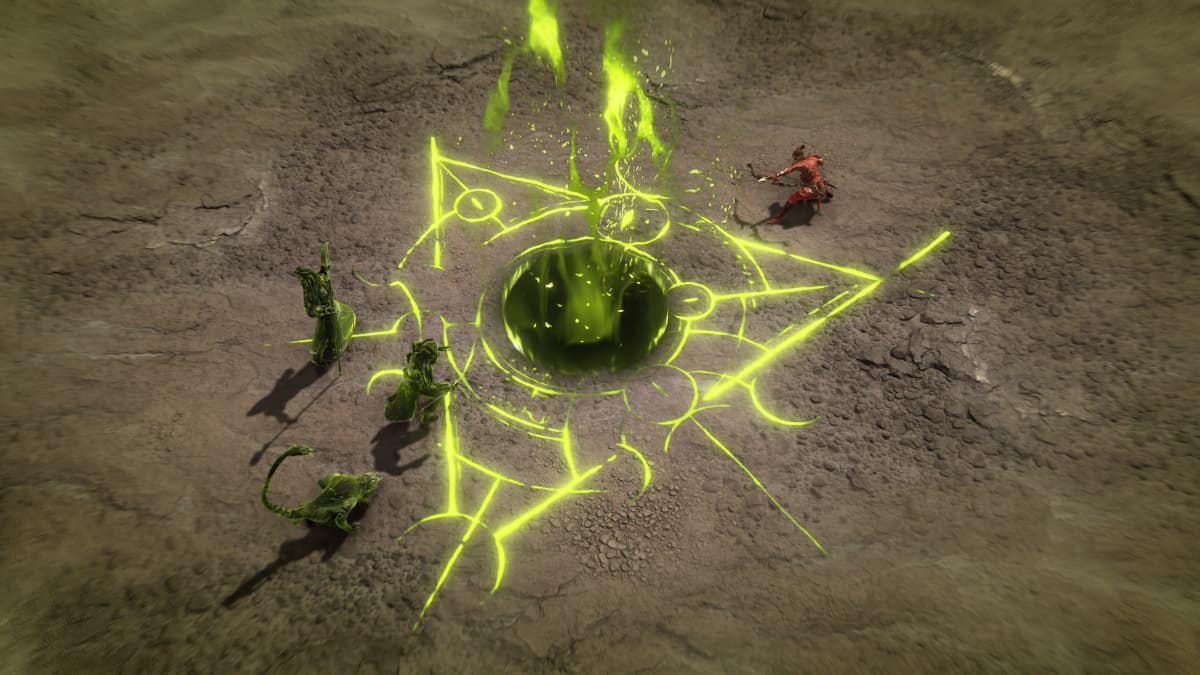









Published: Oct 17, 2023 01:09 pm