Diablo 4 will release on June 6, but fans were first treated to an open beta that was held in two waves. From showcasing new world bosses to dungeons, Diablo 4 received constructive feedback throughout the beta that can be used to improve the title for its final release.
While the legendary franchise’s return received a warm welcome from fans, there were also minor setbacks that emerged in the form of errors. Due to players loading into the live servers, fans reported various error messages that prevented them from logging into Diablo 4, including the “unable to find valid license” error.
How do you fix the “unable to find valid license” error in Diablo 4 beta?
The “unable to find valid license” error in Diablo 4 beta appears when players try to log into the game while the servers are offline. Check out the exact time that the Diablo 4 beta will kick off to ensure that you aren’t early to the gates.
If the servers are live and the beta is already underway, you can try restarting your Battle.Net launcher or Restoring Licenses on your consoles.
This was one of the most common error codes during the Diablo 4 beta, and it could come back in the future during DLC and major update releases. Such situations require Blizzard to take down its live servers to push an update, and players trying to access Diablo 4 in the meantime could potentially experience the “unable to find valid license” error. If that’s the case, you’ll just need to wait for the servers to return to continue your adventures.



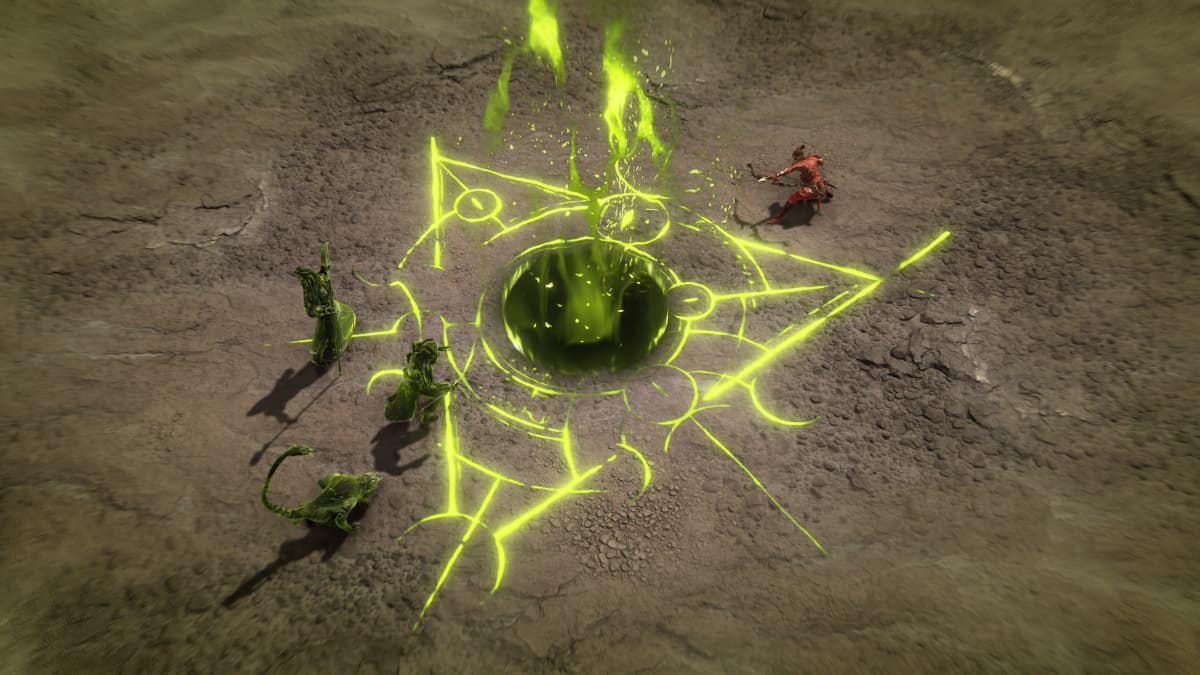









Published: Mar 24, 2023 09:13 am