Lilith has arrived. The Mother of Sanctuary is back with the launch of Diablo 4 Season 2, and players can now experience the seasonal campaign and get ready for another grind.
Game issues upon new updates can put a wrench in the plans of most players, especially when they’re trying to kill a World Boss or wrap up a Helltide before its timer runs out. Error code 315306 is one of them, and it can resurface every now and then if Blizzard Entertainment’s servers are experiencing issues. Despite its ominous warning saying Diablo 4 is unable to find a valid license, error code 315306 isn’t as drastic as it may sound—though it can certainly be inconvenient.
While pesky errors like 315306 can be annoying, they are usually something that can be easily fixed. However, this particular case seems to be more tricky than others. Here is a look at all of the options you have if this continues happening to you.
Diablo 4 error code 315306 ‘unable to find valid license’, explained
Error code 315306 pops up whenever something obstructs the Blizzard servers from finding a valid license for Diablo 4 in a specific account. This could be an issue with a storefront or platform (for instance, a problem with PlayStation affecting PlayStation players). More commonly, though, this can also be due to unexpected server strain on Blizzard’s own servers, which may stop them from finding a valid license.
Related: Is Diablo 4 down? How to check
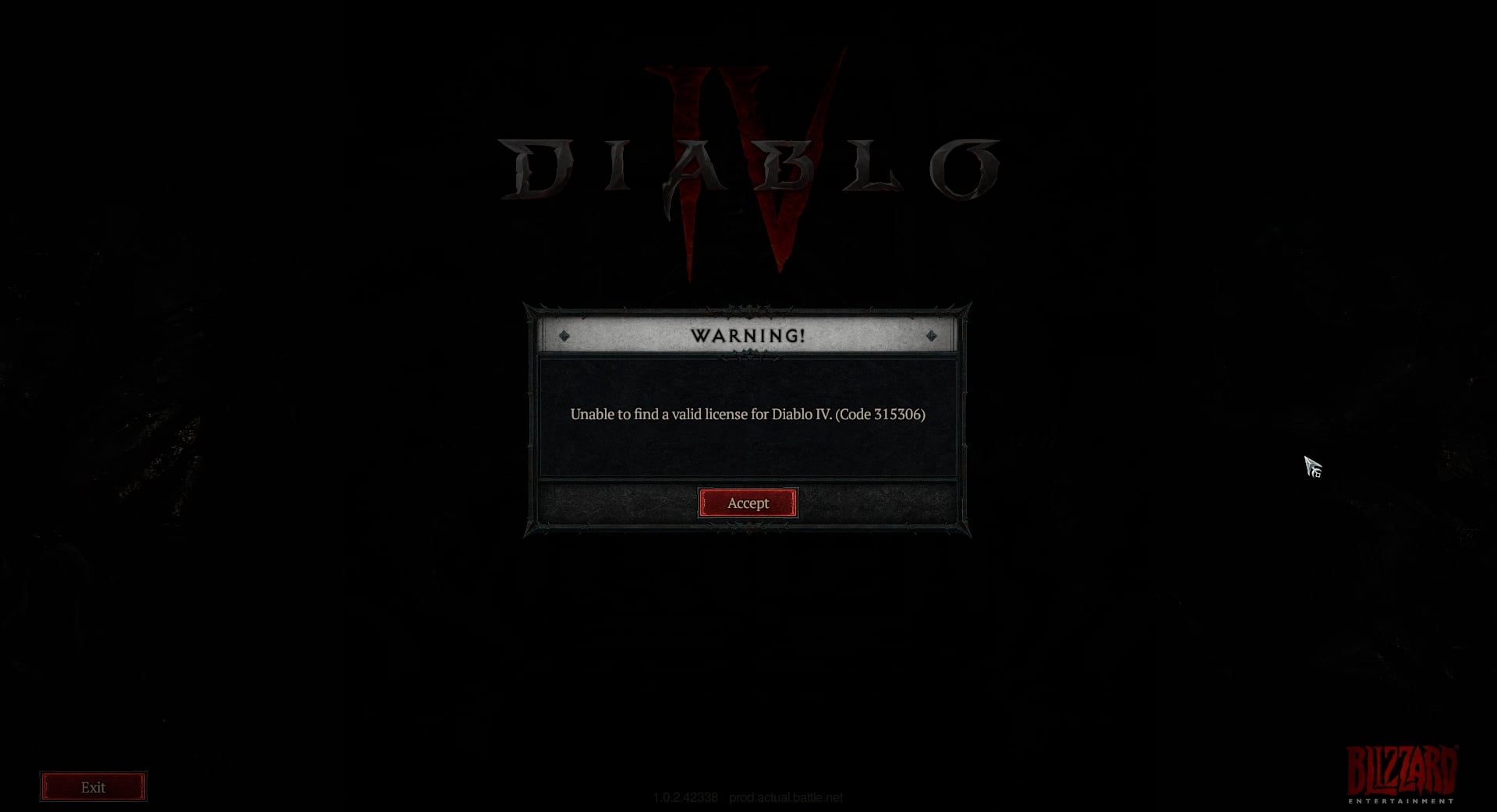
Error code 315306 in Diablo 4 first started appearing for players who tried to log in before the early access open beta servers went live on March 17. Error code 315306 slowly disappeared on its own after the servers went live, but it continued to pop up again when the servers were overloaded early on opening day.
Therefore, it is not shocking to find this “unable to find a valid license error” making a return with the launch Diablo 4 Season 2.
Related: How to fix ‘There was a problem logging in (Code 34203)’ error in Diablo 4
The “Unable to find a valid license” message isn’t exclusive to launch, though. Instead, it can appear due to a plethora of server issues. The Diablo 4 servers went through undetermined login issues on June 25, which Blizzard later explained were due to a DDoS attack. In drastic cases like this, players should stay tuned to Blizzard’s official customer service account for their region, as well as the Blizzard forums.
How to fix error 315306 in Diablo 4
As this is a server-related error, there aren’t many troubleshooting methods that players can apply to fix error code 315306 for good. If this error appears for you, you’ll need to wait for the servers to come back online. In the meantime, you can also try resetting your router to make sure that your home network is in top shape.
One thing you may try if you’re playing on PlayStation is to restore your store licenses. When I was troubleshooting the issue, one thing that got things running for me was following this method. Head to the Settings menu under Users and Accounts. Choose Other, and Restore Licenses. With any luck you should now be able to start up the game and get in the action as I was. This fix won’t solve your issue if the problems are in Blizzard’s court, though.
If the above method doesn’t work for you, have no fear. Server-bound errors like 315306 often get fixed quickly as developers strive to maintain their servers as fast as possible, even when the gates are cracking under the pressure of thousands of players worldwide. And assuming it’s something as complex as a DDoS attack, there isn’t much to do other than wait to play Diablo 4 anyway.
Right now, that makes patience the best fix for error 315306.




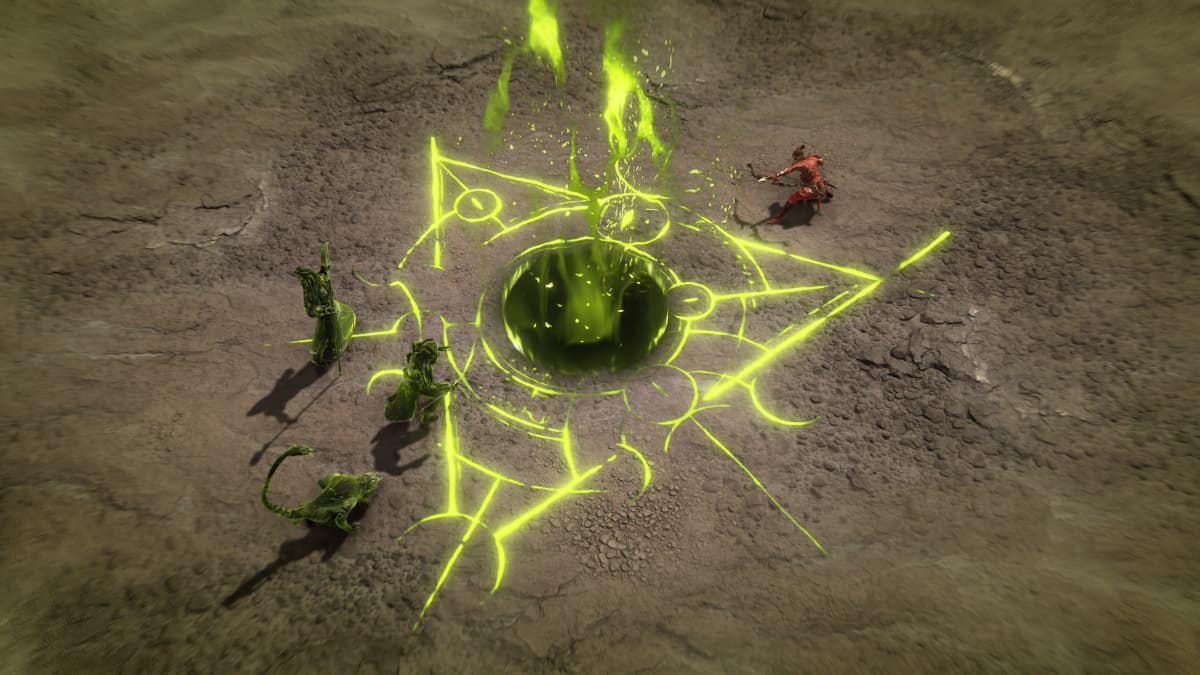






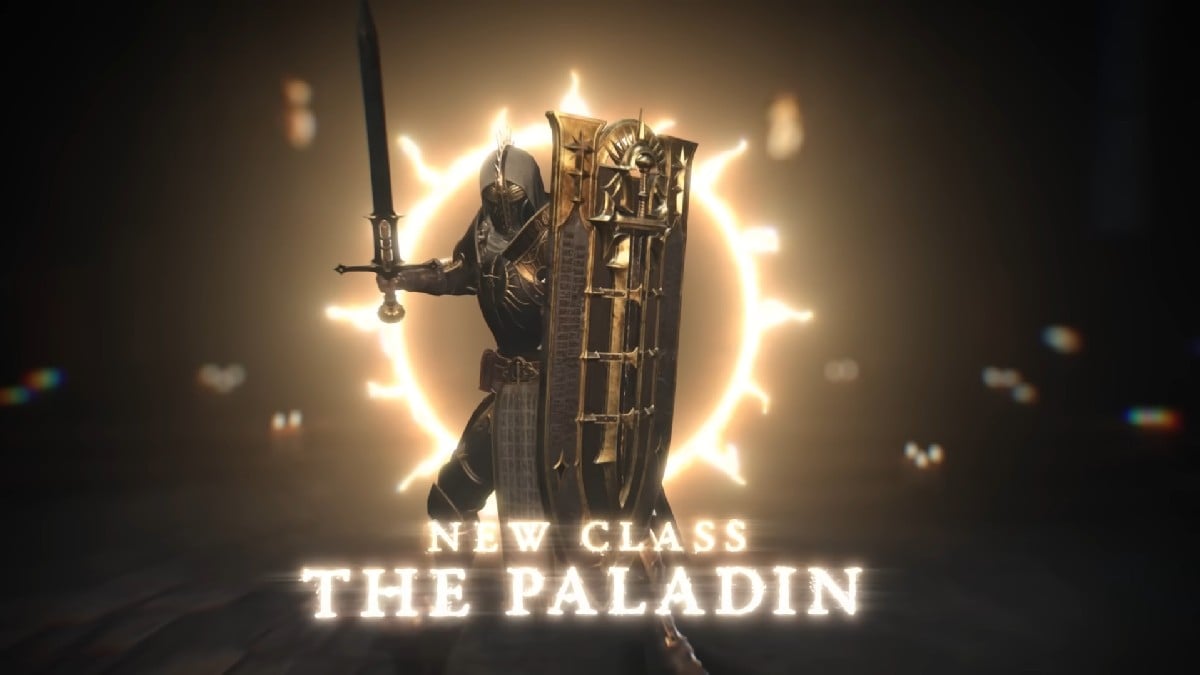



Published: Oct 17, 2023 01:06 pm