Error codes are annoying, but they at least guide players in a direction. That won’t be the case when Destiny 2 keeps crashing since it doesn’t have a visible error code.
When Destiny 2 crashes without an error code, it can be due to numerous reasons. In my case, these random crashes started appearing when I was neglecting my GPU driver updates. Though a complete driver reinstall fixed my crashes for me, you might need to apply alternative solutions depending on what crashes your game.
How to prevent Destiny 2 from crashing
1) Set a frame limit in Destiny 2

Destiny 2 can crash when your GPU starts punching above its weight. If you never set frame limits and don’t monitor your frames, your GPU might be working double time for negligible differences. Go to Destiny 2’s graphical settings and set an fps limit depending on your monitor’s refresh rate.
2) Perform a clean install for your GPU drivers
Installing a new GPU driver update is recommended by many, but even that can cause problems over time. Most gamers don’t often do any clean installs, causing driver files to get clogged as time goes on. While updating your GPU driver, make sure to click the clean install option and try launching Destiny 2 after that install.
3) Inspect the event viewer
Open the Windows Event Viewer right after Destiny 2 crashes. Locate the exact reason for the error here. Players will likely find different causes at this step. On community forums, I stumbled upon players whose Destiny 2 crashed due to a random overlay app, while others found more dire reasons in the Event Viewer.
Copy the reason for the crash and do a Google search for fixes tailored to your case. From BIOS-related errors to a simple third-party program crash, there are various reasons why Destiny 2 might be crashing.






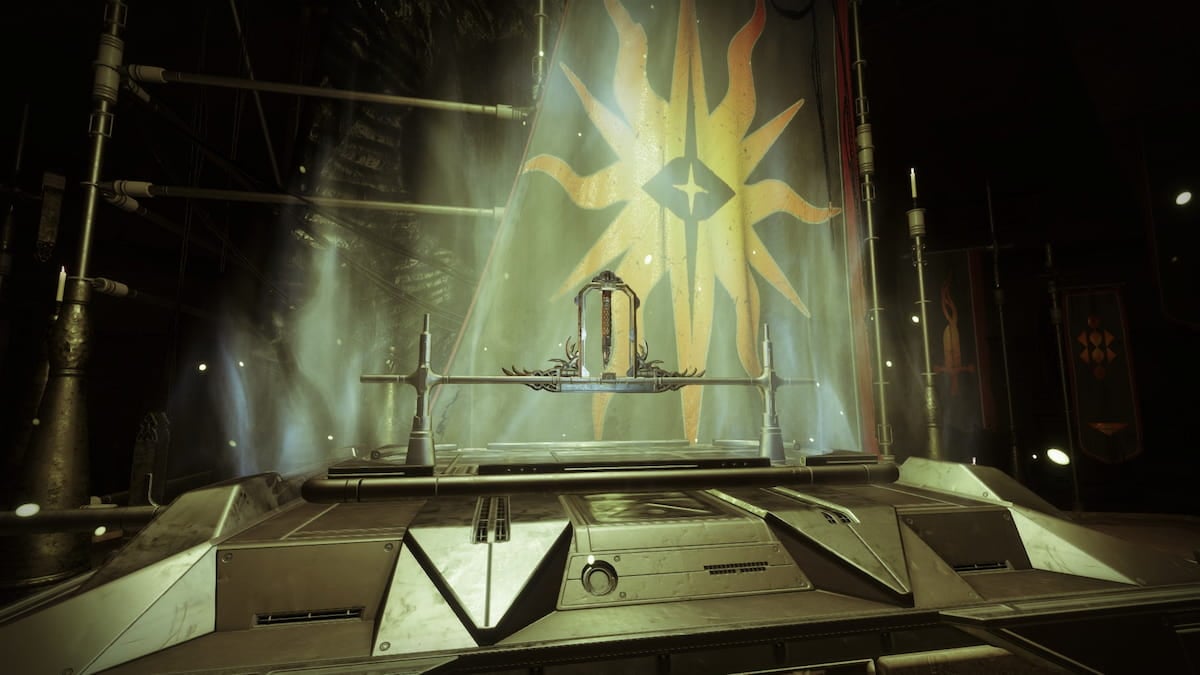






Published: Mar 6, 2024 08:52 am