When it rains, it pours. And as Destiny 2 fans attempt to enjoy the game, sometimes a spike in “CHICKEN” error messages received will pop up. Don’t be alarmed, though. It has nothing to do with the Colonel, Cayde-6’s loyal poultry pal.
The CHICKEN error code affects your ability to play Destiny 2 as a whole. We first noticed it pop up as an issue with purchasing Silver, but this bug is more common in other scenarios. Here’s what we know about the CHICKEN error in Destiny 2 and a few fixes you can try.
Fixes for the CHICKEN error in Destiny 2

The CHICKEN error code occurs when players are having connection issues in Destiny 2, according to Bungie, but this doesn’t mean your internet is at fault. Sometimes, widespread problems with the servers can also cause an error code CHICKEN, and that’s the most common cause for this error.
Before you attempt to fix your game, make sure to check the official channels (such as Bungie Help on Bluesky) or the fanmade BungieHelp.org to confirm the issue isn’t on your computer. If the problems are on Bungie’s end, there’s nothing you can do to fix them, so there’s no point in spending time tinkering with your internet settings.
You should also check out Downdetector.com, a popular tool that collects reports from users about the status of services. If Destiny 2 is going down but Bungie hasn’t acknowledged it, seeing a spike in error messages might mean there’s something else going on.
If the servers are fully operational, on the other hand, you must troubleshoot on your side of the connection. Bungie recommends a series of solutions to resolve error code CHICKEN:
- If you’re playing on PC, it might be worth resetting your console, download, or web caches via the platform you are playing on (Steam or Epic Games).
- Restart your network modem by turning it off and then back on. Switch off the modem, wait 30 seconds, then switch it back on and wait a few minutes before trying again.
- Test your device on an alternate internet connection if possible. If the error code stops appearing, you’ll know the issue is due to the original connection.
Error code CHICKEN commonly makes an appearance during maintenance days, and it’s particularly prevalent during major content drops. Season and expansion releases bring their share of server issues, so this message can just be due to general service interruptions from Bungie—planned or not.
Recently, arguably the most infamous case was the release of Episode Heresy, when most players could only get into the game properly almost three and a half hours after the scheduled time. The issues were so drastic that Bungie took the game offline for a brief window before letting guardians back in.
In these cases, the error messages should subside once the situation normalizes on Bungie’s end. If you’re still having this issue days or weeks after the season’s release while everyone else is playing fine, however, you might need to revisit the steps above.






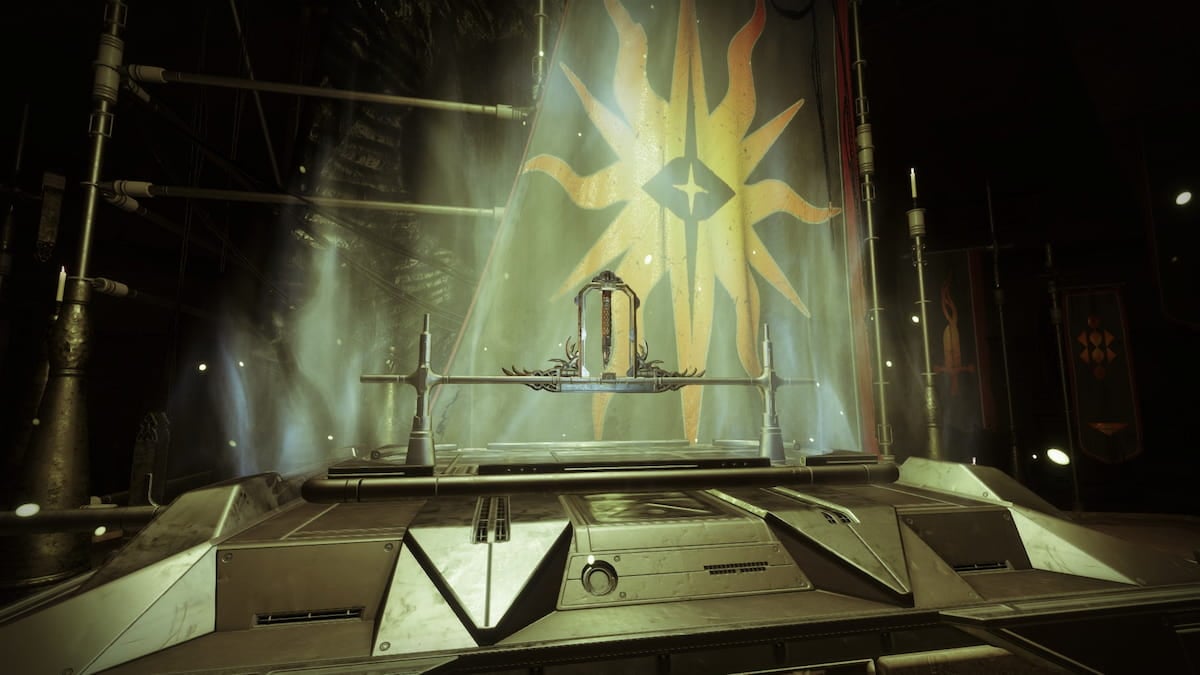






Published: Feb 5, 2025 12:41 pm