Several Dead by Daylight players are reporting facing the ‘Easy Anti-Cheat is not installed’ error after installing the game’s most recent update and if you’re one of them, we’ve got several ways for you to troubleshoot and fix the problem.
Here’s everything you need to know about fixing the strange new ‘Easy Anti-Cheat is not installed’ error popping up in Dead by Daylight.
How to fix the ‘Easy Anti-Cheat is not installed’ error in Dead by Daylight

1) Reinstall your game
Simply uninstall Dead by Daylight and try installing again. Sometimes the game files get corrupted after a new patch. Go to your Steam library, right-click on the title to uninstall it, then reinstall the game (along with the new patch) to check if that fixes the issue.
2) Disable Firewall/Antivirus
Your firewall or antivirus may be causing the error by stopping Anti-Cheat on your device. Go to your firewall or antivirus and block them (temporarily) to see if the error persists.
3) Fix button on Easy Anti-Cheat
You can also go to your library and click on properties for DBD. There, select the Installed files option and open the EasyAntiCheat installer. Click on the Fix button here to restart the AntiCheat and hopefully fix your issue.
DBD fans find temporary fix until things are solved
If your problem still hasn’t been fixed through these Dead By Daylight steps, a player seems to have discovered a temporary solution that’s working for a lot of other players. Here are the steps to follow their method:
- Go to the EasyAntiCheat folder in Dead by Daylight’s properties.
- Find the EasyAntiCheat_EOS_Setup.exe file.
- Right-click that file and create a shortcut to open its properties in the same folder.
- Now, in the file’s naming box, you’ll need to add [ install prod-fn] after the existing text without the brackets.
- Run your Dead by Daylight .exe shortcut file again.
However,
This has been working for a lot of players, but if it doesn’t solve things for you, Behaviour Interactive should fix it soon with the next patch. So sit tight and enjoy other games, and jump back into DBD later. Once you are in the game again, you can try our guides to counter killers like Wesker and The Plague to win more matches.



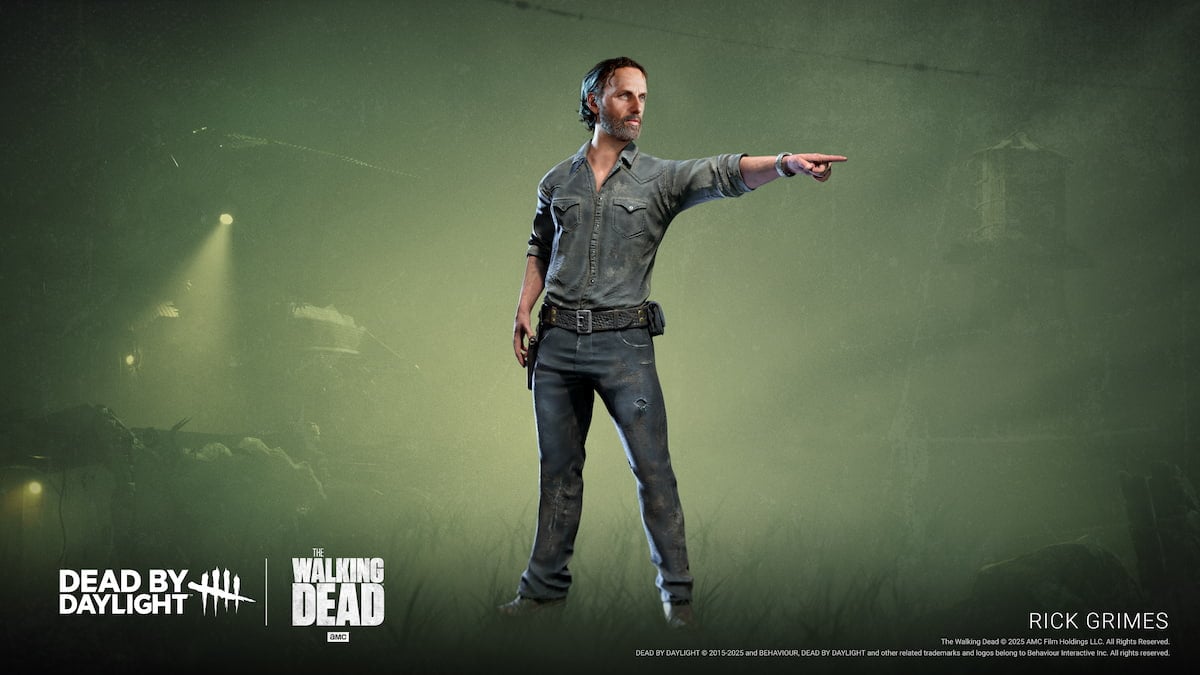



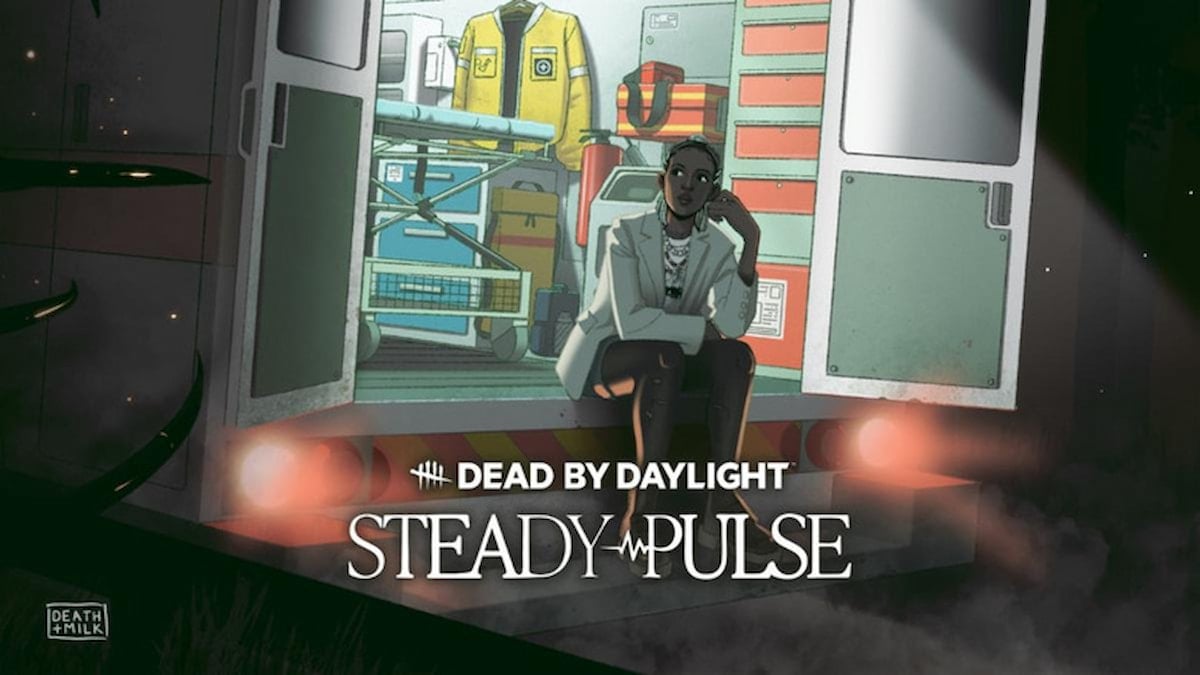




Published: Sep 2, 2024 06:56 pm