By way of players hitting the 375 million medals collected milestone of the Assault on Vondel community challenges, Favorite Supply Boxes have been enabled in Call of Duty: Warzone.
Originally known as the Personal Supply Box in the original Warzone, the Favorite Supply Box should be very familiar to all longtime players of CoD’s flagship battle royale. Newer players will also want to be on the hunt for Favorite Supply Boxes. After all, these rare drops give players their favorite loadout weapons for free.
How to get a Favorite Supply Box in Warzone
At the time of writing, the Favorite Supply Box can only be found on the map Vondel in the exact same way as the Personal Supply Box in the original Warzone—except that there aren’t any Supply Box UAVs around to help you this time.
Favorite Supply Boxes have a rare chance to spawn anywhere an ordinary loot crate would. When you do get lucky and run into one, it will be labeled as a “Favorite Supply Box,” and have a teal paint job and smoke effect.
Related: Assault on Vondel event in Modern Warfare 2 and Warzone: All rewards and challenges
How to use a Favorite Supply Box in Warzone
Favorite Supply Boxes can be opened just like any other loot cache in Warzone. Once you press your “Open” bind while looking directly at it, the Favorite Supply Box will drop its contents on the floor.
What makes the Favorite Supply Box well worth players’ time is that it drops two custom loadout weapons, along with ammo and an Armor Plate. To be more precise, the Favorite Supply Box pulls the primary and secondary weapons from your designated Favorite Loadout.
Related: Tips and tricks: How to win Warzone matches on MW2’s new map Vondel
To choose a Favorite Loadout in Warzone:
- Go to the Weapons section of the Warzone menu.
- Go to the Edit Loadouts screen.
- Hover over a custom loadout.
- Open the Options menu.
- Select “Set to Favorite.”
Players can tell which one of their loadouts is set as their Favorite at any time by checking which one of them has a star icon. By default, your first custom loadout is set as your Favorite Loadout.












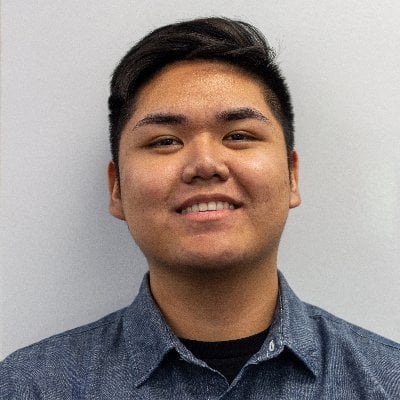
Published: Jun 30, 2023 06:03 am