Every game of Modern Warfare 3 Zombies features a ton of contracts to complete. Sometimes, though, you might need to get out of a contract, and you can do just that in MWZ.
In real life, when you sign a contract, you’re basically legally obligated to see out that contract. This isn’t real life, though, it’s Call of Duty: Modern Warfare 3 Zombies. If you start a contract here, those contractual bindings don’t apply, but I don’t question it, as life’s too short.
Whether you’re in a random squad and don’t want to be tied to someone else’s contract or you’ve decided to go a different route, MW3 Zombies has the option for total freedom from a contract.
Canceling a contract in CoD MW3 Zombies
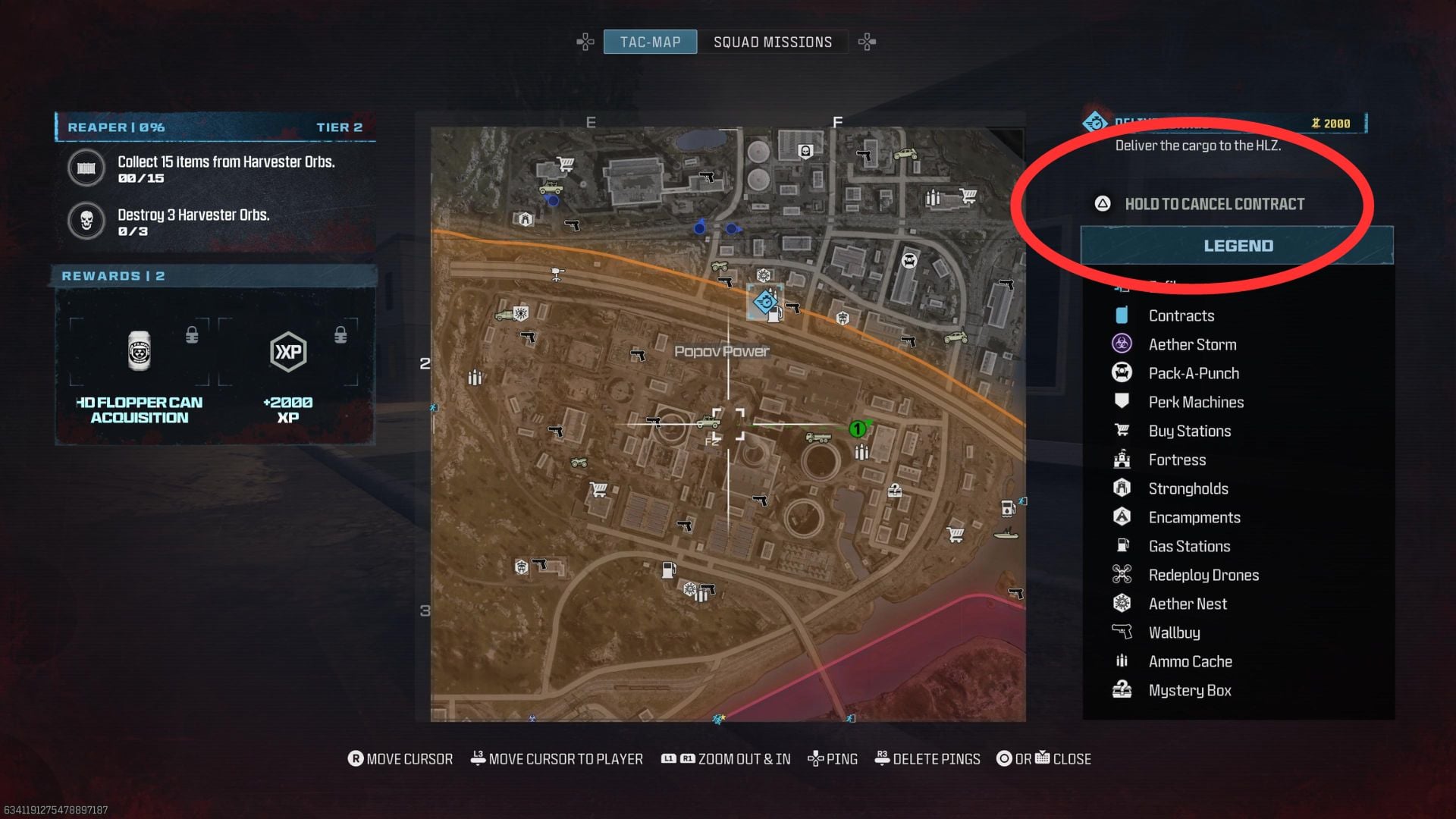
Canceling a contract in Modern Warfare 3 Zombies is very easy, as you just need to open up the in-game map and then hold down the applicable action button on your platform to cancel an active contract.
Just for a bit of added context and help, here’s a walkthrough on how to do this:
- Get yourself prepped and begin CoD MW3 Zombies.
- Once you gain control of your Operator, find and initiate a contract.
- Bring up your in-game map once it has started.
- Now, look just above the Legend, which shows you what all the symbols mean.
- You should see an option that says “Hold to cancel contract.”
- Press and hold the compatible button for your format, which will cancel the contract—unless you are in a party.
If you’re in a squad with one or two players, then at least one other player will need to hold the button and cancel the contract to ensure a majority.
You’ll get some wonderful instances where you need to do a certain contract and begin it. But your other two random teammates have a different agenda and will vote to nix your contract plans. So be warned, if you’re doing Zombies in a squad with randoms, you may not have things your way.
There are plenty of contracts scattered around Operation Deadbolt, though, and you definitely need to do them if you want Schematics—especially a permanent Ray Gun.












Published: Nov 21, 2023 07:23 am