Black Ops 6 is shaking everything up in Call of Duty with omnimovement, leaning harder than ever into the “movement is king” meta in CoD that began over the past few years.
You can sprint, slide, and dive in any direction with omnimovement, so if you want to be at the top of your game in BO6, you need to master your controller settings to get the best movement possible. BO6 really feels like a different game when it comes to moving around.
Buckle up and get ready to read, because we’ve got you set up with a full, extensive list of all the best controller settings in BO6.
Table of contents
Best BO6 controller settings

Controller settings
- Inputs
- Button Layout: Personal preference
- Stick Layout: Default
- Horizontal Stick Sensitivity: 6
- Vertical Stick Sensitivity: 7
- Simplified Controls Preset: Off
- Low Motor Strain Preset: Off
- L1 Button Ping: Off
- Swap L1/R1 with L2/R2: Personal preference
- Controller
- Controller Vibration: Personal preference
- Trigger Effect: Off
- Deadzone Inputs
- Left Stick Min: 10
- Left Stick Max: 99
- Right Stick Min: 10
- Right Stick Max: 99
- L2 Button Deadzone: 13
- R2 Button Deadzone: 13
BO6 is a gamer where a higher sensitivity is important because of omnimovement. You want to be able to snap aim at someone when you dive, and you also want to snap your aim toward someone diving near you.
Aiming settings
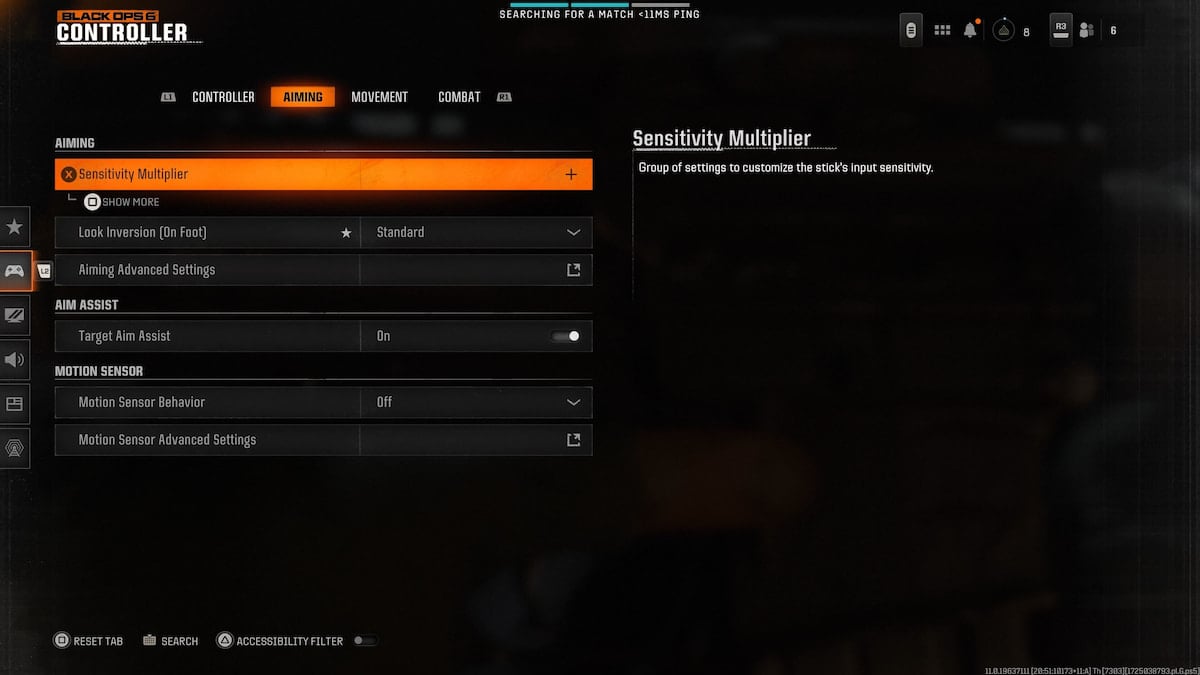
- Sensitivity Multiplier
- Ground Vehicles Sensitivity Multiplier: 1.00
- Air Scorestreak Sensitivity Multiplier: 1.00
- Tablet Sensitivity Multiplier: 1.00
- ADS Sensitivity Multiplier: 0.95 or 1.00
- ADS Sens. Multiplier (Focus): 1.00
- Look Inversion: Personal preference
- Aiming
- Look Inversion: Personal preference
- ADS Sensitivity Transition Timing: Instant
- Aim Response Curve Type: Dynamic
- Aim Response Curve Slope Scale: 1.00
- Custom Sensitivity Per Zoom: Personal preference
- Aim Assist
- Target Aim Assist: On
- ADS Aim Assist: On
- Motion Sensor
- Motion Sensor Behavior: Off
It’s important to not have a lower ADS Sensitivity Multiplier in this CoD for the same reasons listed above. Aim Assist is now more important than ever with omnimovement, so make sure to tune that to your standards, too.
Movement settings
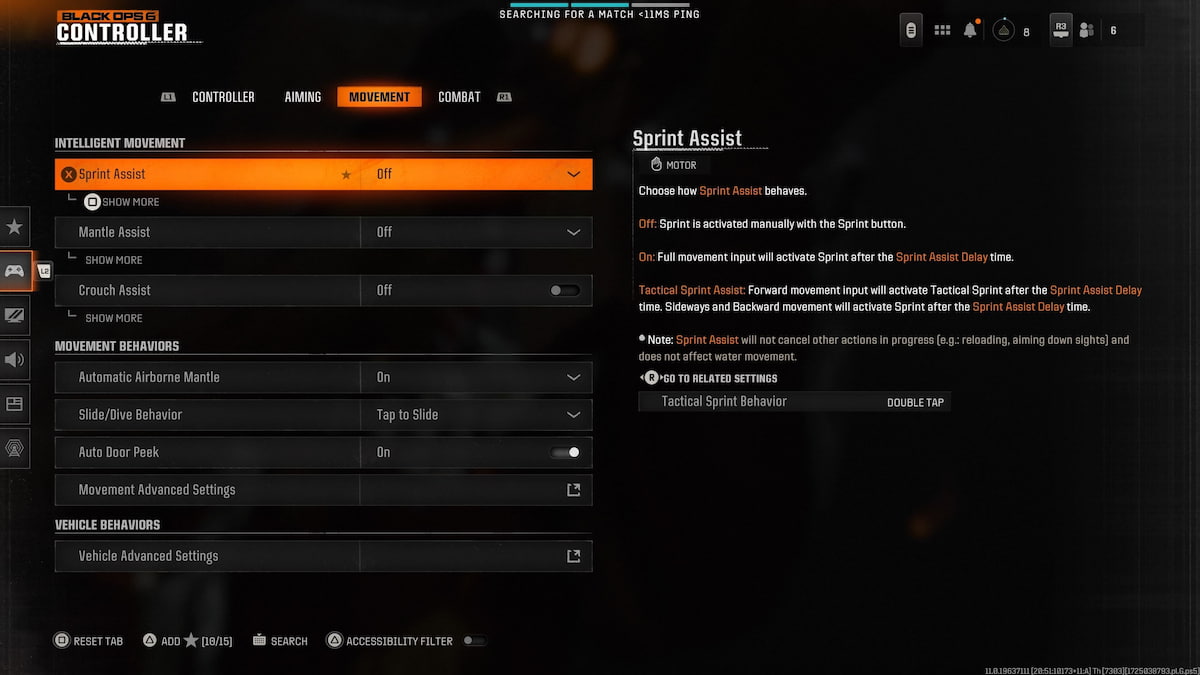
- Intelligent Movement
- Sprint Assist: Tactical Sprint Assist
- Sprint Assist Delay: 0
- Sprint Assist Sideways: On
- Sprint Assist Backward: On
- Mantle Assist: Off
- Crouch Assist: Off
- Corner Slice: On
- Sprint Assist: Tactical Sprint Assist
- Movement Behaviors
- Automatic Airborne Mantle: On
- Slide/Dive Behavior: Tap to Slide
- Auto Door Peek: On
- Advanced Movement Settings
- Sprint/Tactical Sprint Behavior: Toggle
- Auto Move Forward: Off
- Sprint Restore: On
- Slide Maintains Sprint: On
- Tactical Sprint Behavior: Single Tap
- Plunging Underwater: Trigger
- Sprinting Door Bash: On
- Vehicle Behaviors
- Vehicle Camera Recenter: Short Delay
- Camera Initial Position: Free Look
Feel free to try out different Intelligent Movement settings if you’re a newer player. If you’re a seasoned CoD veteran, you’ll likely want to stick with what you know, but many players are enabling “Tactical Sprint Assist” (formerly known as Automatic Tactical Sprint) which means you will basically always be sprinting, which enables omnimovement better and makes the process way smoother. I’ve done it here, and it’s taken some adjustment, but it’s absolutely worth it in the end when it comes to utilizing omnimovement to the best of your ability.
Combat settings
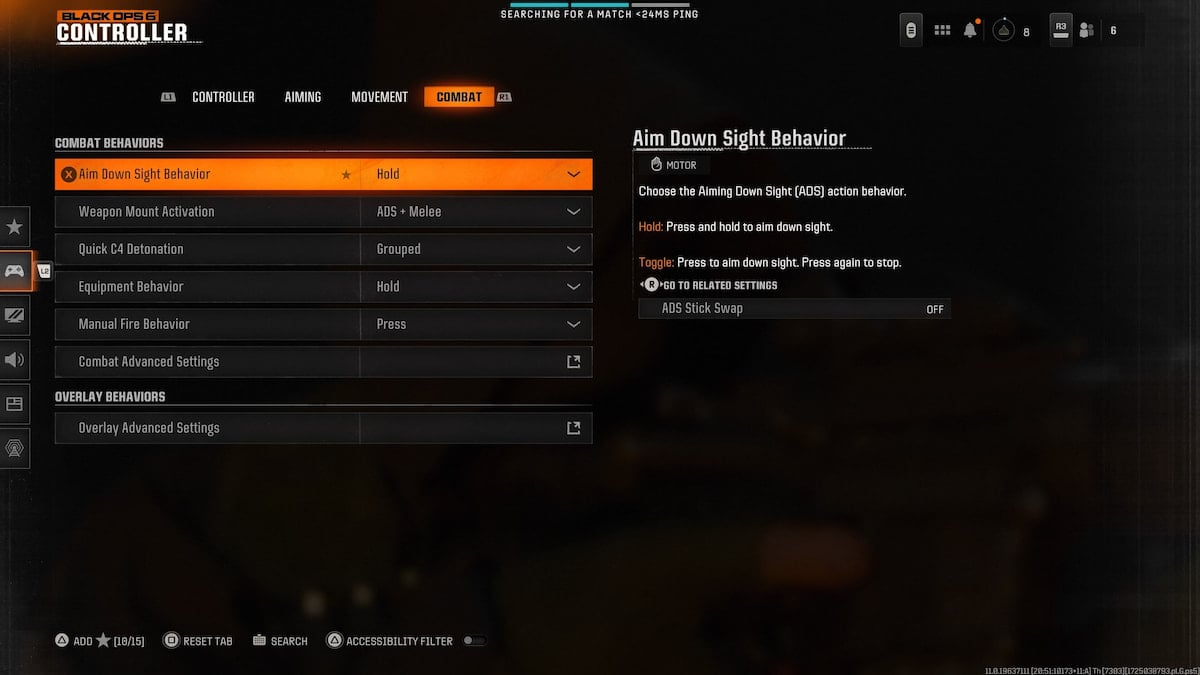
- Combat Behaviors
- Aim Down Sight Behavior: Hold
- Weapon Mount Activation: ADS + Melee
- Dedicated Melee Weapon Activation: Hold Melee
- Armor Plate Behavior: Apply One
- C4 Detonation Activation: All at once
- Equipment Behavior: Hold
- Manual Fire Behavior: Press
- Advanced Settings
- Focus Behavior: Hold
- Change Up Directional Button Behavior: Ping
- Change Zoom Activation: Sprint/Tactical Sprint/Focus
- Weapon Mount Exit: Instant
- Interact/Reload Behavior: Tap to Reload
- Sprint Cancels Reload: Off
- ADS Stick Swap: Off
- Depleted Ammo Weapon Switch: On
- Body Shield/Finishing Move Behavior: Prioritize Body Shield
A lot of this is personal preference, so I’ve listed most of the default options here, except for that last one. By default, you have to double tap for executions in BO6, and for the last few years that’s been a button-hold prompt. Stick with whatever works best for your muscle memory.
Controller settings in BO6 are way more important than previous years in CoD, thanks to omnimovement. Give yourself some time to adjust to the new movement, but with these settings, you should be sliding and diving around the competition very soon. Give these settings a try as a good baseline and tweak it as you see fit.
This article will be updated with more information when necessary.












Published: Dec 13, 2024 04:50 pm