Uh oh. It’s time for the squad to get online for some Black Ops 6, but the Call of Duty servers are giving you problems.
There’s nothing more annoying than being hampered by server problems or internet issues when you’re trying to kick back for some CoD action with the pals. Nothing kills a good time with the squad faster than frustrating connection problems. Unfortunately, they are commonplace when it comes to gaming in modern days.
But when this happens, there are a few things you can do to see if the issue is widespread or if you need to do something on your end to fix it. We’ve got all of the tips you need to try your best to get the game back up online so you can enjoy some multiplayer pub-stomping, Zombies action, or Warzone sweating in CoD.
Here’s how to check on the server status of CoD: Black Ops 6.
Are BO6 servers down?

Black Ops 6’s servers may be down or experiencing issues if you’re having trouble connecting to games, staying in games, or even connecting to the online servers whatsoever.
Stay tuned to Twitter/X accounts like @Treyarch and @CODUpdates to always be in the know when there are problems happening with BO6, but there are also some other things to do to check on the servers.
For example, on the launch day of the BO6 beta, Treyarch posted that it was working on getting more servers online so that everyone could get into the game “as soon as possible.” This line of communication is expected to continue throughout the game’s life after launch and well beyond into seasonal content drops, where server issues are likely to pop up once again.
Don’t be surprised if BO6 servers have issues on the day of big updates, such as on the launch days for new seasons or Reloaded updates throughout the year. It also often goes offline for PC players on Tuesdays during Steam’s maintenance period around 5pm CT, and gives the Travis-Rilea error code for many.
How to check BO6 server status

The main place to check the status of all CoD servers is on Activision’s Online Services page. This page will show up-to-the-minute information on which games are experiencing issues, or if there are widespread outages.
You may also need to check the server status pages of whatever platform you play on. This includes Xbox, PlayStation, Steam, or Battle.net as these services having issues could also create problems for CoD.
- Xbox server status page
- PlayStation server status page
- Steam server status page
- Battle.net server status page (DownDetector)
Websites like DownDetector are also great to tell when there are outages for any game or service. Check out the CoD page for DownDetector to see when there are reported issues coming in from all over the internet by folks who may be just like you and are making sure that others know there are issues abound.
The next place to check for server problems is CoD social accounts, like @CODUpdates on Twitter/X. In the case of Dec. 20, 2024 server problems, players were getting hit with a “could not complete matchmaking” error.
The company was quick to communicate the problem was being investigated, and quicker to fix the problem and posted it about it for all to see.
If there doesn’t seem to be any widespread server problems, then you might be having internet issues yourself, which is a whole other painful issue in itself. Here are a few things you can do to try and fix the problem on your end:
- Reset your internet connection.
- Restart your Call of Duty app.
- Restart your console or PC.
- Contact your ISP to see if you have an outage in your area.
Outside of these options, there’s not much that you can do specifically to get the game back up and running. If you’ve exhausted all of these efforts to fix the game, then it’s likely just a problem that is happening with the game’s servers.
If this is the case, then all that’s left to do is wait for a fix from Activision. It’s an unfortunate situation to be in, especially when game time is so precious in between work and other life responsibilities, but thankfully Activision is usually swift to handle occurrences like these.
This article will be kept up to date with new information from Activision regarding BO6 server issues.


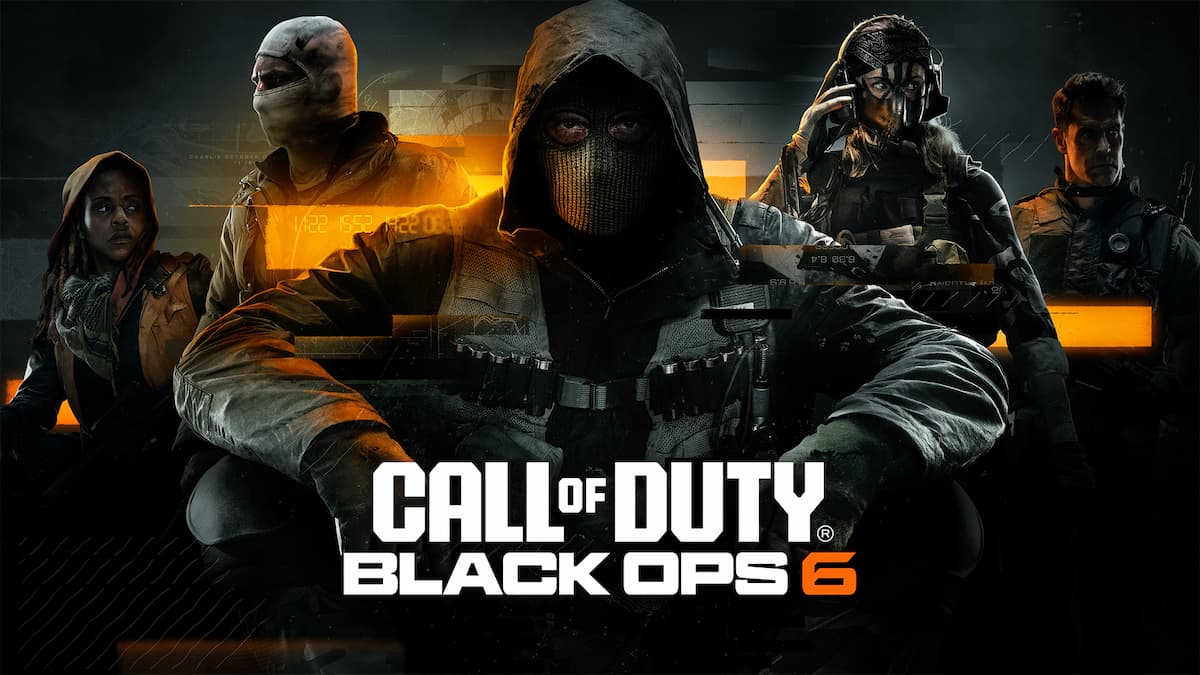









Published: Dec 20, 2024 03:32 pm