Outposts are essentially your bases in Starfield, and they are able to be built out completely to your liking. While you won’t have access to many advanced items and structures in the early going, that will be rectified as the game rolls on.
For many players just starting out, though, they might be simply wondering when they unlock the ability to make an Outpost.
Starfield does mention when you are able to start constructing an Outpost, but this is done through an on-screen message that is easy to miss. Luckily, you don’t have to wait more than an hour or two before getting to build your very own galactic base.
When do you unlock Outposts in Starfield?
The ability to start making Outposts happens when you complete one of the first main missions in Starfield. You begin the game in a mining facility and immediately interact with a strange Artifact, which causes you to pass out.
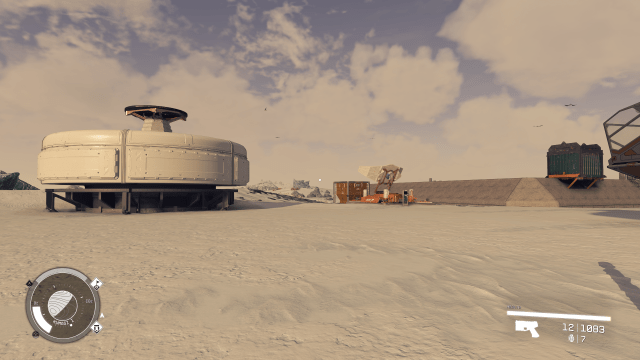
After a brief encounter with Barrett of Constellation and some Crimson Fleet pirates, you will take the Frontier ship to the city of New Atlantis on the planet Jemison. Here, you need to deliver the Artifact to Constellation, an organization specializing in space exploration. When you deliver the Artifact to Constellation, something magical will happen and you can receive your next assignment from Sarah Morgan, the leader of the group.
Related: Should you join the United Colonies (UC) in Starfield?
Once you have successfully delivered the Artifact, Starfield will completely open up to you. You are able to take your new ship anywhere in the galaxy and start joining factions, earning credits, and becoming a true space explorer. Before you leave The Lodge, though, you will see a notification pop up on the screen that says you now have the ability to start an Outpost. This happens right after you end the Artifact cutscene.
How to start an Outpost
With that notification, you can head to a planet and begin an Outpost.
There are a couple of requirements that you need to meet to successfully place an Outpost, though. First, the planet needs to be safe, which is indicated by the Temperature and Type boxes when you view a planet from your galaxy map.
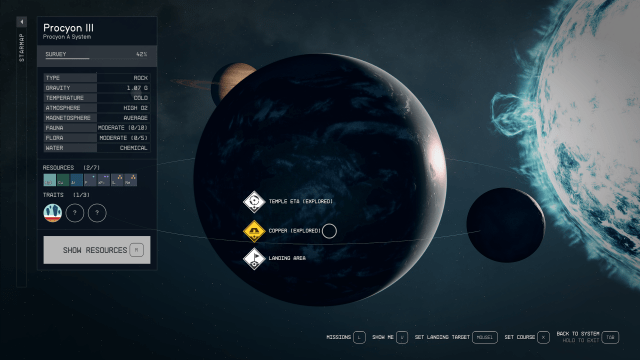
You can also scan a planet to see if it has an Extreme Environment or not. If it does, then a notification will appear below the planet on your galaxy map. You need to select a planet that does not have an Extreme Environment.
Definitely give my list of the best Outpost locations in Starfield a look to get a better idea of where you can settle.
Once you find a planet to your liking, open your scanner and then look at the HUD. You will see an option at the bottom of the screen that says “Outpost.” Click whatever button is next to that option and you will be able to place an Outpost Beacon. Pick a spot for your beacon and once you place it down, your Outpost will be underway.
You can now use the Outpost menu to start placing items and structures.


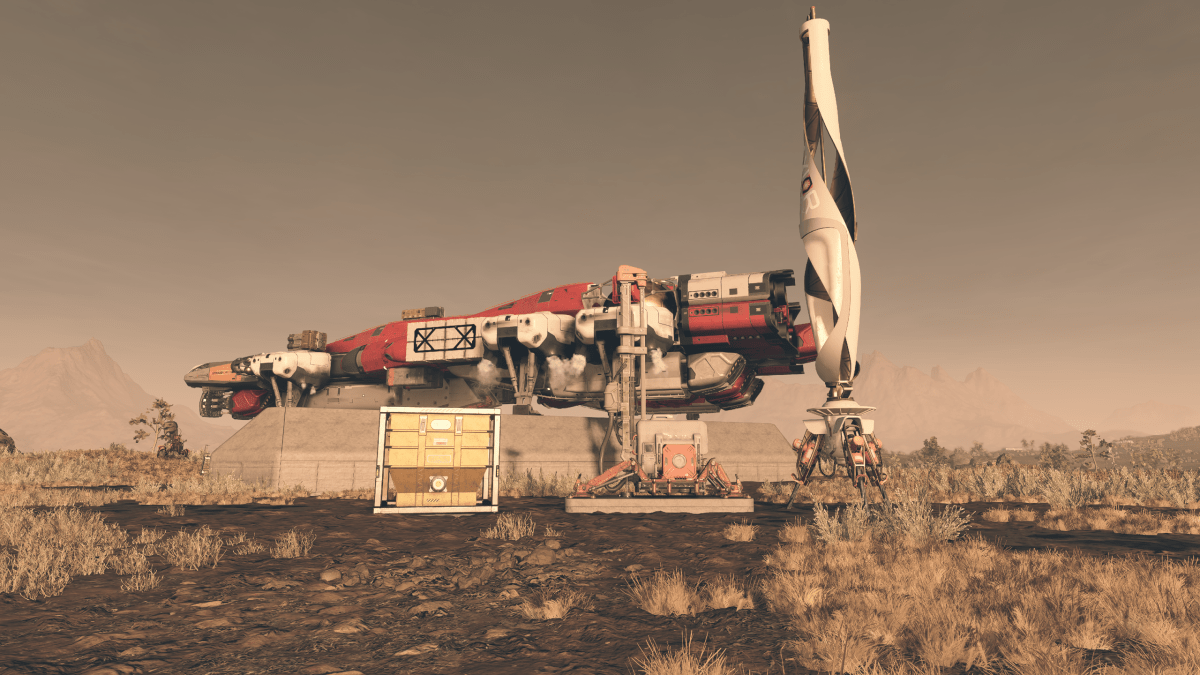





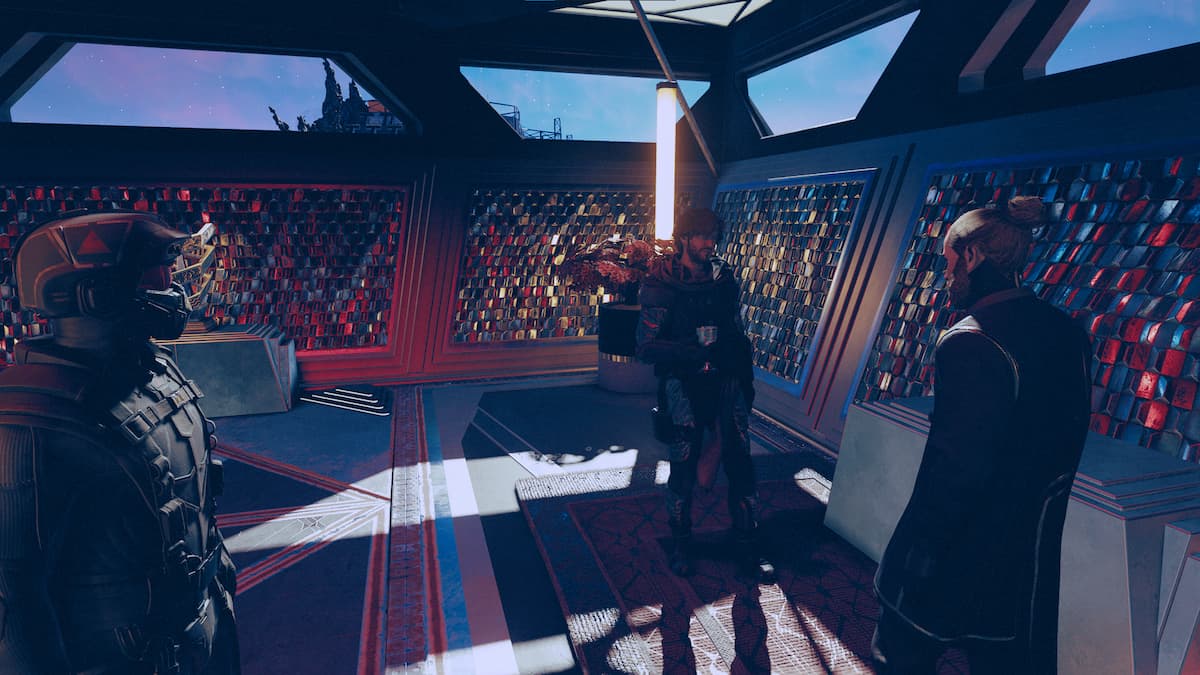






Published: Sep 6, 2023 11:31 pm