In VALORANT’s newest update, Patch 6.06, Riot Games has introduced a new setting that should help some players create more immersive clips and moments for their social media.
Users can now turn on player outlines and fresnel in their system settings, which will remove the colored line that surrounds all enemy players when they are seen. In some situations, players can find the outline a bit too distracting, and playing without the outline can also be seen as an achievement in itself since some agent models are less visible as a result.
Here is how to hide those bright agent outlines in the game’s settings.
Hiding agent outlines
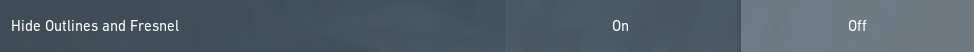
When opening up VALORANT, players can simply head over to their settings, click the general tab, and scroll down until they find the Other category. Underneath these options, players can find the setting where they can toggle enemy outlines and fresnel on or off.
Related: Here are the VALORANT Patch 6.06 patch notes
For any players who want an extra challenge or are looking to create better-looking clips, you can turn this option on. But for most other players, it is recommended that you keep the outlines and fresnel on. This is because in many instances, an agent’s model will blend into the background of the map and is not easily seen at first glance.
It’ll only take a split second for an enemy to gun someone down, and if one must take extra time to hunt down an enemy among the detailed maps of VALORANT, it could mean the difference between a win and a loss. As a result, only deactivate this option in special instances, so that you’re still able to spot some opponents during your matches.













Published: Mar 28, 2023 03:08 pm