It should go without saying that Warzone 2 should be best enjoyed with friends. Whether you’re in a duo, trio, or quad squad, playing as a group is more enjoyable and gives you a better chance at winning. Trios can even play the new Unhinged mode, and recruit enemies to their team.
But the group has to get together before they can drop into Al Mazrah together, and the partying system is not as sleek and straightforward as you might think.
Here’s all you need to know about how to navigate the Social tab in Warzone 2, and how to invite and play with your friends.
How to use the Social tab in Warzone 2
Players can access the Social tab directly from the main menu. The main hub page is where you can invite friends, see your entire friends list, and view recent players.
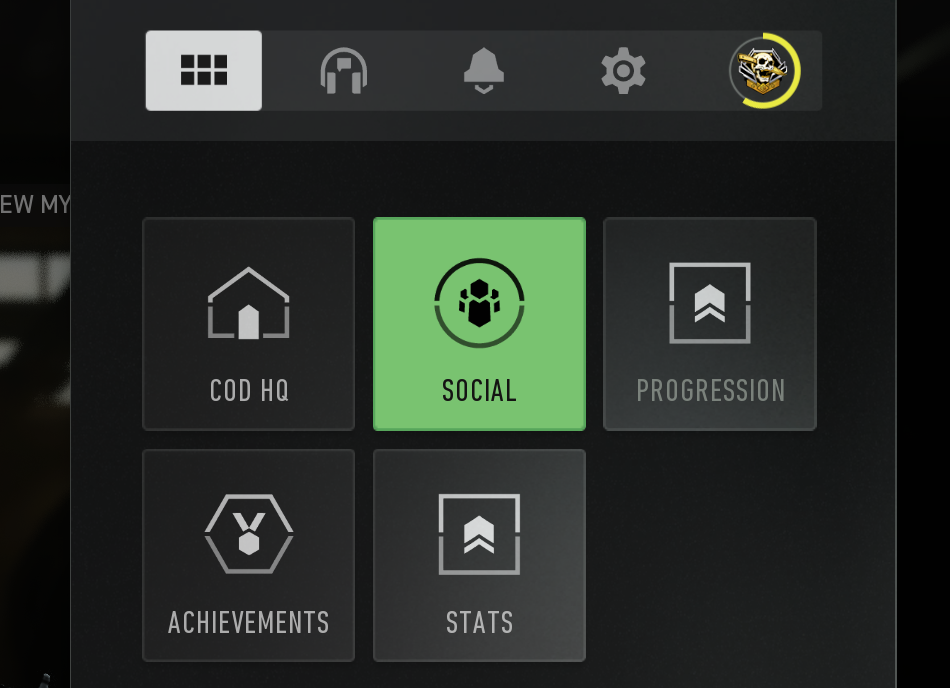
There are multiple ways to add friends in Warzone 2. The most direct way is to type in their Activision ID, but players might not have their name and ID number on hand. Steam players can also search for Steam friends and add them as Warzone 2 friends, and you can click “Don’t know their Activision ID?” to add someone’s PlayStation ID or Xbox Gamertag.
How to invite friends to a party in Warzone 2
Once your friends are added as Warzone 2 friends, go back to Hub page of the Social tab and hit “Invite Players.”
The screen will show you a list of online friends and what Call of Duty game they’re playing. You can select the friends you want to invite and hit “Invite to Party.”
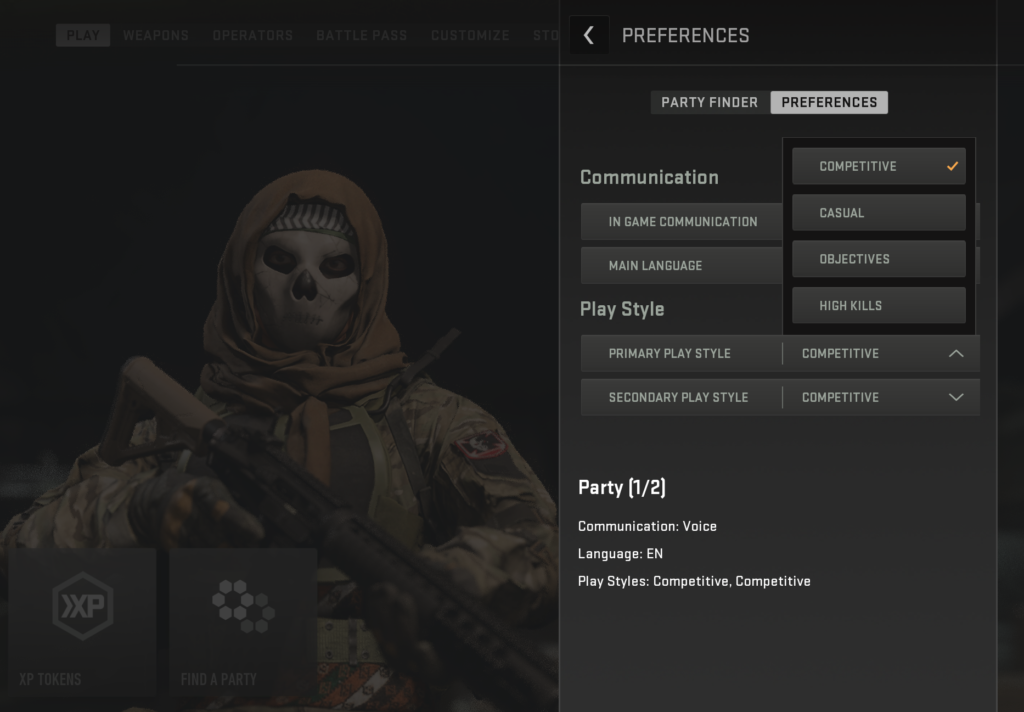
You can also find parties of people to play with using the Party Finder tool. Go to the lobby/playlist you want to play in, and select “Find A Party” next to XP Tokens. You can select player preference including mic or no mic, main language, and whether you play competitively, casually, objective-oriented, or kill-oriented.















Published: Nov 16, 2022 02:31 pm