MultiVersus has arrived and players are getting their hands down and dirty, learning the ins and outs of every currently released character. While the combo game is truly something to behold in the game, there are other tactics available that can indirectly affect the opposing character.
The taunting system within MultiVersus is sort of hidden, and many are looking to deal some mental damage to their opponents. These taunts are a great way to show off accomplishments with character mastery, be proud of dastardly dunks, and get in the mind of the opponent as much as possible.
Here, we’ll cover how to use taunts in MultiVersus and how to add additional ones to each character.
How to taunt in MultiVersus
While in the game if players are using a controller, they can press any direction on the D-pad to use the appropriate slotted emote or taunt. By default, characters start with one taunt already equipped, so players should be able to press ‘up’ on the D-pad to use their first taunt.
Those on keyboard and mouse can use emotes by pressing T, 2, 3, or 4 on their keyboard to use their currently equipped taunts, emotes, or stickers.
Players can have up to four taunts and emotes for each character at once. Every character has unique taunts to them, so there’s plenty to unlock.




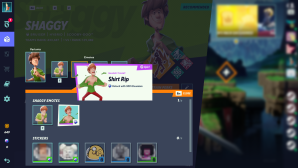
How to add more taunts
While the system is slightly hidden, once there it’s very easy to sub and swap emotes, taunts, and more in and out as one pleases. Follow the pictures above to see exactly where it is.
From the main menu, go to the collection tab found on the left side of the screen.
Once in the collection screen, select the desired character to see the current tier they are, any unlocked items or stickers, and the currently usable emotes on the D-pad or number keys. Players can select the equipped emotes or empty spaces under the emotes section to open up another screen. There, it will show the unlocked emotes for that character, a purchasable emotes, and stickers to put on as well.
That is how to taunt, use emotes, and add new ones to however you’re playing MultiVersus. Go out there and do some mental damage after decimating foes with mind-blowing combos!




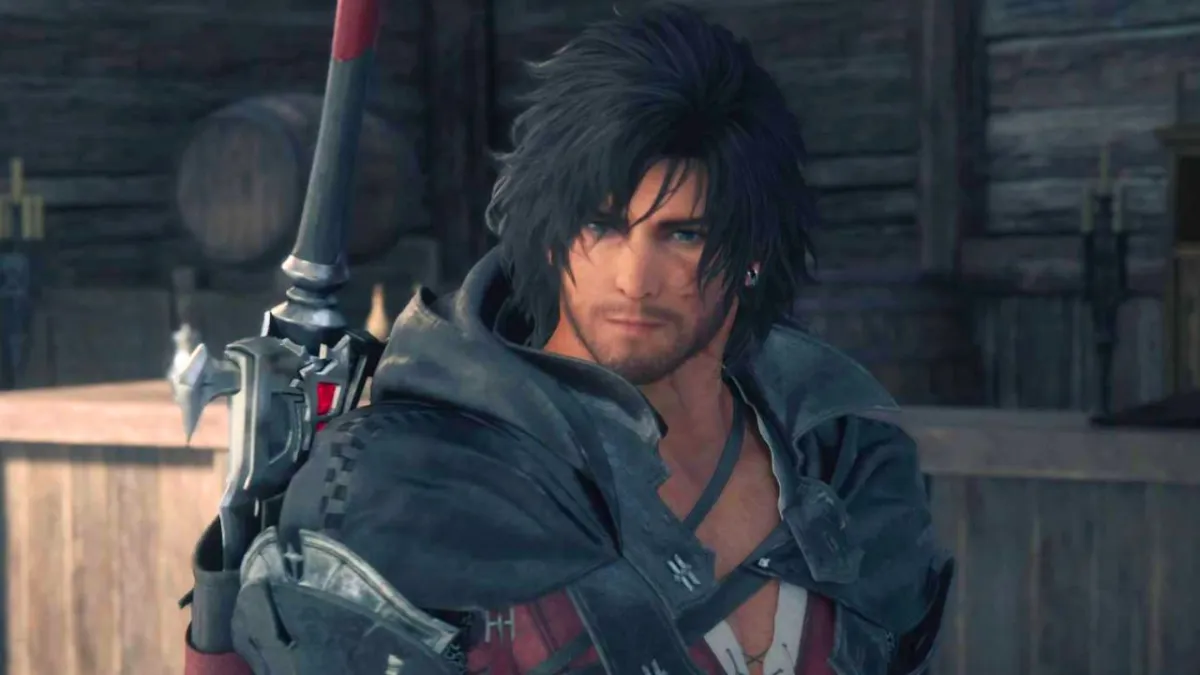









Published: Jul 28, 2022 09:24 pm