The level of competition in the fighting games scene has been growing rapidly over the last few years. Multiple producers are looking to use their existing IPs to break into the genre and Warner Bros. is throwing its hat into the ring with MultiVersus.
Developed by Player Fist Games, MultiVersus is gearing up for its release. To speed up the developing process and allow players to get an early look at MultiVersus, the developers are planning to host a closed alpha test.
Though the game should be in decent shape, players should know that the MultiVersus they’ll play during the alpha stage can be relatively different from the end product. Alpha and beta stages are generally hosted to receive feedback from the community, which can shape the future development of the game.
How can you join the MultiVersus closed alpha?
Players looking to join the MultiVersus closed alpha will need to navigate to the game’s official website.
- Click on Closed Alpha Sign Up.
- Login to your WB Games account or create one if you don’t have one.
- After logging into your account, click on the Settings icon located in the top left corner of your screen.
- Choose Beta Management.
- Through this panel, you’ll be able to see whether your account is eligible to participate in the Closed Alpha, and you can also redeem Closed Alpha codes in the same panel.
Closed alpha codes can only be obtained from other players who are in the alpha. If you’re in the alpha and would like to invite a friend, you’ll need to:
- Select “Beta Management” from the left menu.
- Click the “Invite a Friend” button on the MultiVersus section.
- Copy the full URL and send it to your friend.
Players who have participated in previous MultiVersus technical tests will automatically have access to the closed alpha.




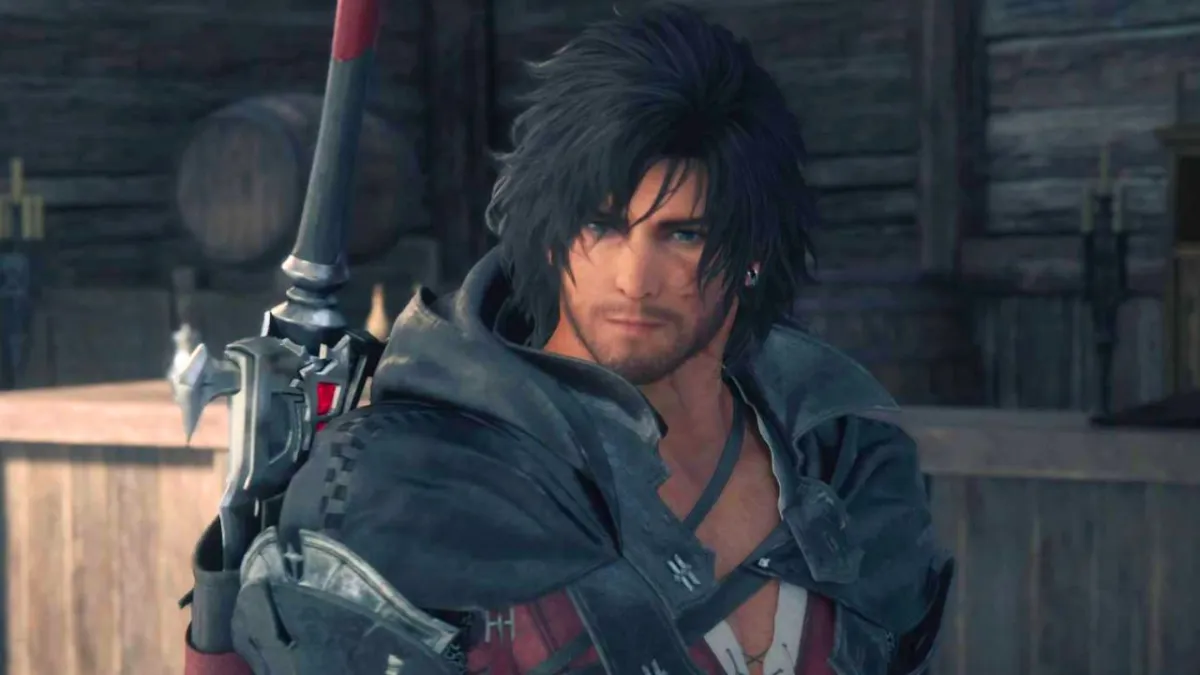










Published: May 12, 2022 09:50 am