Fortnite was slightly harder to download than other games like PUBG Mobile since its arrival on mobile platforms. Though Epic Games was slowly getting rid of all the hassle that players needed to download Fortnite, the cycle reset when the developer waged war against Apple and Google.
With Epic refusing to give Google and Apple the cut they asked for from in-game purchases, both companies decided to delist Fortnite off their app stores. Anyone who had downloaded Fortnite before would still have access to the game, but updating became impossible, especially for Apple users.
Players with iPhones or iPads were stuck with an older version of the game while Android users had an out. Sideloading apps on Android allows players to download Fortnite from its official website and continue to play the game as if nothing happened.
Here’s how you can install Fortnite on Android devices.
- Open up your web browser and navigate to fortnite.com/Android.
- If you’re using an Android device, you’ll see a guide that will help you set up.
- Follow the steps mentioned on your screen, and you’ll soon receive a pop-up that’ll ask you whether you’d like to download the Fortnite Installer.
- After installing the Fortnite installer APK file, you’ll need to locate it in your phone’s Files app.
- Tap on the Fortnite installer APK file and start the installation process.
- If you receive an error saying that you can’t set up apps from unknown sources or your browser, you’ll need to head over to your privacy settings and enable these options to continue.
- Fortnite installer should appear in your apps list and starting it will allow you to download Fortnite.
- The installer app can work in the background, meaning you won’t need to keep your phone open for the whole process.
Samsung users can also download the Epic Games Launcher through Samsung’s Galaxy App Store. If you don’t have access to the Samsung Galaxy App Store, you’ll need to follow the method above until the feud between Fortnite and Apple is resolved and the game gets back on official app stores.




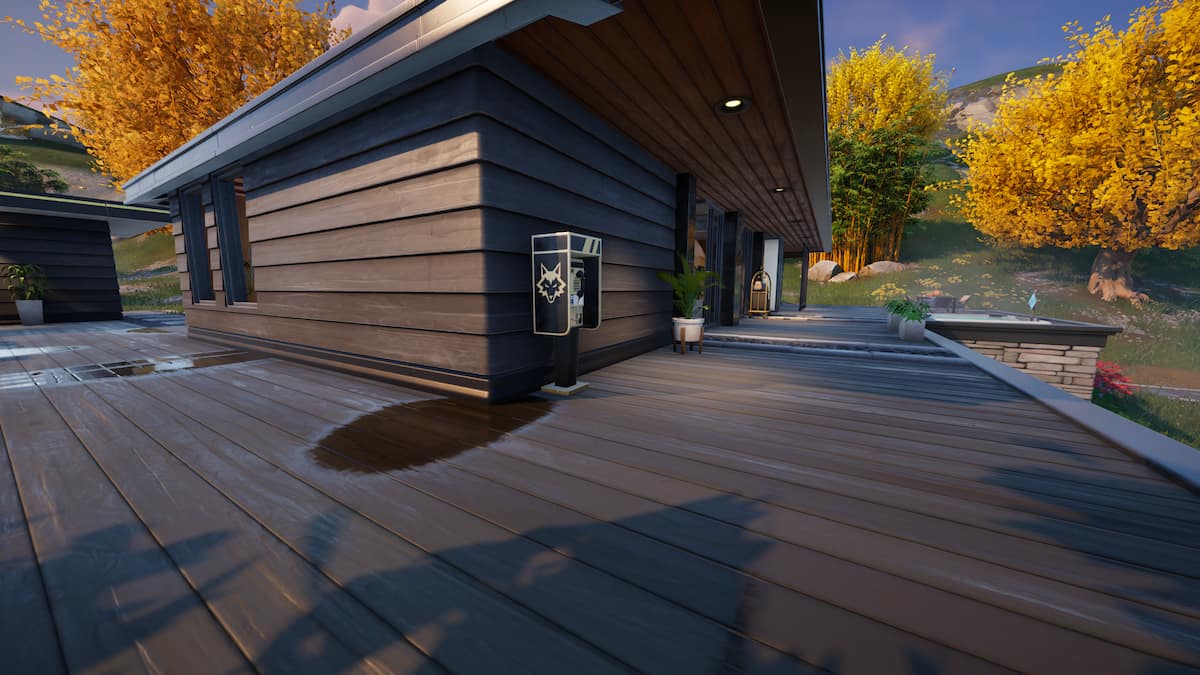







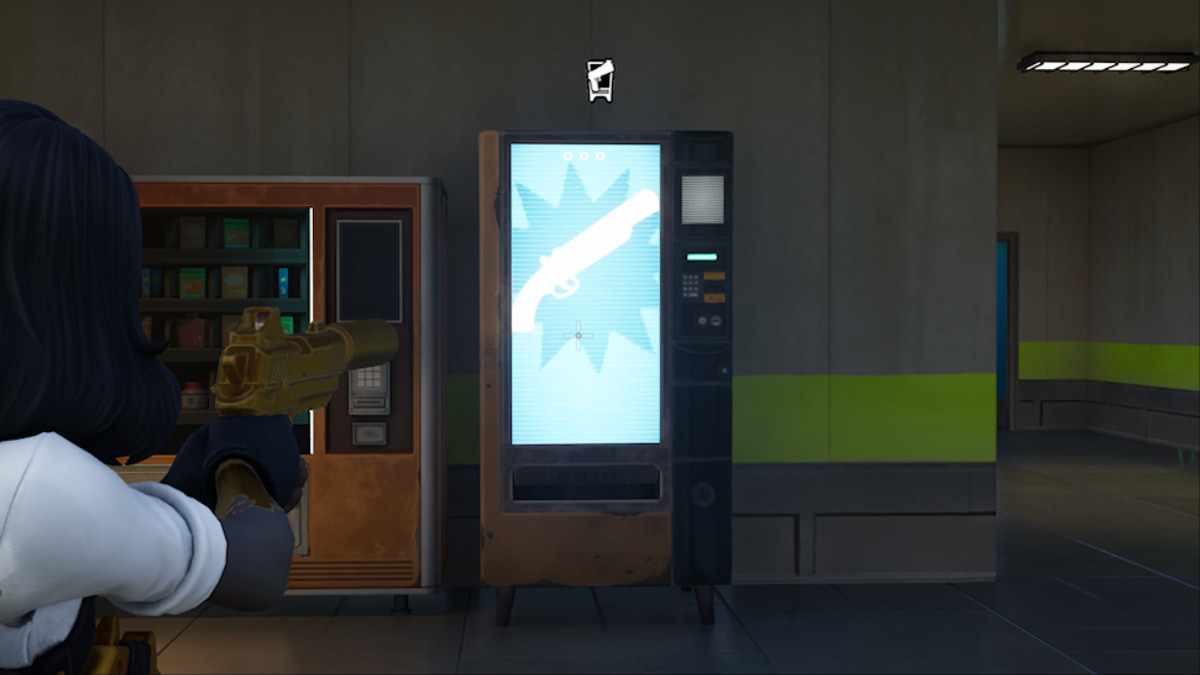


Published: Sep 1, 2021 02:35 pm