- Increase priority of LoL?
- Open up Task Manager
- Open up Processes Tab
- Right click LoL and set the priority to High
- Close the LoL client?
- After starting up the game the client remains open in the background
- If you close the client you will receive a big FPS boost
- However, you will have to re-open up the client after each game
- Disable Sound?
- Disabling sound in the game options menu will give your FPS a significant boost
- Modify In-Game Settings?
- Setting the Graphics to Low, Very Low, etc. will give your FPS a big boost
- Disable Grass Swaying?
- In the config file, locate EnableGrassSwaying and change the number from 1 to 0
- Disable themes?
- Disable desktop visual themes and set a simple background/wallpaper
- Update drivers?
- Search drivers in Start Menu
- Automatically has an option to update drivers
- Use High performance?
- Set your power options to High performance
- Disable start-up applications?
- Open up Run Command and type msconfig
- In Services, select Hide all Microsoft services and Disable All
- In Start-up, disable the programs you don’t need to start-up
- Switch from 32 bit to 16 bit?
- In the config file under [General]
- At Colors =32 change to 16
- Various programs can also help improve FPS?
- Gamebooster?
- Turn it on when gaming and it can shutdown other unnecessary programs
- CCleaner?
- Can remove clutter and free up computer memory
- Check out my Client guide here! www.goldper10.com/guides/38
Recommended Videos
?
Dot Esports is supported by our audience. When you purchase through links on our site, we may earn a small affiliate commission. Learn more about our Affiliate Policy



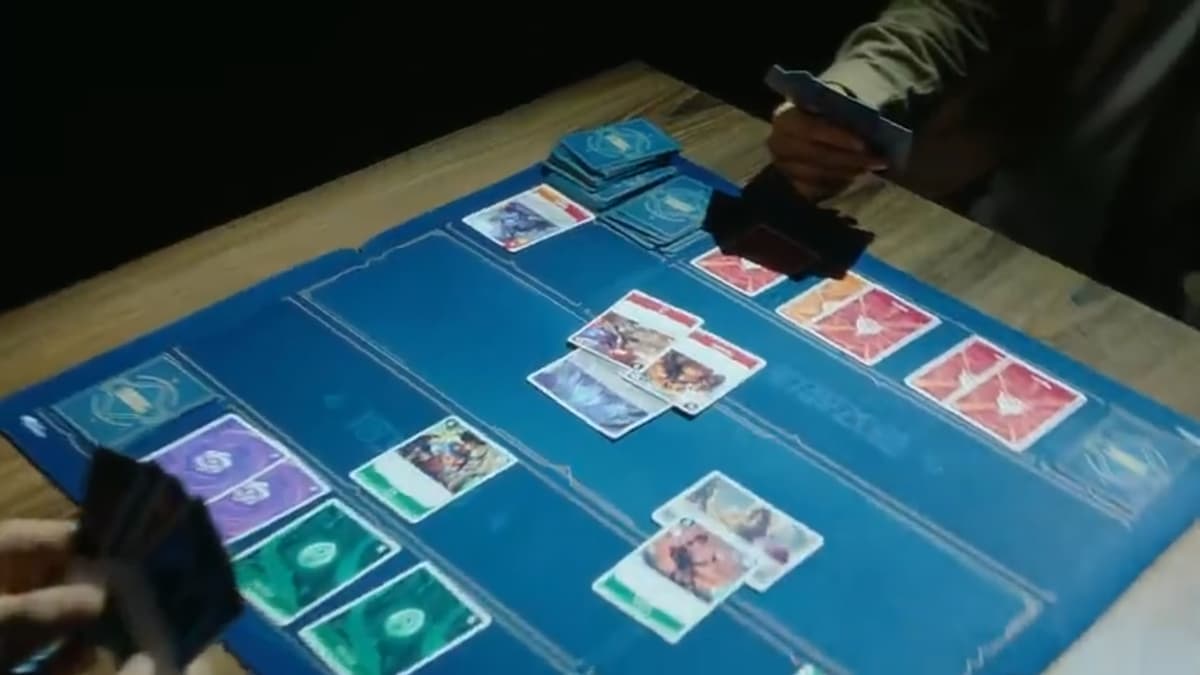









Published: Aug 31, 2014 05:02 pm