Sometimes, your time in a World of Warcraft guild just doesn’t work out. Whether it’s due to failing interpersonal relationships, conflicting raid schedules, or the need to simply move on to greener pastures, almost everyone who’s played WoW has left a guild at some point in their playing careers.
If you find yourself in need of a fresh guild but need to leave the one you’re currently in, the process of doing so is very simple. You can either quit your WoW guild by going through the guild roster manually or by typing in a console command that takes you out of the picture. It’s simple either way.
Here’s how to leave your guild in World of Warcraft.
How to quit your guild in WoW
To leave your guild in World of Warcraft, you should first open the guild interface by pressing the “J” button. You can then right-click on yourself and select the “Leave Guild” option under that menu.

How to leave your WoW Classic guild
Keep in mind that the roster interface method only works on retail WoW servers. If you’re a Classic WoW player looking to leave your guild, the only way of doing so would be via the “old fashioned” way, which is typing a console command into chat. To quickly leave your guild in Classic, simply type “/gquit” into your chat bar. This is a big decision, and there’s no warning window that pops up when you type it into chat, so make sure you really want to leave your guild before doing it. There’s no coming back unless you get an invite.
The only caveat to quitting your guild regards guild masters, who cannot leave their roster or successfully type in /gquit without appointing a new guild leader first. You can promote another character to the guild master role via the roster interface tab in both Classic and retail WoW.


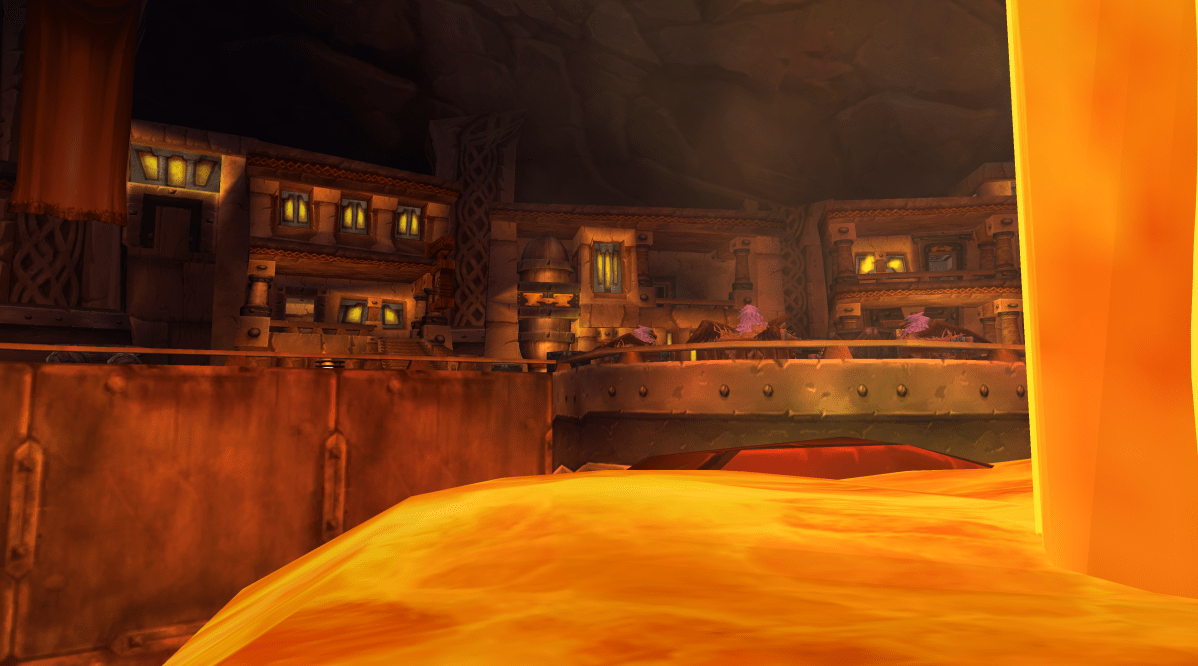












Published: Dec 1, 2023 10:46 am