There’s only one El Diablo, Yay—one of the best VALORANT players in the world. Not only is Yay one of the best at his craft, but he’s also a veteran in FPS games, having played CS:GO professionally between 2015 and 2020 before making the switch to VALORANT.
If you’re in need of some aspiration to sort out your settings, there’s arguably almost nobody better than Yay to offer you some insight. Bear in mind, however, that some settings like crosshair and mouse sensitivity are purely down to preference.
Here is Yay’s list of VALORANT settings.
Yay’s mouse settings
| DPI | 800 | In-game Sensitivity | 0.27 |
| eDPI | 216 | Windows Sensitivity | 6 |
| HZ | 1000 | Zoom Sensitivity | 1 |
| Raw Input | On | Scoped Sensitivity | 1 |
Copying Yay’s settings won’t turn you into a beast of a player all of a sudden, but you’ll surely develop faster.
Yay’s crosshair settings
| Color | Red | Crosshair Color | #ff0000 |
| Outlines | Off | Center Dot | Off |
| Show Inner Lines | On | Inner Line Opacity | 1 |
| Inner Line Length | 3 | Inner Line Thickness | 2 |
| Inner Line Offset | 2 | Movement Error | Off |
| Firing Error | Off | Show Outer Lines | Off |
Yay’s crosshair code
If you want to play with Yay’s exact crosshair, all you have to do is copy the code below, open VALORANT, and head to the Crosshair tab on the Settings menu. From there, select the down-pointing arrow next to the Crosshair Profile, paste the code, and choose import when you’re done.
- 0;P;c;7;h;0;f;0;0l;3;0o;2;0a;1;0f;0;1b;0
Yay’s key bindings
| Crouch | C |
| Walk | Left Shift |
| Jump | Left Control / Mouse Wheel Down |
| Ability 1 | Mouse Button 5 |
| Ability 2 | Z |
| Ability 3 | V |
| Ultimate Ability | X |
| Equip Primary Weapon | 1 |
| Equip Secondary Weapon | 2 |
| Equip Melee | 3 |
| Equip Spike | 4 |
| Use Object | F |
Yay’s video settings
| Resolution | 1920×1080 | Aspect Ratio | 16:9 |
| Aspect Ratio Method | Letterbox | Display Mode | Fullscreen |
| Multithread Rendering | On | Material Quality | Low |
| Texture Quality | Low | Detail Quality | Low |
| UI Quality | Medium | Vignette | On |
| Vsync | Off | Anti-Aliasing | MSAA 4x |
| Anitrosopic Filtering | 4x | Improve Clarity | On |
| Experimental Sharpening | Off | Bloom | On |
| Distortion | Off | Cast Shadows | Off |
Map settings
| Rotate | Rotate |
| Fixed Orientation | Based on side |
| Keep Player Centered | On |
| Minimap Size | 1.2 |
| Minimap Zoom | 0.65 |
| Minimap Vision Cones | Off |
| Show Map Region Names | Always |











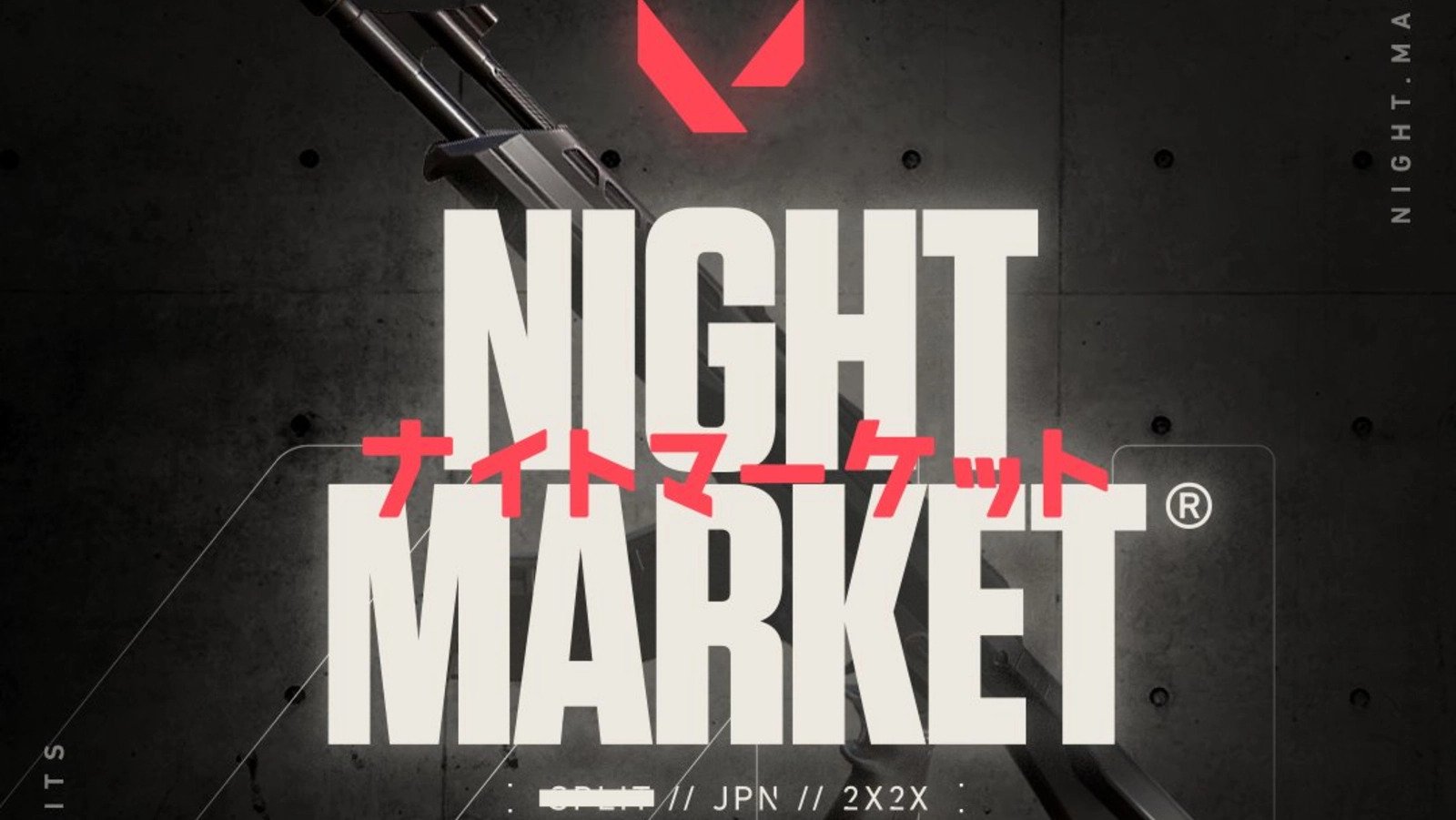


Published: Nov 17, 2023 02:20 pm