The final patch of VALORANT Episode Nine, Act One, is here, bringing essential agent and general improvements to look forward to, as well as bug fixes across PC and console platforms.
Set to go live on Aug. 13, Patch 9.03 introduces quality-of-life changes targeting multiple agents, including Omen, Brimstone, Clove, Viper, and Sage, and fixes major known issues affecting gameplay, UI, and maps. You can download the update and dive into the game once Riot Games finishes with your region’s usual pre-patch server maintenance.
Here’s the full VALORANT Patch 9.03 notes for your reference.
What’s included in VALORANT Patch 9.03?
Ground-spreading abilities are now more “consistent”
If you ever felt dumbfounded by how Brimstone’s molly managed to lethally damage you despite you taking extra precautions not to touch its area, well, we’ve all been there. Patch 9.03 is going to change that experience, however.
Riot has fixed the “inconsistent effects” of ground-spreading abilities like Brimstone’s Incendiary and Viper’s Snakebite that caused confusing outcomes ranging from ”extremely different sizes or damaging through walls and in areas the ability wasn’t visually present.” So now, you don’t have to worry about such abilities reducing your health unfairly.
You can now ping on Brimstone, Clove, and Omen’s minimaps

Starting Patch 9.03, you can ping locations and see additional icons for danger, support, and destination on Brimstone, Clove, and Omen’s maps that used to deploy their abilities.
Previously, you could only use the ping function on the global minimap, which limited communication for those who prefer not to use their microphone for minor calls. As an Omen main, I love this player-centric change because I no longer have to open two separate minimaps to ping and deploy smokes.
No more bad Sage walls

I rarely play Sage, but I struggle with aligning her Barrier Orb when I do. I always tend to leave a gap in the wall, giving an advantage to the enemy team and infuriating my teammates. Thankfully, I don’t play her, so I have nothing to worry about—but the struggle is real for many budding Sage mains. And Patch 9.03 changes that.
You can now see a placement preview for Sage’s Barrier Orb on the minimap, helping you ensure there’s no gap in the resulting wall. A great beginner-friendly update, Riot.
General and performance updates
Overlapping interactable objects now work more consistently. For example, a dart from Cypher’s Spycam should no longer prevent you from attaching to a rope if you’re directly looking at it.
Patch 9.03 also improves the performance of Iso’s Kill Contract ultimate ability, so you can expect a smoother experience when you pull an enemy in for a fight.
Map updates (Console only)
Patch 9.03 brings no map pool changes for VALORANT on PC, but console players welcome the iconic map, Pearl, to Unrated and Swiftplay queues.
All bug fixes in VALORANT Patch 9.03
General
- Fixed issue where opening menus would reset your toggle crouch/toggle walk state.
Gameplay systems
- Fixed a bug where pinging guns on the ground were not displaying the gun’s name in the text feed.
- Fixed a rare bug that resulted in the defuse timer showing up as ‘ – 00.00’ if the Spike was defused as the round timer hit 0.
- Fixed an issue with Ability icons not appearing on the minimap as an Observer.
- Fixed an issue where in certain scenarios. You can see an enemy but they don’t appear on the minimap.
- Fixed an issue where “DAMAGE TO YOU/YOU DEALT” is overlapping the Combat Report widget.
- Fixed font size readability issues with Combat Report in certain languages.
- Fixed an issue with auto re-scoping for Outlaw, Marshall, Operator staying active while the gun goes through a reload.
Maps
Abyss
- Fixed a spot in Mid Library where thrown abilities can clip through the shelves into gameplay space.
- Fixed a spot where agent utility could be thrown off the map and used as a platform.
- Revised the message from the Scions of the Hourglass to fix text errors.
- Fixed a minor visual issue for the railings around Defender Spawn.
The Range
- Fixed a bug where certain words in the Range were not correctly translated into various languages.
Client (PC only)
- Combat Report: Fixed a bug where, during pre-round, [Tab] must be held down while pressing the cursor toggle button to enable the cursor.
Console-only bug fixes
- Fixed an issue where opening an Ability map and the Shop/Scoreboard simultaneously could result in a loss of input.
- Fixed an issue where pressing an Ability button while diffusing the Spike would equip a weapon.
- Fixed an issue where Harbor’s High Tide wall would end prematurely.




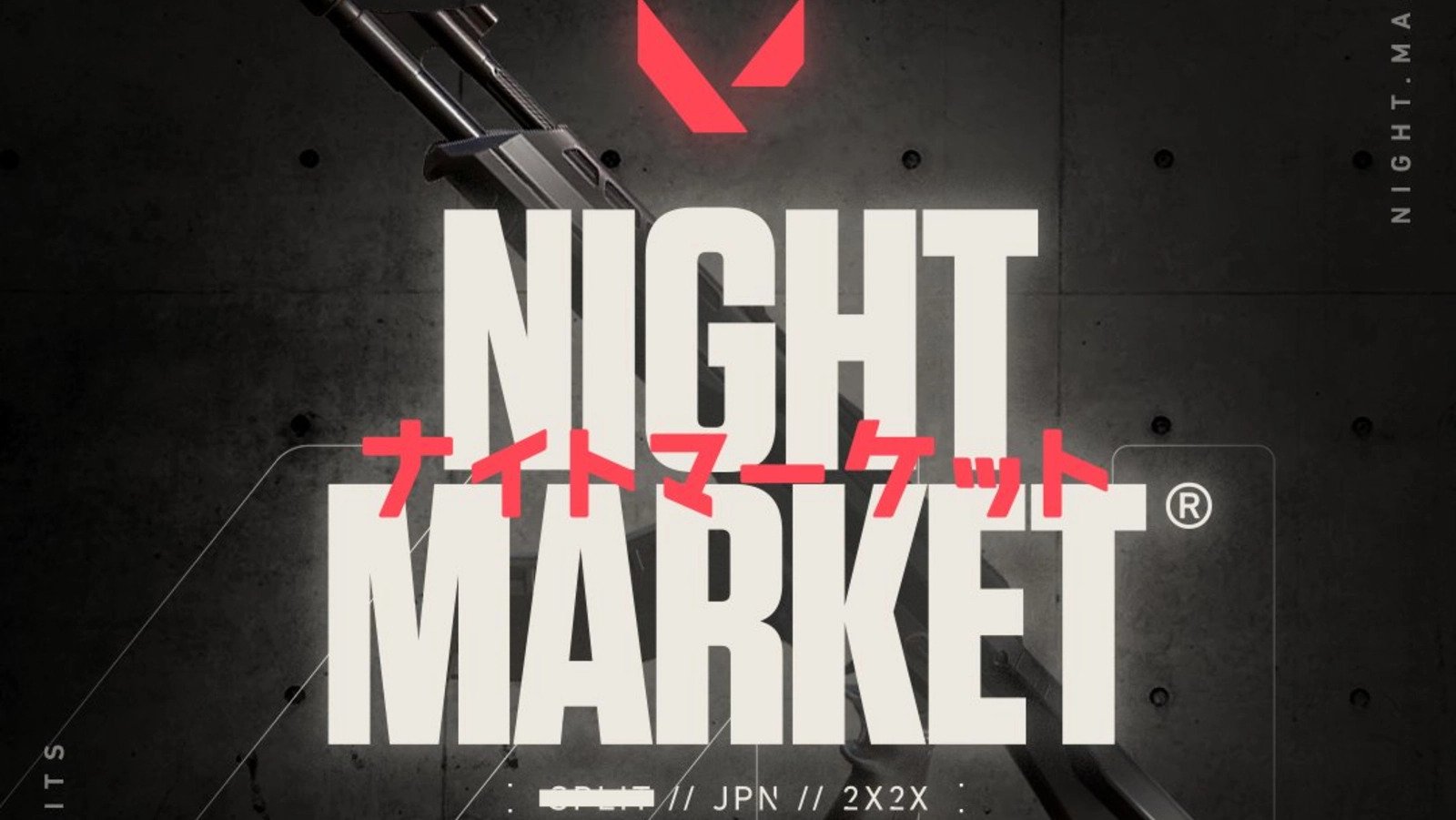







Published: Aug 13, 2024 08:00 am