There are numerous reasons in a game of VALORANT that you would need to talk to your teammates. Typically, when typing a message, players can press the Enter key and begin typing. At the end of a message, they can press Enter again to have it go through. So, what about whispering?
Here’s how to whisper in VALORANT.
How do you whisper in VALORANT?
- Press CTRL+Enter.
- Type in the player’s name that you’d like to send a message to.
- Type your message.
- Press Enter to send your whisper or private message.
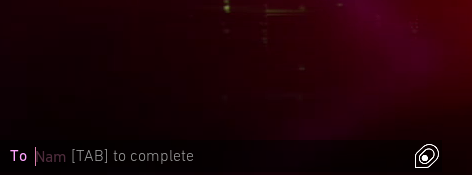
How to send a private message in VALORANT
Whispering is the private message equivalent of VALORANT. Players can send private messages to others by:
- Pressing CTRL+Enter during a match.
- Typing the recipient’s name.
- Typing their message.
- Hit Enter to send it.
If you’re in the main lobby, you can also send a private message in VALORANT by opening up your friend’s list and right-clicking on the person to whom you’d like to send a message. Choose “send message” after clicking on their name and entering your message.
The “Send message” option is only available if they are your friend. If not, you must add them and be accepted to utilize the “Send message” option.
There you have it. You now know everything you need about whispering in VALORANT. Enjoy!














Published: Dec 21, 2023 03:41 pm